Canon iP3500 Support Question
Find answers below for this question about Canon iP3500 - PIXMA Color Inkjet Printer.Need a Canon iP3500 manual? We have 2 online manuals for this item!
Question posted by eweingardt on June 30th, 2012
Won't Print Black
I cleaned the cartridge. I changed the toner cartridge. Printer will not print black
Current Answers
There are currently no answers that have been posted for this question.
Be the first to post an answer! Remember that you can earn up to 1,100 points for every answer you submit. The better the quality of your answer, the better chance it has to be accepted.
Be the first to post an answer! Remember that you can earn up to 1,100 points for every answer you submit. The better the quality of your answer, the better chance it has to be accepted.
Related Canon iP3500 Manual Pages
iP3500 series Quick Start Guide - Page 4
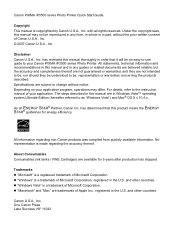
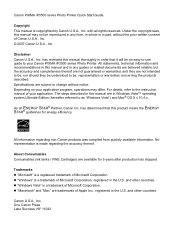
..., Canon Inc. About Consumables Consumables (ink tanks / FINE Cartridges) are not intended to be, nor should they are available for energy efficiency. Canon PIXMA iP3500 series Photo Printer Quick Start Guide. The steps described in Windows Vista™ operating system Ultimate Edition (hereafter referred to change without the prior written consent of Microsoft Corporation. No...
iP3500 series Quick Start Guide - Page 5


... an Ink Tank 23 Keeping the Best Printing Results 28 When Printing Becomes Faint or Colors Are Incorrect 29 Printing the Nozzle Check Pattern 30 Examining the Nozzle Check Pattern ...........32 Print Head Cleaning 33 Print Head Deep Cleaning 36 Aligning the Print Head 38 Cleaning Your Printer 44
Troubleshooting 52 Cannot Install the Printer Driver 53 Cannot Connect to Computer Properly...
iP3500 series Quick Start Guide - Page 6
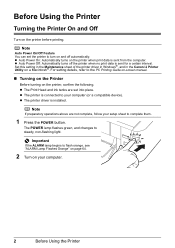
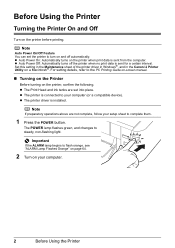
...®. The POWER lamp flashes green, and changes to complete them.
1 Press the POWER button. Set this setting in the Maintenance sheet of the printer driver in Windows®, and in the Canon IJ Printer Utility on the printer when print data is sent for a certain interval. z The printer driver is connected to turn on the...
iP3500 series Quick Start Guide - Page 7
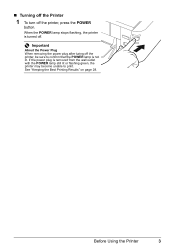
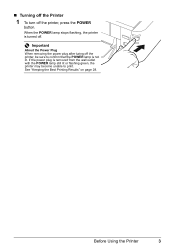
Important
About the Power Plug When removing the power plug after turing off . See "Keeping the Best Printing Results" on page 28. When the POWER lamp stops flashing, the printer is not lit. If the power plug is removed from the wall outlet with the POWER lamp still lit or flashing green, the...
iP3500 series Quick Start Guide - Page 8
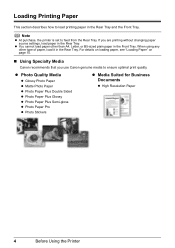
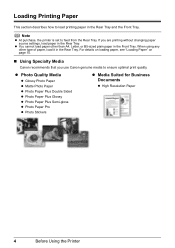
... Paper" on page 10.
„ Using Specialty Media
Canon recommends that you are printing without changing paper source settings, load paper in the Front Tray. When using any other than ...A4, Letter, or B5-sized plain paper in the Rear Tray. Note
z At purchase, the printer is set to ensure optimal print...
iP3500 series Quick Start Guide - Page 27
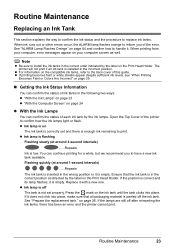
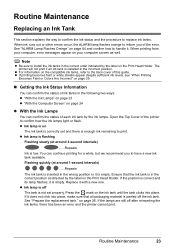
... that all packaging material is low.
z If printing becomes faint or white streaks appear despite sufficient ink levels, see "When Printing
Becomes Faint or Colors Are Incorrect" on
The ink tank is correctly set...to confirm the ink status and the procedure to have a new ink tank available. The printer will not print if an ink tank is enough ink remaining to handle it with a new one. ...
iP3500 series Quick Start Guide - Page 29
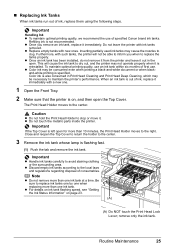
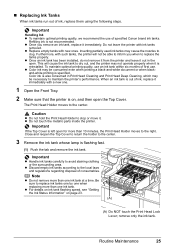
... it .
z Once an ink tank has been installed, do not remove it from the printer and leave it out in Print Head Cleaning and Print Head Deep Cleaning, which may be consumed even when printing a black-and-white document or when blackand-white printing is not recommended. When an ink tank is left open the Top Cover. Be...
iP3500 series Quick Start Guide - Page 32


... to dry and clog.
„ When You Are Not Using the Printer for a long time, print in both black & white and in color, or perform Print Head Cleaning, about once a month to turn off instead. Numerous nozzles are installed in the following . Printed area is traced stained with a highlight pen or paint-stick, or - When you can...
iP3500 series Quick Start Guide - Page 33


... lit red. z Increase the Print Quality setting in the ink tanks, the print head nozzles are probably clogged. Refer to confirm the condition of the nozzles and then perform Print Head Cleaning. When Printing Becomes Faint or Colors Are Incorrect
When printing becomes faint or colors are incorrect even if ink remains in the printer driver settings. See "Replacing...
iP3500 series Quick Start Guide - Page 36


... are missing, the Black print head nozzle needs cleaning. To proceed to cleaning of the Print Head, go to exit nozzle check pattern examination.
32
Routine Maintenance
Example: When white streaks appear
2 When cleaning is not enough ink.
Examining the Nozzle Check Pattern
Examine the nozzle check pattern output by the printer, and clean the Print Head if necessary...
iP3500 series Quick Start Guide - Page 40
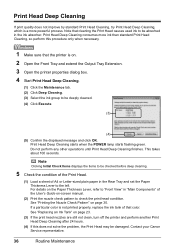
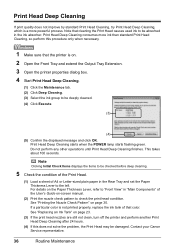
... Tray and set the Paper Thickness Lever to be absorbed in "Main Components" of that color. See "Replacing an Ink Tank" on page 23.
(3) If the print head nozzles are still not clean, turn off the printer and perform another Print Head Deep Cleaning after 24 hours.
(4) If this procedure only when necessary.
1 Make sure that...
iP3500 series Quick Start Guide - Page 41
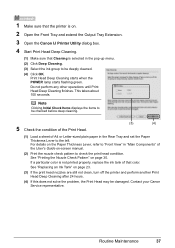
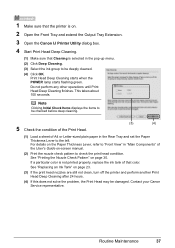
... the Front Tray and extend the Output Tray Extension.
3 Open the Canon IJ Printer Utility dialog box.
4 Start Print Head Deep Cleaning.
(1) Make sure that color. Contact your Canon Service representative. Do not perform any other operations until Print Head Deep Cleaning finishes.
Note
Clicking Initial Check Items displays the items to be checked before deep...
iP3500 series Quick Start Guide - Page 42
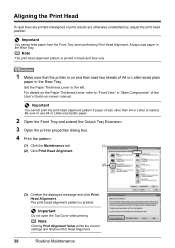
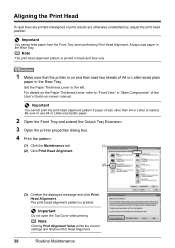
... alignment pattern if paper of A4 or Letter-sized plain
paper in black and blue only.
1 Make sure that the printer is on -screen manual. Important
Do not open the Top Cover while printing. Note
The print head alignment pattern is printed in the Rear Tray. Be sure to the left. Always load paper in...
iP3500 series Quick Start Guide - Page 57


...Exit on your setup sheet for proper installation. Double-click the CD-ROM icon on the PIXMA XXX screen (where "XXX" is not displayed, restart your computer. Contact a Canon Service...the PC Printing Guide onscreen manual. Troubleshooting
53 Cannot Install the Printer Driver
Cause
Unable to proceed beyond the Printer Connection screen, follow the procedure below to reinstall the printer driver....
iP3500 series Quick Start Guide - Page 59


... your PictBridge compliant device.
See also the sections below. In borderless printing, uneven coloring may occur depending on page 19. See "Printing Photographs Directly from a computer
Confirm by using your printer. z "Printing Does Not Start/Printing Is Blurred/Colors Are Wrong/Straight Lines Are Misaligned"
on page 56 z "Printed Paper Curls or Has Ink Blots" on page 56...
iP3500 series Quick Start Guide - Page 60
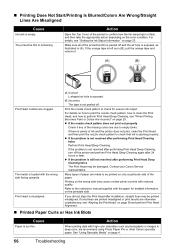
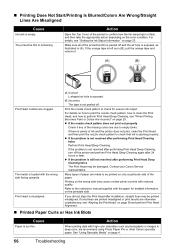
... Blots
Cause
Paper is not peeled off the printer and perform Print Head Deep Cleaning again after 24 hours or later.
„ Printing Does Not Start/Printing Is Blurred/Colors Are Wrong/Straight Lines Are Misaligned
Cause
Ink tank is not resolved after performing Print Head Deep Cleaning, turn off . Print the nozzle check pattern to the instruction manual...
iP3500 series Quick Start Guide - Page 64
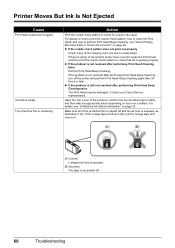
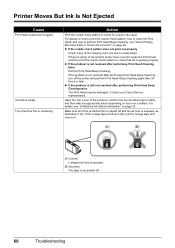
... L-shaped air hole is exposed.
(B) Incorrect The tape is empty. For details, see "When Printing Becomes Faint or Colors Are Incorrect" on page 29.
Open the Top Cover of ink and the printer does not print, clean the Print Head and then print the nozzle check pattern to check for uneven ink output. Ink tank is not...
iP3500 series Quick Start Guide - Page 68


... a built-in ink absorber to replace a particular part of the printer.)
Important
Canon recommends that you can continue. Before the ink absorber becomes completely full, contact a Canon Service representative. (You will need to hold the ink used during Print Head Cleaning, for service as soon as follows: z If the lamp on the ink...
iP3500 series Easy Setup Instructions - Page 1


... lightly touches the left side of the paper stack. Electrical Contacts Print Head Nozzles
e Push the Print Head to get ink on yourself when handling these items.
b ...change the paper source, refer to wipe it against the left side of the Front Tray. For details, refer to the colored label.
For details on the printer. Photo Printer
Important When cleaning the exterior of the printer...
iP3500 series Easy Setup Instructions - Page 2
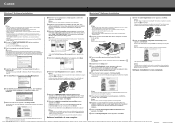
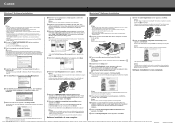
..."Windows" is not satisfactory after installing the
printer driver, you may need to align the Print Head.
a Be sure to TURN THE PRINTER OFF before continuing.
(1) Press the POWER button... displayed, make sure that the POWER lamp stops flashing.
Serial Number
l When the PIXMA Extended Survey Program screen appears, confirm the message. The software installation screen may appear...
Similar Questions
How Can I Install Canon Pixma 280 Series Printer In My Laptop So I Can Print?
(Posted by mariahazel24 9 years ago)
Why Wont My Ip3500 Print Black
(Posted by aamalek 9 years ago)
Canon Ip3500 Does Not Print Black
(Posted by usro 10 years ago)
Canon Ip3500 Won't Print Black
(Posted by bbbruMico 10 years ago)
How Can I,myself, Clear The Ink Sump On My Canon Pixma Mp 210 Printer?
(Posted by nineak 12 years ago)

