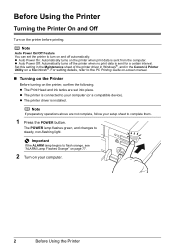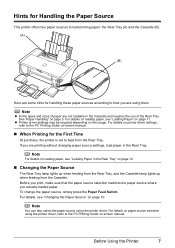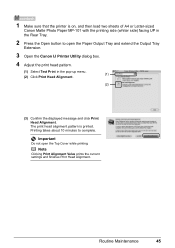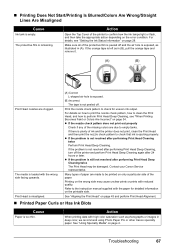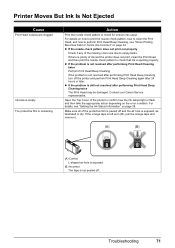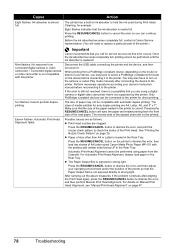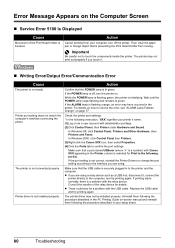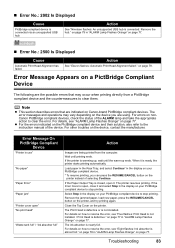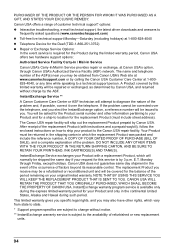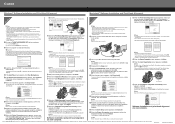Canon iP4500 - PIXMA Color Inkjet Printer Support and Manuals
Get Help and Manuals for this Canon item

View All Support Options Below
Free Canon iP4500 manuals!
Problems with Canon iP4500?
Ask a Question
Free Canon iP4500 manuals!
Problems with Canon iP4500?
Ask a Question
Most Recent Canon iP4500 Questions
5b00 Cause Printer Error Has Occurred. Action Contact The Service Center
my canon pixma ip2870 printer was error code 5B00CausePrinter error has occurred.ActionContact the s...
my canon pixma ip2870 printer was error code 5B00CausePrinter error has occurred.ActionContact the s...
(Posted by aapungg 6 years ago)
Do You Change Wireless From Wps To Wpa I Have Att Uverse
(Posted by hershey3312 8 years ago)
How To Fax On My Printer
(Posted by Kimkjackson 8 years ago)
The Cloud Print
the cloud print is stuck ( " in progress mode " ) and not printing
the cloud print is stuck ( " in progress mode " ) and not printing
(Posted by craztravel 8 years ago)
I Am Trying To Communicate My Wifi With Printer Put In Pass Code Will Not Connec
put in pass code to WiFi cannot get it to connect. Says see manual I don't have it help?
put in pass code to WiFi cannot get it to connect. Says see manual I don't have it help?
(Posted by amydurr2000 9 years ago)
Canon iP4500 Videos

Erro Sem Tinta / Cartucho Vazio nas Canon IP4300 IP4500 IP4600 IP4700 IP4810 IP4910 - SULINK
Duration: 3:14
Total Views: 888
Duration: 3:14
Total Views: 888
Popular Canon iP4500 Manual Pages
Canon iP4500 Reviews
We have not received any reviews for Canon yet.