Canon BJC6500 - BJC 6500 Color Inkjet Printer Support and Manuals
Get Help and Manuals for this Canon item
This item is in your list!

View All Support Options Below
Free Canon BJC6500 manuals!
Problems with Canon BJC6500?
Ask a Question
Free Canon BJC6500 manuals!
Problems with Canon BJC6500?
Ask a Question
Most Recent Canon BJC6500 Questions
Popular Canon BJC6500 Manual Pages
Service Manual - Page 5
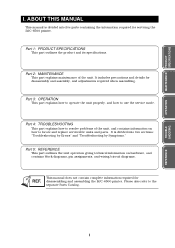
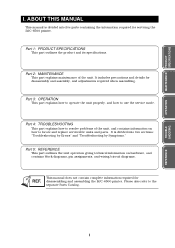
... serviceable units and parts. TROUBLE SHOOTING
REFERENCE
I . It includes precautions and details for disassembling and assembling the BJC-6500 printer. It is divided into two sections: "Troubleshooting by Errors" and "Troubleshooting by Symptoms." Part 1: PRODUCT SPECIFICATIONS
This part outlines the product and its specifications.
Please also refer to the separate Parts Catalog...
Service Manual - Page 15
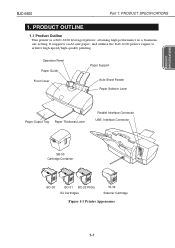
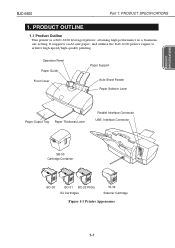
...Product Outline
This printer is a BJC-6100 leveraged printer, attaining high performance in a businessuse setting. Operation Panel Paper Guide Front Cover
Paper Support
Auto Sheet Feeder... Printer Appearance
1-1 It supports on A3 size paper, and utilizes the BJC-6100 printer engine to achieve high-speed/high-quality printing. PRODUCT SPECIFICATIONS
BJC-6500
Part 1: PRODUCT SPECIFICATIONS
1.
Service Manual - Page 22
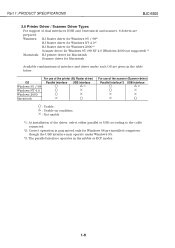
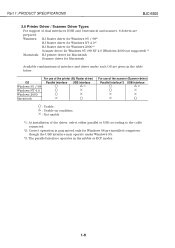
... connected.
*2: Correct operation is guaranteed only for Macintosh
Available combinations of dual interfaces (USB and Centronics) and scanner, 6 drivers are given in the nibble or ECP modes.
1-8 Part 1: PRODUCT SPECIFICATIONS
BJC-6500
2.6 Printer Driver / Scanner Driver Types
For support of interface and driver under Windows 95.
*3: The parallel interface operates in the table below.
Service Manual - Page 24


...
Use this paper rest to adjust the gap between the print head and the paper for normal plain paper.
Part 1: PRODUCT SPECIFICATIONS
BJC-6500
4.
Front Cover Open this cover when replacing BJ cartridges or, clearing paper-jams.
Paper Support Extend this selector to support larger sized paper. NAMES OF PARTS AND THEIR FUNCTIONS
The names of Parts and Their Functions
1-10
Service Manual - Page 40
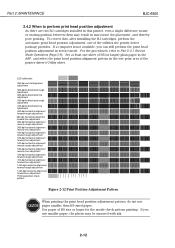
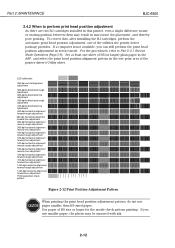
... installing the BJ cartridges, perform the automatic print head position adjustment, one sheet of the printer driver's Utility sheet. If you can still perform the print head position adjustment in the test print area of B5 (or larger) plain paper in the ASF, and select the print head position alignment pattern in service mode. Part 2: MAINTENANCE
BJC-6500
2.4.2 When to Part 3: 2.1 Service...
Service Manual - Page 41
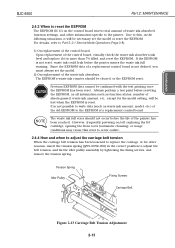
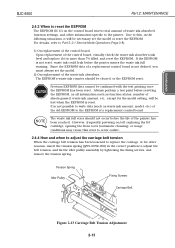
Since the EEPROM data of a replacement control board is not defined, you must always set the model or reset the EEPROM For details, refer to Part 3: 2.1 Service Mode Operations (Page 3-8).
1) On replacement of sheets passed, waste ink amount, etc., except for other information specific to adjust the belt tension, and fix the idler pulley assembly by tightening the fixing...
Service Manual - Page 55


... pattern printing (Test Print) 4) Head position adjustment (Print Head Alignment) 5) Printer power off for high duty printing on paper due to paper-to 0.9 ms. · Enable pause-between-pages (disabled by default) · Enable pause-between-scanning (disabled by default) · Enable automatic head position adjustment following printing), throughput increases. BJC-6500
Part 3: OPERATION...
Service Manual - Page 58
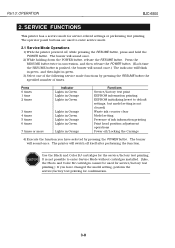
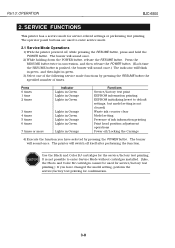
...changed the model setting, perform the service/factory test printing for confirmation.
3-8 The printer will sound once.
2) While holding down the POWER button, release the RESUME button. CAUTION
Use the Black and Color BJ cartridges for service-related settings or performing test printing. Part 3: OPERATION
BJC-6500
2. It is not cleared) Waste ink counter clear Model setting Presence of...
Service Manual - Page 59
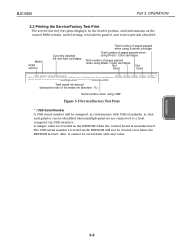
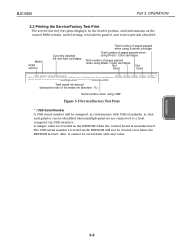
...control ROM version, model setting, total sheets passed, and total waste ink absorbed. Model
ROM version
Currently installed left and right...BJC-6500
Part 3: OPERATION
2.2 Printing the Service/Factory Test Print
The service/factory test print displays, in conformance with any value. Also, it cannot be overwritten with USB standards, so that each printer can be identified when multiple printers...
Service Manual - Page 60


..., total waste ink absorbed, and records the last three errors recoverable only by service personnel.
Part 3: OPERATION
BJC-6500
2.3 Printing the EEPROM Information
The EEPROM stores such information as a hexadecimal dump in ASCII code for the last 3 errors, except for knowing how heavily the printer has been used.
- The EEPROM information is printed out as function settings, total...
Service Manual - Page 61
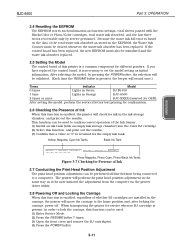
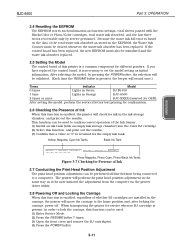
... of whether BJ cartridges are installed in Orange
BJC-6500
2 times or more
... The printer will be cleared whenever the waste ink absorber has been replaced. BJC-XXXX (reserved for OEM)
After setting the model, perform the service/factory test printing for the empty ink tank. Yellow, Magenta, Cyan Ink Tanks
Black Ink Tank
ExistInkY = 0 ExistInkM = 1 ExistInkC = 0 ExistInkm...
Service Manual - Page 67
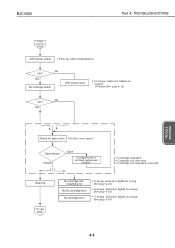
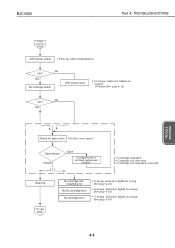
BJC-6500
Part 4: TROUBLESHOOTING
From previous
page
ASF sensor check • Pick-up roller initialization
No OK? No
Yes
TROUBLE SHOOTING
Check for open cover • Is the cover open? Yes
BJ cartridge check
ASF sensor error
• 10 beeps, indicator blinks in orange (See page 4-16)
4-3
Open/closed Closed
Open
Carriage moves to cartridge replacement
position
•...
Service Manual - Page 71
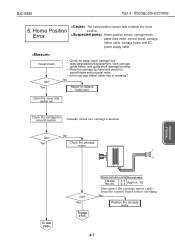
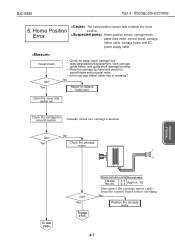
... Normal value
CN402 Pin No.
1-3 2-4
Approx. 3
Disconnect the carriage motor cable from the control board before checking.
No
Repair or replace faulty part
Open the cover and switch on
Check the carriage for smoothness and unusual noise.
• Is the carriage ribbon cable free of creasing?
No
Replace the carriage motor
4-7
BJC-6500
Part 4: TROUBLESHOOTING
6. OK?
Service Manual - Page 75
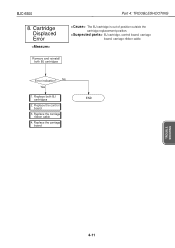
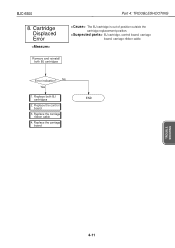
BJC-6500
Part 4: TROUBLESHOOTING
8.
BJ cartridge, control board, carriage
board, carriage ribbon cable
Error indication? No
Yes
1. Replace the control board
3. Replace the carriage board
END
TROUBLE SHOOTING
4-11 Replace both BJ cartridges
The BJ cartridge is out of position outside the
cartridge replacement position. Replace the carriage ribbon cable
4. Cartridge Displaced ...
Service Manual - Page 77
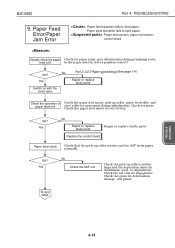
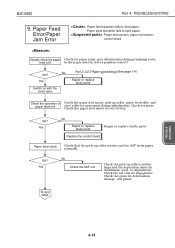
...? Check the rod cam for noise. Paper Feed Error/Paper Jam Error
Paper feed operation fails to eject paper. Check for engagement. Replace the control board
Paper feed check
Check that the pick-up roller, paper feed roller, and eject roller for deformation, damage, and phase. BJC-6500
Part 4: TROUBLESHOOTING
9. Paper eject operation fails to feed paper...
Canon BJC6500 Reviews
Do you have an experience with the Canon BJC6500 that you would like to share?
Earn 750 points for your review!
We have not received any reviews for Canon yet.
Earn 750 points for your review!
