Canon BJC 6100 - Color Inkjet Printer Support and Manuals
Get Help and Manuals for this Canon item
This item is in your list!

View All Support Options Below
Free Canon BJC 6100 manuals!
Problems with Canon BJC 6100?
Ask a Question
Free Canon BJC 6100 manuals!
Problems with Canon BJC 6100?
Ask a Question
Popular Canon BJC 6100 Manual Pages
User Guide - Page 2
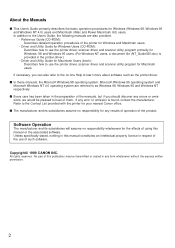
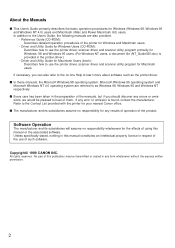
... how to the User's Guide, the following manuals are referred to hear of such software. Unless specifically stated, nothing in this publication may be pleased to as the printer driver.
About the Manuals
s This User's Guide primarily describes the basic operation procedures for your nearest Canon office. In addition to use of them. Driver and Utility Guide for Windows Users (CD-ROM...
User Guide - Page 8
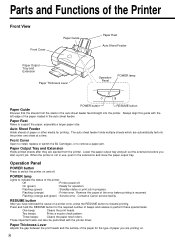
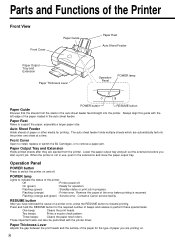
... the auto sheet feeder.
Front Cover
Open to install, replace or switch the BJ Cartridges, or to indicate the status of the printer.
Flashing (orange and green) : Service error.
Auto Sheet Feeder
Holds sheets of paper or other media for operation. Off
: Printer power off .
Contact a Canon service facility. Two beeps:
Prints a nozzle check pattern. Operation...
User Guide - Page 10
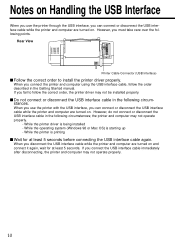
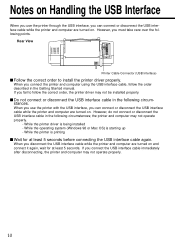
... USB interface cable again.
the printer and computer may not be installed properly. When you disconnect the USB interface cable while the printer ...circumstances. While the operating system (Windows 98 or Mac OS) is being installed - When you fail to install the printer driver properly. When you use the ... the printer driver is starting up - However, do not connect or disconnect ...
User Guide - Page 15
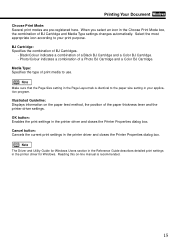
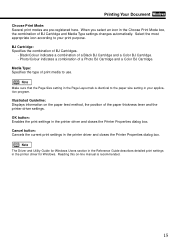
...BJ Cartridges.
- Note The Driver and Utility Guide for Windows Users section in the Reference Guide describes detailed print settings in the printer driver and closes the Printer Properties ... settings in the printer driver for Windows. Media Type: Specifies the type of the paper thickness lever and the printer driver settings. Illustrated Guideline: Displays information on -line manual...
User Guide - Page 19


....
- Note
The Driver and Utility Guide for Macintosh Users (book) describes detailed print settings in the printer driver and closes the Printer Properties dialog box. Photo/Colour indicates a combination of the paper thickness lever and the printer driver settings. Print button: Enables the print settings in the printer driver and starts a print job. Reading this manual is recommended.
19...
User Guide - Page 58


... ¬ p.71 q Printed pages curled, warped or wrinkled ¬ p.72
s Other problems ¬ p.73
Refer to the Reference Guide on the Setup Software & Reference Guide CD-ROM for information on the Setup Software & Reference Guide CD-ROM. This manual describes the symptoms of error has occurred.
Click the Guide tab and proceed as directed by the message shown.
If your...
User Guide - Page 59
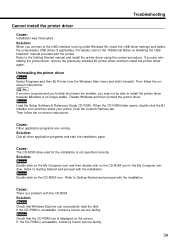
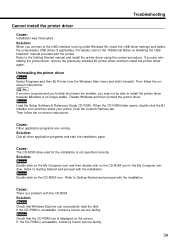
... on -screen instructions. Refer to Getting Started and proceed with the printer. Load the Setup Software & Reference Guide CD-ROM.
Double-click on Handling the USB Interface" manual provided with the installation.
For details, refer to the USB interface running . If the CD-ROM is unreadable, contact a Canon service facility.
Restart Windows and then reinstall the printer driver...
User Guide - Page 62
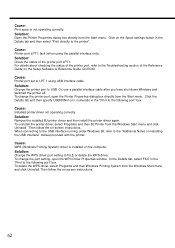
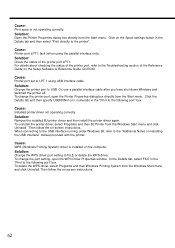
... operating correctly. To change the printer port, open the WPS Driver Properties window. Solution: Open the Printer Properties dialog box directly from the Start menu. Cause: Print spool is installed on Handling the USB Interface" manual provided with the printer. Click on the Setup Software & Reference Guide CD-ROM. For details about checking the status of the...
User Guide - Page 63
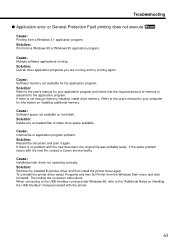
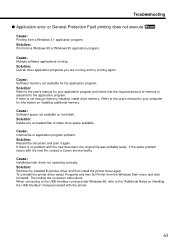
... Programs and then BJ Printer from a Windows 3.1 application program. Troubleshooting
q Application error or General Protection Fault printing does not execute
Cause: Printing from the Windows Start menu and click Uninstall. Solution: Remove the installed BJ printer driver and then install the printer driver again.
Refer to the user's manual for your application program and check that...
User Guide - Page 64
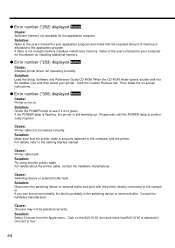
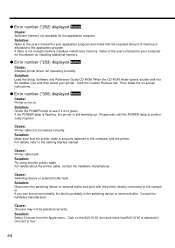
Solution: Refer to the user's manual for information on the BJC-6100 icon and check that BJC-6100 is selected in the switching device or external buffer. If there is still warming up. q Error number (*203) displayed
Cause: Installed printer driver not operating correctly. Solution: Load the Setup Software and Reference Guide CD-ROM. If the POWER lamp is flashing, the printer is...
User Guide - Page 67
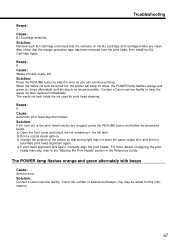
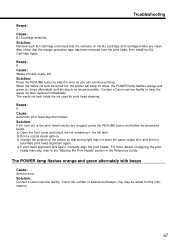
... light may be asked for print head cleaning. Contact a Canon service facility to skip the error so you can continue printing. d) If print head alignment fails again, manually align the print heads.
Solution: Press the RESUME button to have the waste ink tank replaced immediately. Solution: If ink runs out or the print head nozzles are clean...
User Guide - Page 69


... protective cap and tape. Troubleshooting
Cause: Switching device or external buffer fault. In the Custom Setting dialog box, disable "Set printer to the computer. Cause: Internal file or application software problem. Solution: Disconnect the switching device or external buffer and print with the new file, contact a Canon service facility. If the same problem recurs with the printer...
User Guide - Page 70
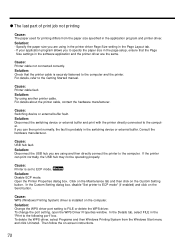
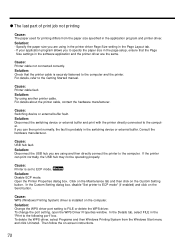
...: Printer cable not connected correctly. Click on the Maintenance tab and then click on -screen instructions.
70 In the Custom Setting dialog box, disable "Set printer to the Getting Started manual. To delete the WPS driver, select Programs and then Windows Printing System from the paper size specified in the switching device or external buffer. Solution...
User Guide - Page 73


... printing
73 Troubleshooting
Other problems
Refer to the Reference Guide on the Setup Software & Reference Guide CD-ROM for information on how to deal with ink q Ink blurred q Printed...manually q Multiple sheets feed together q Error messages other than "Error writing to LPT or USBPRN" q "Application error" or "General Protection Fault" are broken q Backs of pages stained with the problems...
User Guide - Page 75
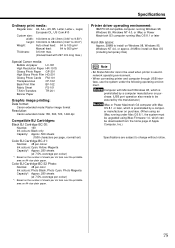
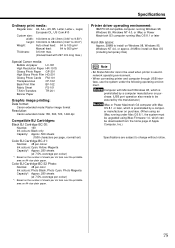
...-compatible computer running Windows 98, Windows 95, Windows NT 4.0, or iMac or Power Macintosh G3 computer running Mac OS 8.1 or later
Hard disk space: Approx. 29MB to install on Windows 98, Windows 95, Windows NT 4.0, or approx. 21MB to install on purchase. (When using iMac Firmware 1.0, which can be downloaded from the home page of Apple Computer, Inc.)
Specifications are subject to...
Canon BJC 6100 Reviews
Do you have an experience with the Canon BJC 6100 that you would like to share?
Earn 750 points for your review!
We have not received any reviews for Canon yet.
Earn 750 points for your review!
