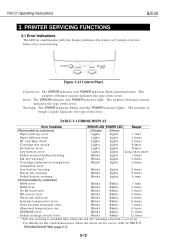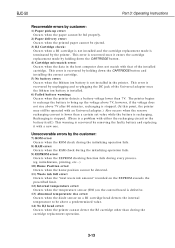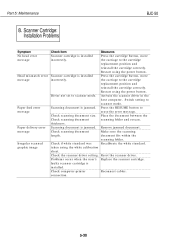Canon BJC 50 - Color Inkjet Printer Support and Manuals
Get Help and Manuals for this Canon item

View All Support Options Below
Free Canon BJC 50 manuals!
Problems with Canon BJC 50?
Ask a Question
Free Canon BJC 50 manuals!
Problems with Canon BJC 50?
Ask a Question
Most Recent Canon BJC 50 Questions
Is It Possible To Connect A Bjc-50 To Windows 10?
I have a laptop running windows 10. I would love to use my BJC50 printer. Is it possible to do this?...
I have a laptop running windows 10. I would love to use my BJC50 printer. Is it possible to do this?...
(Posted by smcn62958 2 years ago)
How To Solved It
my canon pixma ip2870 printer was error code 5B00CausePrinter error has occurred.ActionContact the s...
my canon pixma ip2870 printer was error code 5B00CausePrinter error has occurred.ActionContact the s...
(Posted by aapungg 6 years ago)
Canon Bjc-50 Cable
Hi, where can I find a BIFC-50 cable or compatible for the Canon BJC-50 printer?
Hi, where can I find a BIFC-50 cable or compatible for the Canon BJC-50 printer?
(Posted by shaundonnelly 9 years ago)
I Lost A Printer Signal Cable. How Can I Get A Replacement?
(Posted by dssentomero 10 years ago)
Popular Canon BJC 50 Manual Pages
Canon BJC 50 Reviews
We have not received any reviews for Canon yet.