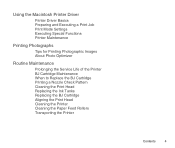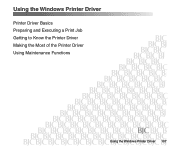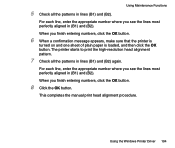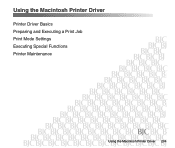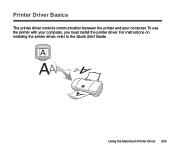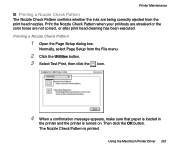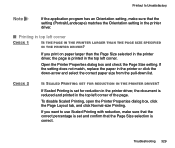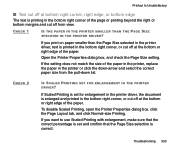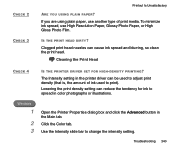Canon BJC 3000 - Color Inkjet Printer Support and Manuals
Get Help and Manuals for this Canon item

View All Support Options Below
Free Canon BJC 3000 manuals!
Problems with Canon BJC 3000?
Ask a Question
Free Canon BJC 3000 manuals!
Problems with Canon BJC 3000?
Ask a Question
Most Recent Canon BJC 3000 Questions
I Have A Mx3000. The Alarm Lite I On, Hd H Info Panel Says Check Ink - Colour. W
Will the alarm lite come on if the color ink cartridge is empty? we only us black, but we leave the ...
Will the alarm lite come on if the color ink cartridge is empty? we only us black, but we leave the ...
(Posted by Giacdot 8 years ago)
Cannot Find The Driver For Cannon Multipass C3000 For Windows 7
Hello, I've been trying to install my old printer (Cannon MultiPASS 3000) to my new computer which i...
Hello, I've been trying to install my old printer (Cannon MultiPASS 3000) to my new computer which i...
(Posted by austininjapan 11 years ago)
Popular Canon BJC 3000 Manual Pages
Canon BJC 3000 Reviews
We have not received any reviews for Canon yet.