Canon BJC 6000 - Color Inkjet Printer Support and Manuals
Get Help and Manuals for this Canon item
This item is in your list!

View All Support Options Below
Free Canon BJC 6000 manuals!
Problems with Canon BJC 6000?
Ask a Question
Free Canon BJC 6000 manuals!
Problems with Canon BJC 6000?
Ask a Question
Most Recent Canon BJC 6000 Questions
My Printer Print Mis Printing After Two Lines What Should I Do
(Posted by modrenatif 12 years ago)
Popular Canon BJC 6000 Manual Pages
Service Manual - Page 6
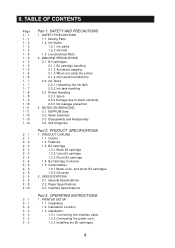
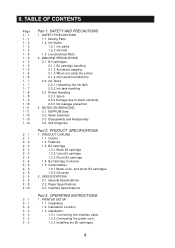
...Black BJ cartridge 1.3.2 Color BJ cartridge 1.3.3 Photo BJ cartridge 1.4 BJ Cartridge Container 1.5 Consumables 1.5.1 Black, color, and photo BJ cartridges 1.5.2 Ink tanks
2. SPECIFICATIONS 2.1 General Specifications 2.2 Paper Specifications 2.3 Interface Specifications
Part 3: OPERATING INSTRUCTIONS
1. PRINTER SETUP 1.1 Unpacking 1.2 Installation Location 1.3 Installation 1.3.1 Connecting the...
Service Manual - Page 8


... Functions 5.2.1 Waste ink amount detection 5.2.2 BJ cartridge detection
Part 5: MAINTENANCE
1. SERVICE TOOLS 2.1 List of Periodic Maintenance
2. DISASSEMBLY AND REASSEMBLY
4.1 Disassembly and Reassembly 4.2 Notes on Disassembly and Reassembly
4.2.1 Unlocking the carriage 4.2.2 Removing the printer unit 4.2.3 Removing the ASF unit 4.2.4 Removing the adjustable bearings supporting the carriage...
Service Manual - Page 16
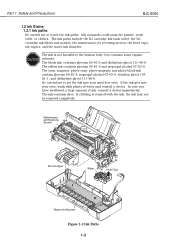
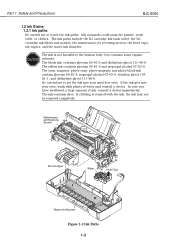
... BJ cartridge ink tank outlet, the BJ cartridge ink filters and nozzles, the maintenance jet receiving section, the head caps, the wipers, and the waste ink absorber. In case you have swallowed a large amount of water and consult a doctor.
The ink contains dyes. CAUTION
The ink is stained with plenty of ink, consult a doctor immediately. Ink on hands could stain the printer...
Service Manual - Page 25
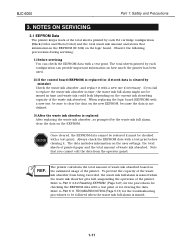
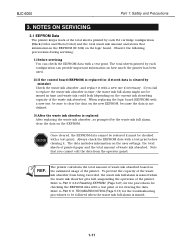
... user settings, the total sheets of printed paper and the total amount of the printer. BJC-6000
Part 1: Safety and Precautions
3. The data includes information on the estimated usage of waste ink absorbed. REF. To prevent the capacity of the waste ink absorber from the operator panel.
Refer to be followed when the waste ink full alarm is replaced After replacing the waste ink...
Service Manual - Page 31
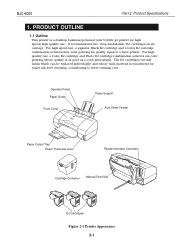
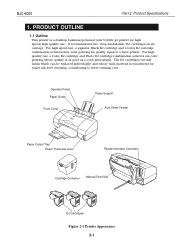
... is translucent for easier ink level checking, contributing to a laser printer. Operator Panel Paper Guide
Front Cover
Paper Support Auto Sheet Feeder
Paper Output Tray Paper Thickness Lever
Parallel Interface Connector
Cartridge Container
Manual Feed Slot
BJ Cartridges
Figure 2-1 Printer Appearance 2-1 For high speed use ink tanks which can be replaced individually, and whose quality...
Service Manual - Page 37
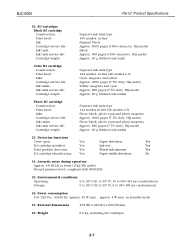
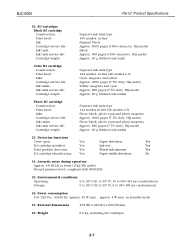
...service life: Ink tanks: Ink tank service life: Cartridge weight:
Separate ink tank type 144 nozzles in standby mode
17. Detection functions
Cover open:
Yes
BJ cartridge installed:
Yes
Print position detection:
Yes
BJ cartridge identification: Yes
Paper detection:
Yes
Ink-out :
Yes
Waste ink amount:
Yes
Paper width detection:
No
14. BJC-6000
Part 2: Product Specifications...
Service Manual - Page 49
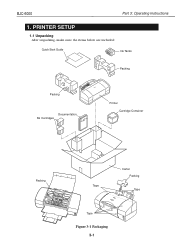
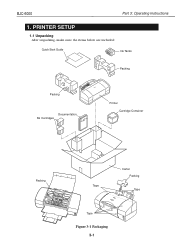
BJC-6000
Part 3: Operating Instructions
1. PRINTER SETUP
1.1 Unpacking
After unpacking, make sure the items below are included:
Quick Start Guide
Ink Tanks
Packing
Packing
Documentation BJ Cartridges
Printer Cartridge Container
Packing
Tape
Carton Packing
Tape
Tape
Figure 3-1 Packaging 3-1
Service Manual - Page 57
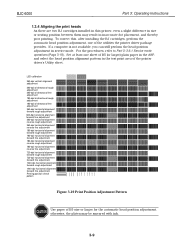
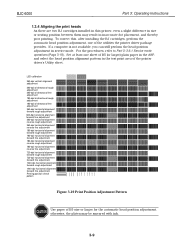
... poor printing. BJC-6000
Part 3: Operating Instructions
1.3.4 Aligning the print heads
As there are two BJ cartridges installed in this , after installing the BJ cartridges, perform the automatic head position adjustment, one sheet of B5 (or larger) plain paper in the ASF, and select the head position alignment pattern in the test print area of the printer driver's Utility sheet...
Service Manual - Page 60


...the type of the error. Also, when an error occurs during printing, an error code is displayed on the status monitor to Part 5: 6 TROUBLESHOOTING (Page 5-13).
TABLE 3-1 ERROR INDICATIONS
Errors
Indicator
[Recoverable by user] Paper feed error Paper jam Ink out BJ cartridge mis-installed No BJ cartridge BJ cartridge error Waste ink warning Auto head adjustment error
Lights in Orange Lights...
Service Manual - Page 63


BJC-6000
Part 3: Operating Instructions
3.4 Function Settings
As this function is useful for saving ink, especially when the printer's power is provided through the computer (possibility of nozzle clogging increases). · Smear control (enabled by default): When the smear control (see Page 4-16) is enabled, ink smearing of ink on normal plain paper or post cards. When smear control is...
Service Manual - Page 66
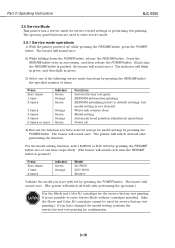
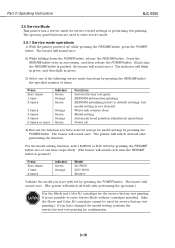
... Instructions
BJC-6000
3.6 Service Mode
This printer has a service mode for confirmation.
3-18 The buzzer will sound once.
2) While holding down the POWER button, release the RESUME button. It is not possible to enter Service Mode without cartridges installed. (Also, the Photo and Color BJ cartridges cannot be used to default settings, but model setting is not cleared) Waste ink...
Service Manual - Page 68


... by service personnel. Part 3: Operating Instructions
BJC-6000
3.6.3 EEPROM information print
The EEPROM stores such information as a hexadecimal dump in the EEPROM information print.
Errors
Error code
EEPROM error
6800
Home position error
5100
Temperature sensor error
5400
Waste ink full error
5B00
Head temperature error
5200
Head temperature sensor error 5200
Cartridge...
Service Manual - Page 69


... the model setting, perform the service/factory test printing for different printers. If the control board has been replaced, the new EEPROM must also be replaced with the Black/Color or Photo/Color cartridge, total waste ink absorbed, and the last three errors recoverable only by service personnel. If you have replaced the control board, it is necessary to a computer). BJC-6000
Part...
Service Manual - Page 131
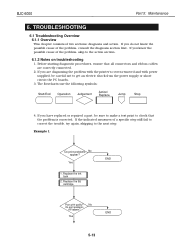
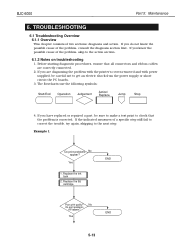
... possible cause of the problem, consult the diagnosis section first. If the indicated measures of two sections: diagnosis and action. Replace the BJ cartridge
END
Poor print quality? If you are correctly connected.
2. If you have replaced or repaired a part, be careful not to the action section.
6.1.2 Notes on troubleshooting
1. BJC-6000
Part 5: Maintenance
6. The flowcharts use...
Service Manual - Page 149
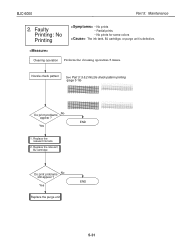
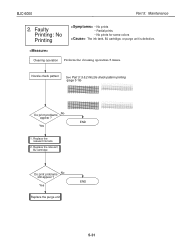
Yes
1. BJC-6000
Part 5: Maintenance
2. Cleaning operation Perform the cleaning operation 5 times. Replace the relevant BJ cartridge
END
Do print problems No still appear ? Nozzle check pattern
See Part 3: 3.5.2 Nozzle check pattern printing (page 3-16)
Do print problems No appear ? Yes
Replace the purge unit
END
5-31 Replace the relevant ink tank
2. Faulty Printing: No Printing...
Canon BJC 6000 Reviews
Do you have an experience with the Canon BJC 6000 that you would like to share?
Earn 750 points for your review!
We have not received any reviews for Canon yet.
Earn 750 points for your review!
