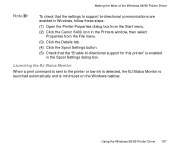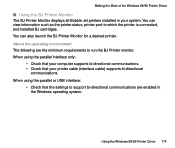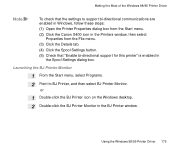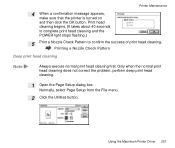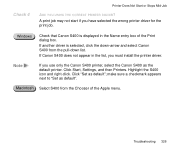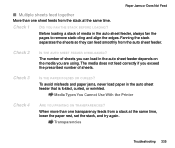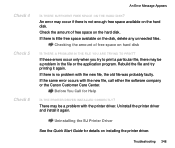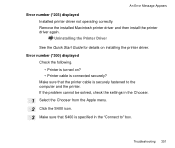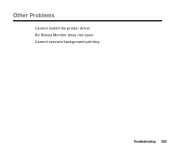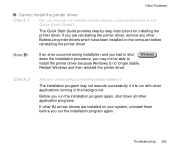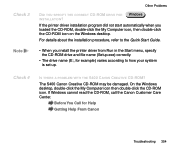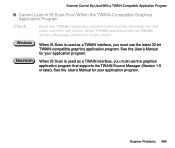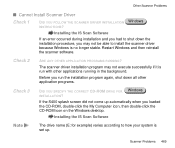Canon S400 - BJC Color Inkjet Printer Support and Manuals
Get Help and Manuals for this Canon item

Most Recent Canon S400 Questions
Wont Print
I ran out of ink, hadn't used it for a while, bought new ink, now it wont' print nothing, paper goes...
I ran out of ink, hadn't used it for a while, bought new ink, now it wont' print nothing, paper goes...
(Posted by sberzanske 11 years ago)
Canon S400 Videos
Popular Canon S400 Manual Pages
Canon S400 Reviews
We have not received any reviews for Canon yet.