Canon Q30-3350US1 - BJC 55 Color Inkjet Printer Support and Manuals
Get Help and Manuals for this Canon item
This item is in your list!

View All Support Options Below
Free Canon Q30-3350US1 manuals!
Problems with Canon Q30-3350US1?
Ask a Question
Free Canon Q30-3350US1 manuals!
Problems with Canon Q30-3350US1?
Ask a Question
Popular Canon Q30-3350US1 Manual Pages
User manual for the BJC-55 - Page 36


... not displayed, refer to your Windows documentation for instructions on installing the infrared driver. Getting Ready to open the Control Panel Window. Setting Up and Using a Wireless Connection
I Confirming That the Infrared Transmission Driver Has Been Installed
1 2
Click Start, select Settings, and click Control Panel to Print
36 If the Infrared Monitor icon is already...
User manual for the BJC-55 - Page 258


... use this procedure to remove the printer driver from your language.
Double-click the Printer Driver folder.
3
Double-click the folder for your system when it is no longer needed, or before installing a new version of the printer driver. • Shut down all other software applications before you uninstall the printer driver.
1 2
Set the Canon Creative CD-ROM in the CD...
User manual for the BJC-55 - Page 263


Problems and Solutions
Printout is not clear or has white streaks Strange characters printing Cannot start the print job USBPRNxx: write error appears on the screen Cannot install the printer driver Application Error or General Protection Fault appears on the screen Cannot print to the end of the print job Paper does not feed manually Printout rotated 90...
User manual for the BJC-55 - Page 274


... for complete instructions. Under Device Status, read the information regarding printer port status. Refer to your Windows version. Double-click Ports (Universal Serial Bus Controller) and double-click Canon BJC-55. Note
Troubleshooting
274 Double-click the System icon.
Problems and Solutions
Checking the operation status of USBPRNxx:
1 2 3 4 5
Click Start, select Settings, and...
User manual for the BJC-55 - Page 280


Problems and Solutions
Check to the Quick Start Guide. In this situation, uninstall the printer driver and re-install from the beginning. For details, refer to see if the printer driver is installed properly It is possible that the printer driver may not be installed properly. Click the OK button to uninstall the printer driver.
Re-installing the printer driver
1
Click Start, select ...
User manual for the BJC-55 - Page 281


... it down all applications before you followed the installation procedure correctly Follow the instructions in the background. Check the Printer Driver CD-ROM The Printer Driver CD-ROM could be running It is stable A serious error could cause Windows or the Mac OS to install the printer driver. If you are listed below.
Troubleshooting
281 Make sure that may be damaged.
User manual for the BJC-55 - Page 282


...
Check to see if the USB driver is installed correctly. Follow the procedures in the Quick Start Guide to Settings, and then click Control Panel. If re-installing the printer driver does not solve the problem, the USB driver may not be found on the specified path or disk. Checking the status of the USB controller
1 2 3 4 5
Check the USB...
User manual for the BJC-55 - Page 283
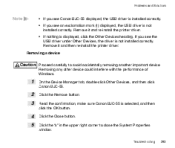
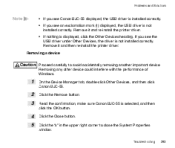
...
Caution Proceed carefully to close the System Properties window. Click the Close button.
Troubleshooting 283 If you see the USB driver under Other Devices, the driver is not installed correctly. Problems and Solutions
Note
• If you see Canon BJC-55 displayed, the USB driver is installed correctly. • If you see an exclamation mark (!) displayed, the USB...
User manual for the BJC-55 - Page 298


... the Infrared icon. Troubleshooting
298 Other infrared drivers may require adjusting a BIOS setting to perform printing jobs via wireless infrared connections
The print job does not execute when the computer is installed. Make sure an infrared communication driver can be installed to enable infrared communication.
Make sure that the printer has been detected. Problems and Solutions...
User manual for the BJC-55 - Page 326


... remains on the screen and print job does not execute
This is a Macintosh error message where the * is turned on Check the printer and the interface cable Check the printer status and the connection of the printer interface cable connections. Problems and Solutions
I "Error Number: *300" appears on .
When the POWER light is flashing green...
User manual for the BJC-55 - Page 327


... within the printer driver. The problem may be a problem with the printer driver.
Note
If you cannot execute background printing, correct this problem as soon as possible. Uninstall it . Uninstall the printer driver and re-install it and install the printer driver again. Problems and Solutions
3
Click the Backgrounding button off. Printing With Macintosh
Troubleshooting
327
User manual for the BJC-55 - Page 329


Select the Page Layout tab. Uninstall the printer driver and reinstall it and install the printer driver again. Turning on If you cannot execute background printing, this feature may exist within the printer driver. Troubleshooting
329 The problem may have been turned off. Printing With Macintosh Determine if any conflicts. I Cannot execute background printing
Make sure ...
User manual for the BJC-55 - Page 331


... installed correctly There may exist in the printer driver. The problem may be a problem with the networking environment If necessary, call the system administrator. Printing With Macintosh Make sure the server is turned on and the POWER light is green. Make sure the printer is turned on Make sure the printer is warming up . Printing With Macintosh
Troubleshooting...
User manual for the BJC-55 - Page 450


... graphics application program. See the User's Manual for your application program. Macintosh
Using the...supports the TWAIN Source Manager (Version 1.5 or later).
Scanner Problems
Cannot Launch IS Scan From Within the TWAIN-compatible Graphics Application Program
Check
DOES
THE TWAIN-COMPATIBLE GRAPHICS APPLICATION PROGRAM YOU ARE USING SUPPORT THE LATEST 32-BIT TWAIN SPECIFICATIONS...
User manual for the BJC-55 - Page 453


Scanner Problems
Cannot Install Scanner Driver
Check 1
DID
YOU FOLLOW THE SCANNER DRIVER INSTALLATION INSTRUCTIONS? Restart Windows and then re-install the scanner software. ARE
ANY OTHER APPLICATION PROGRAMS RUNNING? Check 2
The scanner driver installation program may not be able to install the scanner driver because Windows is set up. Installing the IS Scan Software
Note
•...
Canon Q30-3350US1 Reviews
Do you have an experience with the Canon Q30-3350US1 that you would like to share?
Earn 750 points for your review!
We have not received any reviews for Canon yet.
Earn 750 points for your review!
