Canon S450 - BJC Color Inkjet Printer Support and Manuals
Popular Canon S450 Manual Pages
User Manual - Page 111
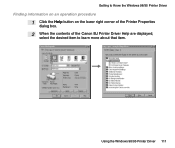
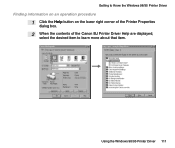
Getting to Know the Windows 98/95 Printer Driver
Finding information on an operation procedure
1 Click the Help button on the lower right corner of the Printer Properties
dialog box.
2 When the contents of the Canon BJ Printer Driver Help are displayed,
select the desired item to learn more about that item. Using the Windows 98/95 Printer Driver 111
User Manual - Page 113
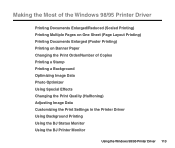
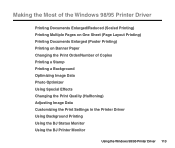
...Poster Printing) Printing on Banner Paper Changing the Print Order/Number of Copies Printing a Stamp Printing a Background Optimizing Image Data Photo Optimizer Using Special Effects Changing the Print Quality (Halftoning) Adjusting Image Data Customizing the Print Settings in the Printer Driver Using Background Printing Using the BJ Status Monitor Using the BJ Printer Monitor
Using the Windows 98...
User Manual - Page 138
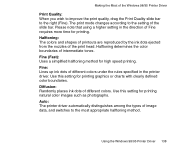
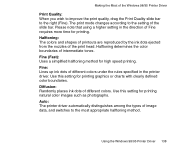
... intermediate tones. Auto: The printer driver automatically distinguishes among the types of the Windows 98/95 Printer Driver
Print Quality: When you wish to improve the print quality, drag the Print Quality slide bar to the right (Fine).
Making the Most of image data, and switches to the most appropriate halftoning method. Use this setting for printing. Diffusion: Randomly places...
User Manual - Page 158
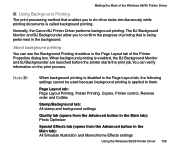
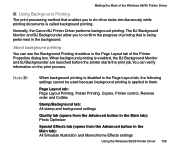
... button in the Main tab): Photo Optimizer
Special Effects tab (opens from the Advanced button in the Main tab): All Simulate Illustration and Monochrome Effects settings
Using the Windows 98/95 Printer Driver 158 Making the Most of the Windows 98/95 Printer Driver
I Using Background Printing
The print processing method that is being performed in the background.
User Manual - Page 164
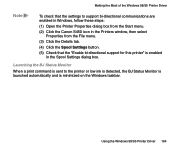
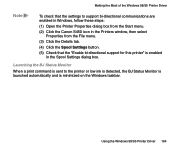
....
(4) Click the Spool Settings button.
(5) Check that the "Enable bi-directional support for this printer" is minimized on the Windows taskbar.
Launching the BJ Status Monitor
When a print command is sent to support bi-directional communications are enabled in Windows, follow these steps:
(1) Open the Printer Properties dialog box from the Start menu.
(2) Click the Canon S450 icon in the...
User Manual - Page 171
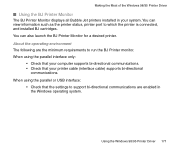
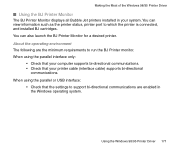
... port to run the BJ Printer monitor.
Using the Windows 98/95 Printer Driver 171 When using the parallel interface only:
• Check that your computer supports bi-directional communications. • Check that the settings to support bi-directional communications are the minimum requirements to which the printer is connected, and installed BJ cartridges. You can also launch...
User Manual - Page 172
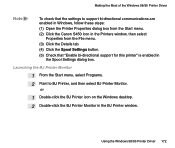
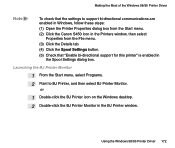
... the Canon S450 icon in the Printers window, then select Properties from the File menu.
(3) Click the Details tab.
(4) Click the Spool Settings button.
(5) Check that the settings to BJ Printer, and then select BJ Printer Monitor.
Using the Windows 98/95 Printer Driver 172 Making the Most of the Windows 98/95 Printer Driver
Note
To check that "Enable bi-directional support for this printer...
User Manual - Page 188
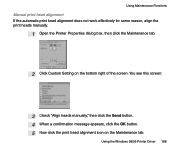
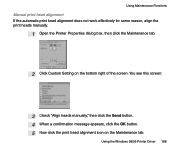
Using the Windows 98/95 Printer Driver 188 You see this screen:
3 Check "Align heads manually," then click the Send button. 4 When a confirmation message appears, click the OK button. 5 Now click the print head alignment icon on the bottom right of the screen.
Using Maintenance Functions
Manual print head alignment If the automatic print head alignment does not work effectively for...
User Manual - Page 311


... the Name entry box of the Print dialog box.
If another driver is displayed correctly on the screen but meaningless text and symbols are printed. Click Start, Settings, and then Printers.
ARE THE PRINTER AND COMPUTER SECURELY CONNECTED? Windows
Meaningless characters and symbols may print if you use only the Canon S450 printer, select the Canon S450 as default"; Printout Is...
User Manual - Page 333
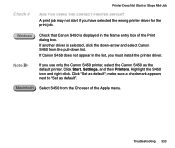
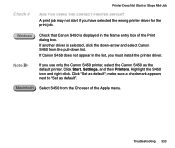
... "Set as default". A print job may not start if you must install the printer driver. Macintosh Select S450 from the pull-down -arrow and select Canon S450 from the Chooser of the Print dialog box. Troubleshooting 333 Windows
Check that Canon S450 is selected, click the down list.
Highlight the S450 icon and right-click. Note
If you use only the Canon S450 printer, select the Canon...
User Manual - Page 351
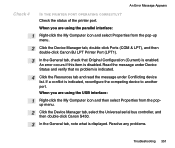
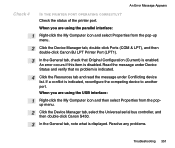
... Device Manager tab, select the Universal serial bus controller, and
then double-click Canon S450.
3 In the General tab, note what is disabled. When you are using the parallel interface:
1 Right-click the My Computer icon and select Properties from the pop-
Resolve any problems.
Troubleshooting 351
An error occurs if this item is displayed.
User Manual - Page 360


... to shut down all other application programs.
If other applications running in the background. Troubleshooting 360
Other Problems
I Cannot install the printer driver
Check 1
DID YOU FOLLOW THE PRINTER DRIVER INSTALLATION INSTRUCTIONS IN THE QUICK START GUIDE? Note
If an error occurred during installation and you may not execute successfully if it is no longer stable. Before you run...
User Manual - Page 361
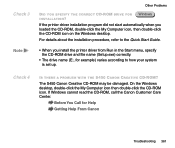
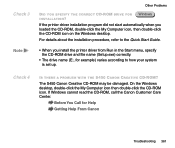
...-ROM, call the Canon Customer Care Center. Windows
If the printer driver installation program did not start automatically when you install the printer driver from Run in the Start menu, specify the CD-ROM drive and file name (Setup.exe) correctly.
• The drive name (E:, for Help
Getting Help From Canon
Troubleshooting 361 Check 3 Note
Other Problems
DID YOU SPECIFY THE...
User Manual - Page 386
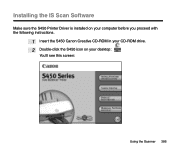
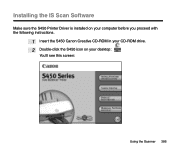
Installing the IS Scan Software
Make sure the S450 Printer Driver is installed on your computer before you proceed with the following instructions.
1 Insert the S450 Canon Creative CD-ROM in your CD-ROM drive. 2 Double-click the S450 icon on your desktop:
You'll see this screen:
Using the Scanner 386
User Manual - Page 474
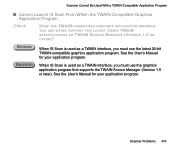
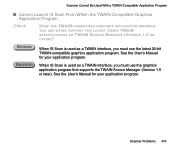
... APPLICATION PROGRAM YOU ARE USING SUPPORT THE LATEST 32-BIT TWAIN SPECIFICATIONS OR TWAIN SOURCE MANAGER (VERSION 1.5 OR LATER)? Macintosh
When IS Scan is used as a TWAIN interface, you must use the graphics application program that supports the TWAIN Source Manager (Version 1.5 or later). See the User's Manual for your application program.
Scanner Problems 474
Canon S450 Reviews
Do you have an experience with the Canon S450 that you would like to share?
Earn 750 points for your review!
We have not received any reviews for Canon yet.
Earn 750 points for your review!

