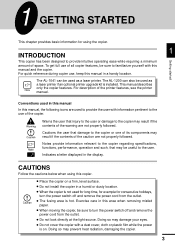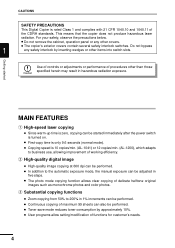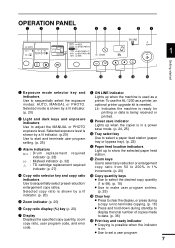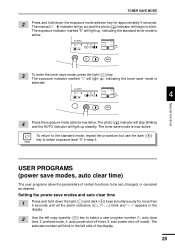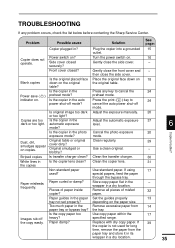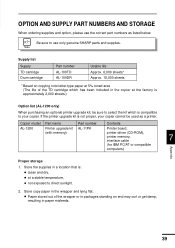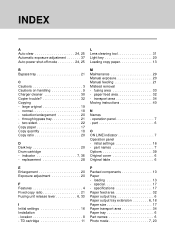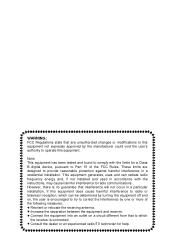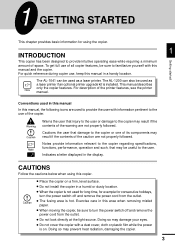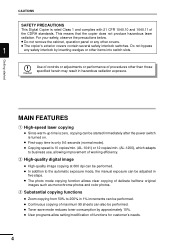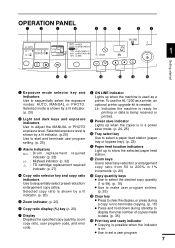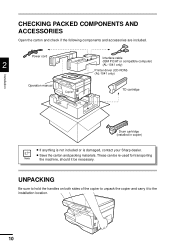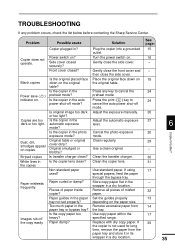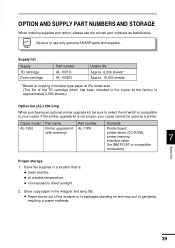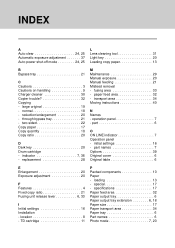Sharp AL-1200 - B/W Laser - Copier Support and Manuals
Get Help and Manuals for this Sharp item

View All Support Options Below
Free Sharp AL-1200 manuals!
Problems with Sharp AL-1200?
Ask a Question
Free Sharp AL-1200 manuals!
Problems with Sharp AL-1200?
Ask a Question
Most Recent Sharp AL-1200 Questions
H4 What Does This Mean? Own Al1631 Laser Copier
My AL1631 copier keeps flashing h 4 Cannot make copies. What can I do to fix it?
My AL1631 copier keeps flashing h 4 Cannot make copies. What can I do to fix it?
(Posted by Anonymous-22777 13 years ago)
H4 What Does This Mean? Own Al1631 Laser Copier
My AL1631 copier keeps flashing h 4 Cannot make copies. What can I do to fix it?
My AL1631 copier keeps flashing h 4 Cannot make copies. What can I do to fix it?
(Posted by Anonymous-22774 13 years ago)
What Does The Red Lighted Indicator Shaped Like A Battery Mean?
On the top of the copier where the paper jam and toner indicator is located is a red battery shaped ...
On the top of the copier where the paper jam and toner indicator is located is a red battery shaped ...
(Posted by jteal1 13 years ago)
What Is The Meaning Of H 3 Code When I Turn On The Photocopier ?
(Posted by artetawalter 13 years ago)
When I Turned On My Copier, It Would Not Do Anything And Was Blinking H4
Any thing you can help me with?
Any thing you can help me with?
(Posted by gdpt 14 years ago)
Popular Sharp AL-1200 Manual Pages
Sharp AL-1200 Reviews
We have not received any reviews for Sharp yet.