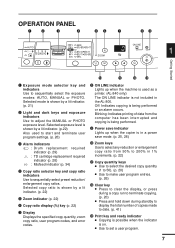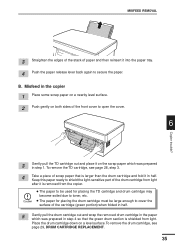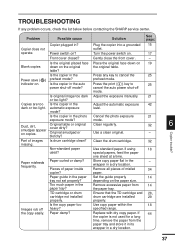Sharp AL 800 - B/W Laser - Copier Support and Manuals
Get Help and Manuals for this Sharp item

View All Support Options Below
Free Sharp AL 800 manuals!
Problems with Sharp AL 800?
Ask a Question
Free Sharp AL 800 manuals!
Problems with Sharp AL 800?
Ask a Question
Most Recent Sharp AL 800 Questions
An Older Al-800 Digital Copier
After clearing a paper jam the earning light stays on and the copier will not re-start. Whats up?
After clearing a paper jam the earning light stays on and the copier will not re-start. Whats up?
(Posted by Happysw424 8 years ago)
Fix Flashing H 4 On Startup After Blackout
how to fix al 800 with flashing h 4 after blackout
how to fix al 800 with flashing h 4 after blackout
(Posted by Anonymous-83770 11 years ago)
How To Remove And Install A Toner Cartridge For A Sharp Al800 Copier
(Posted by gmn31em 12 years ago)
Prints Only 1/2 Page
Ink is very clear but copies only 1/2 the page vertically
Ink is very clear but copies only 1/2 the page vertically
(Posted by bishopjanet 12 years ago)
L-1 Flashing In Display
After fixing a paper jam, I am getting an L-1 code flashing in the display, and the copier will not ...
After fixing a paper jam, I am getting an L-1 code flashing in the display, and the copier will not ...
(Posted by benoitfamily 13 years ago)
Popular Sharp AL 800 Manual Pages
Sharp AL 800 Reviews
We have not received any reviews for Sharp yet.