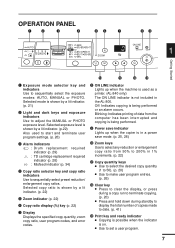Sharp AL 800 Support Question
Find answers below for this question about Sharp AL 800 - B/W Laser - Copier.Need a Sharp AL 800 manual? We have 1 online manual for this item!
Question posted by benoitfamily on February 14th, 2011
L-1 Flashing In Display
After fixing a paper jam, I am getting an L-1 code flashing in the display, and the copier will not work.
Thank you
Maryane
Current Answers
Related Sharp AL 800 Manual Pages
Similar Questions
An Older Al-800 Digital Copier
After clearing a paper jam the earning light stays on and the copier will not re-start. Whats up?
After clearing a paper jam the earning light stays on and the copier will not re-start. Whats up?
(Posted by Happysw424 8 years ago)
Remove Paper Jam From The Center Cover Of Copier
the paper jam is under the center cover of the copier
the paper jam is under the center cover of the copier
(Posted by grandmissions 8 years ago)
Fix Flashing H 4 On Startup After Blackout
how to fix al 800 with flashing h 4 after blackout
how to fix al 800 with flashing h 4 after blackout
(Posted by Anonymous-83770 11 years ago)
My Ar-5316 Copier Is Displaying A Paper Jam, But There Is No Paper That Is Jamed
My AR-5316 Copier is flashing the message of a paper jam but there is no paper that is jammed in the...
My AR-5316 Copier is flashing the message of a paper jam but there is no paper that is jammed in the...
(Posted by papamusonda 12 years ago)
Flashing Light 'l-1'
After turning copier on, flashes "L - 1" then shuts down. What is causing that problem?
After turning copier on, flashes "L - 1" then shuts down. What is causing that problem?
(Posted by Anonymous-16546 13 years ago)