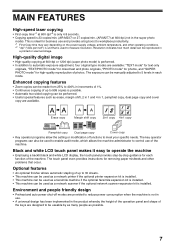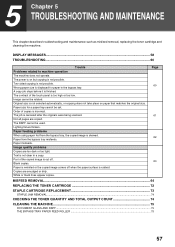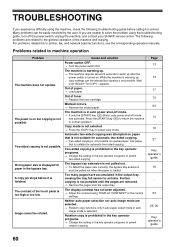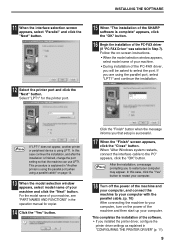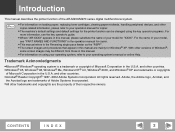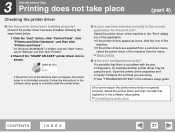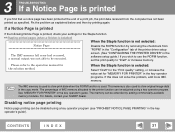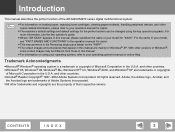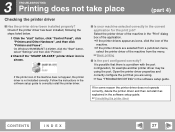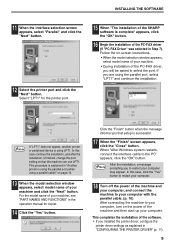Sharp AR M277 - B/W Laser - Copier Support and Manuals
Get Help and Manuals for this Sharp item

View All Support Options Below
Free Sharp AR M277 manuals!
Problems with Sharp AR M277?
Ask a Question
Free Sharp AR M277 manuals!
Problems with Sharp AR M277?
Ask a Question
Most Recent Sharp AR M277 Questions
My Sharp Ar-m236 Prints With Gray Background
After I changed drum and developer in my sharp AR-M236, the printer began to have gray background ev...
After I changed drum and developer in my sharp AR-M236, the printer began to have gray background ev...
(Posted by zeksvic 9 years ago)
How Do I Delete Fax Memory?
(Posted by jwaldron 10 years ago)
Sharp Ar-m277 Printer Wont Print After Copy
(Posted by joReed 10 years ago)
Sharp Ar-p17 Print Expansion Kits
is this expansion kit for our ar-411 copier
is this expansion kit for our ar-411 copier
(Posted by dorothyallen 10 years ago)
Resume Printing Job After Interruption
A print job is running, then someone interrupts the print job for a copy, how does the print job res...
A print job is running, then someone interrupts the print job for a copy, how does the print job res...
(Posted by kdickey 11 years ago)
Popular Sharp AR M277 Manual Pages
Sharp AR M277 Reviews
 Sharp has a rating of 5.00 based upon 1 review.
Get much more information including the actual reviews and ratings that combined to make up the overall score listed above. Our reviewers
have graded the Sharp AR M277 based upon the following criteria:
Sharp has a rating of 5.00 based upon 1 review.
Get much more information including the actual reviews and ratings that combined to make up the overall score listed above. Our reviewers
have graded the Sharp AR M277 based upon the following criteria:
- Durability [1 rating]
- Cost Effective [1 rating]
- Quality [1 rating]
- Operate as Advertised [1 rating]
- Customer Service [1 rating]