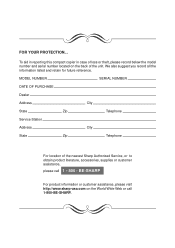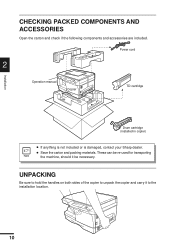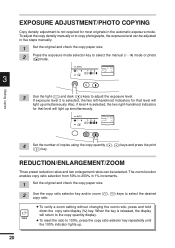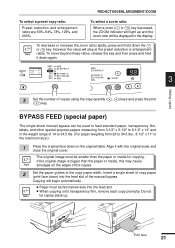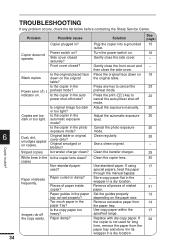Sharp AL-1010 - B/W Laser - Copier Support and Manuals
Get Help and Manuals for this Sharp item

View All Support Options Below
Free Sharp AL-1010 manuals!
Problems with Sharp AL-1010?
Ask a Question
Free Sharp AL-1010 manuals!
Problems with Sharp AL-1010?
Ask a Question
Most Recent Sharp AL-1010 Questions
Erase Hard Drive Sharp Al-1010 Copier
how do I erase hard drive SHARP AL-1010 copier?
how do I erase hard drive SHARP AL-1010 copier?
(Posted by toygarkf 10 years ago)
My Machine Keeps Warming Up But Then Stops And Blinks In The Display Area L 6
(Posted by karidobron 11 years ago)
How Do You Turn Off The Drum Warning Light?
How do you reset the drum warning light?
How do you reset the drum warning light?
(Posted by tbmcpastor 12 years ago)
Popular Sharp AL-1010 Manual Pages
Sharp AL-1010 Reviews
We have not received any reviews for Sharp yet.