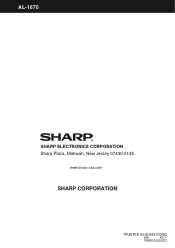Sharp AL-1670 - B/W Laser - Copier Support and Manuals
Get Help and Manuals for this Sharp item
This item is in your list!

View All Support Options Below
Free Sharp AL-1670 manuals!
Problems with Sharp AL-1670?
Ask a Question
Free Sharp AL-1670 manuals!
Problems with Sharp AL-1670?
Ask a Question
Popular Sharp AL-1670 Manual Pages
AL-1670 Operation Manual - Page 2
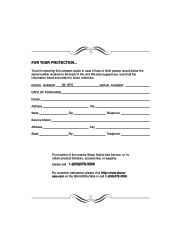
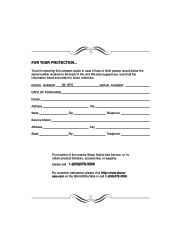
MODEL NUMBER AL-1670
SERIAL NUMBER
DATE OF PURCHASE
Dealer
Address
City
State
Zip
Telephone
Service Station
Address
City
State
Zip
Telephone
For location of the nearest Sharp Authorized Service, or to obtain product literature, ...FOR YOUR PROTECTION... To aid in reporting this compact copier in case of the unit. We also suggest you record all the information listed and ...
AL-1670 Operation Manual - Page 3


... panel 6 q COPIER INSTALLATION 8 q CAUTIONS ON HANDLING 9 q CHECKING PACKED COMPONENTS AND ACCESSORIES 10 q SET-UP 11 q LOADING...manual
In this manual, the following icons are used as a laser printer. Genuine supplies statement 59 q MOVING INSTRUCTIONS 60 q SPECIFICATIONS 61 q INDEX 63
1
GENERAL INFORMATION
Notes provide information relevant to the copier regarding specifications...
AL-1670 Operation Manual - Page 5


... speed of a sorter and each set . Scan once/ Print many q The copier is equipped with smoothing. Printer features q This copier can be offset from the previous set can be sorted without the aid of 16 prints/min. q Supports Microsoft Windows 3.1, 95, 98 and NT 4.0. As an ENERGY STAR® Partner, SHARP has determined that this product...
AL-1670 Operation Manual - Page 15
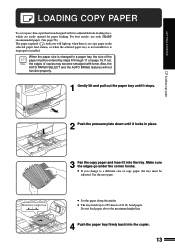
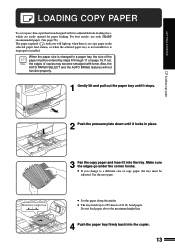
...paper loading. Make sure the edges go under the corner hooks.
Maximum height line
q Set the paper along the guides. q The tray holds up when there is changed in a paper tray, the ... and insert it into the copier.
13
If not, the edges of copy paper, the tray must be adjusted.
GETTING STARTED
LOADING COPY PAPER
To save space, this copier has been designed with toner.
AL-1670 Operation Manual - Page 18


...guides to warm up to 30 originals measuring from 5-1/2" x 8-1/2" to 11" x 17" and in the SPF. q The SPF indicator will start after warm-up , and the paper tray with the corresponding paper size will take about 35 seconds for manual... ( ) key to make desired settings and press the START ( ) key during warm-up in total) can make the selection.
In this copier. q If the power is in...
AL-1670 Operation Manual - Page 19


... page 49, USER PROGRAMS.
17 q Press the right copy quantity key to set the tens digit from 0 to 9. q A single copy can be fed and copied automatically.
NORMAL COPYING
MAKING COPIES
Normal copying
q For manual copy density adjustment, press the AUTO/MANUAL/
PHOTO (
/ / ) key to clear an entry if a mistake is made.
7 Press the...
AL-1670 Operation Manual - Page 41
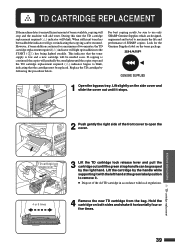
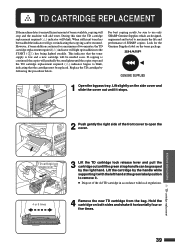
...toner supply is continued, the copies will light up in accordance with the left hand at the green label position to maximize the life and performance of SHARP copiers. For best copying results, be needed soon. STATUS INDICATORS
TD cartridge replacement... TD cartridge replacement required ( ) indicator will add toner.
Lift the cartridge by the handle while supporting it horizontally ...
AL-1670 Operation Manual - Page 55


..., you can be set manually. q If conflicting settings are made , the
POWER SAVE indicator will start to blink. q When the START key is finished.
53
Power save mode after any other copier operation is made ..... Copying will start after a preset time has elapsed when no copier operation has been made can make desired settings and press the START key during warm-up is pressed, the START...
AL-1670 Operation Manual - Page 58


... properly installed. Remove all pieces of paper inside copier? Store copy paper flat in the wrapper in the SPF.
Problem Copier does not operate. Turn the power switch ON. See page 43.
Place the original face down on the original table or face up in the SPF? Paper misfeeds frequently. q Original smudged or blotchy? COPIER TROUBLE...
AL-1670 Operation Manual - Page 59


...?
The TD cartridge must be replaced.
GENERAL INFORMATION A misfeed has occurred.
COPIER TROUBLE? q Is the indicator blinking? See page 13, LOADING COPY PAPER. An alphanumeric code will locate the problem and stop and a letter and a number appear alternately, contact your SHARP service center immediately if a problem persists after checking the above. Install the TD cartridge.
AL-1670 Operation Manual - Page 60


... paper recommended by SHARP. Capacity
Special paper
(21 lb. to 34 lbs.** 100 sheets (Ordinary paper)
Transparency film, labels, envelopes***
* 5-1/2" x 8-1/2" copy paper can be used in the upper paper tray but cannot be used in the copier at 6% toned area))
58 Supply list
Supply TD cartridge Drum cartridge
Part number AL-160TD AL-160DR
Usable...
AL-1670 Operation Manual - Page 65
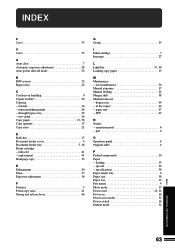
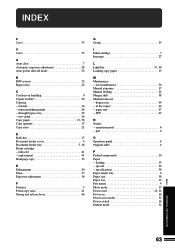
... lever 46
G Group 25
I Initial settings 7 Interrupt 27
L Light key 17, 49 Loading copy paper 13
M Maintenance - SPF 43
N Names - special 22 - reduction/enlargement 20 - specifications 58 Paper output tray 4 Paper size 58 Paper tray 13 Part names 4 Photo mode 17 Power cord 10, 12 Power on handling 9 Copier trouble 56 Copying - through bypass tray...
AL-1670 Operation Manual - Page 67
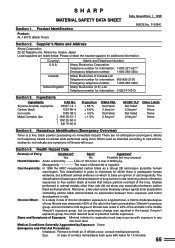
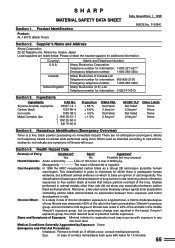
...personnel. Telephone number for which to instructions, studies do not indicate any association between toner exposure and tumor
development in animal models other than rats did not show ... The result of Entry:
Inhalation? Product Identification
Product: AL-160TD (Black Toner)
Date Issued:Nov. 1, 1998 MSDS No. Sharp Electronics Corporation Telephone number for 15 minutes.
65 When ...
AL-1670 Operation Manual - Page 69
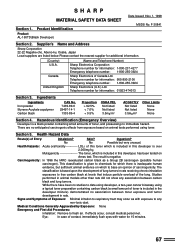
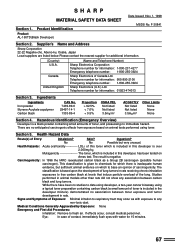
...with exposure to any association between toner exposure and tumor
development in rats. Product Identification
Product AL-160TD(Black Developer)
Date Issued :... powder containing small amounts of toner is included in animal models other than rats did not show... using developer, a two-year cancer bioassay using toner. Sharp Electronics Corporation Telephone number for 15 minutes.
67 Telephone...
Sharp AL-1670 Reviews
Do you have an experience with the Sharp AL-1670 that you would like to share?
Earn 750 points for your review!
We have not received any reviews for Sharp yet.
Earn 750 points for your review!