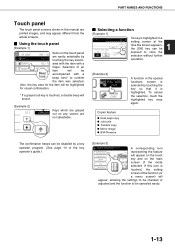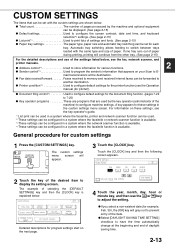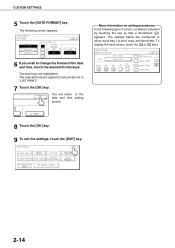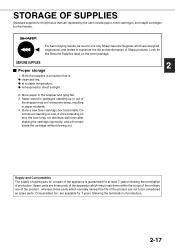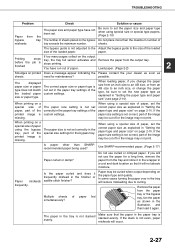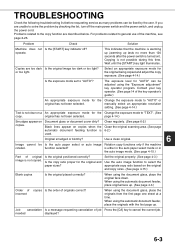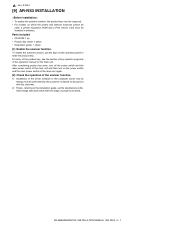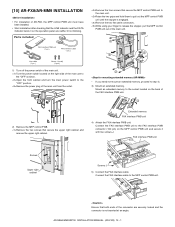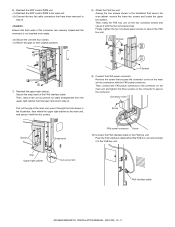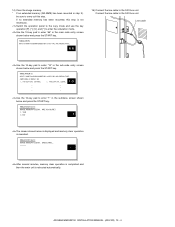Sharp AR M550N - B/W Laser - Copier Support and Manuals
Get Help and Manuals for this Sharp item

View All Support Options Below
Free Sharp AR M550N manuals!
Problems with Sharp AR M550N?
Ask a Question
Free Sharp AR M550N manuals!
Problems with Sharp AR M550N?
Ask a Question
Most Recent Sharp AR M550N Questions
How To Add A Can Folder From Sharp Ar-m550n
(Posted by afour5putn1 9 years ago)
How To Scan On Sharp Ar-m550n
(Posted by khKFLS 9 years ago)
How Often Should Sharp Ar-m550n Drum Be Replaced
(Posted by Senochcago 9 years ago)
How To Move Name In Address List On Sharp Ar-m550n
(Posted by jelINSI 9 years ago)
How To Remove Cleaning Paper On Sharp Ar-m55on
How do we disable the "cleaning paper" message that appears on the first piece of paper that the cop...
How do we disable the "cleaning paper" message that appears on the first piece of paper that the cop...
(Posted by cjones87901 10 years ago)
Sharp AR M550N Videos
Popular Sharp AR M550N Manual Pages
Sharp AR M550N Reviews
We have not received any reviews for Sharp yet.