Sharp AM 900 - Digital Office Laser Copier Support and Manuals
Get Help and Manuals for this Sharp item
This item is in your list!

View All Support Options Below
Free Sharp AM 900 manuals!
Problems with Sharp AM 900?
Ask a Question
Free Sharp AM 900 manuals!
Problems with Sharp AM 900?
Ask a Question
Most Recent Sharp AM 900 Questions
Popular Sharp AM 900 Manual Pages
AM-900 Online Guide - Page 5
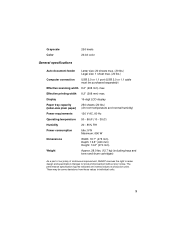
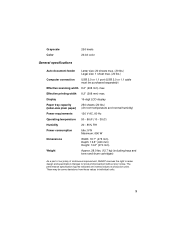
... - 86qF (10 - 30qC)
Humidity
20 - 85% RH
Power consumption
Idle: 9 W Maximum: 690 W
Dimensions
Width: 18.7" (475 mm) Depth: 16.5" (420 mm) Height: 14.6" (370 mm)
Weight
Approx. 28.0 lbs. (12.7 kg) (including trays and toner and drum cartridges)
As a part of our policy of production units. Grayscale Color
256 levels 24-bit color
General specifications
Auto document feeder
Letter...
AM-900 Online Guide - Page 12
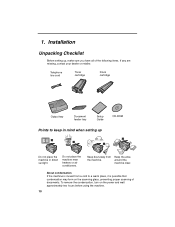
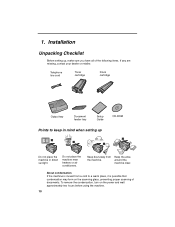
....
About condensation If the machine is possible that condensation may form on the power and wait approximately two hours before using the machine.
10 Telephone line cord
Toner cartridge
Drum cartridge
Output tray
Document feeder tray
Setup Guide
Points to a warm place, it is moved from Keep the area
the machine. Do not place the machine near heaters or air conditioners...
AM-900 Online Guide - Page 13
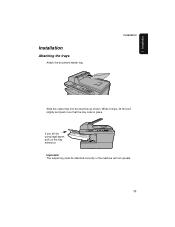
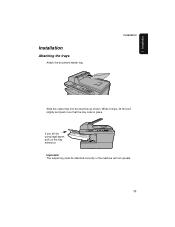
Installation
Installation
Attaching the trays
Attach the document feeder tray. When it stops, lift the end slightly and push in so that the tray locks in place. If you will be using legal paper, pull out the tray extension
Important: The output tray must be attached correctly or the machine will not operate.
11
Installation
Slide the output tray into the machine as shown.
1.
AM-900 Online Guide - Page 32


... Faxes. 2. Configuring settings on all other computers on a network, you have not yet installed the software on the server and connected the
machine to the server with a USB cable, do so as explained in this section. Install the printer driver using Add Printer on the server
Follow the appropriate procedure below for the server's operating system. Windows“ XP
1.
AM-900 Online Guide - Page 37
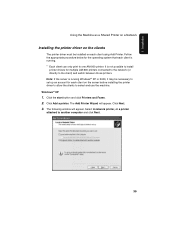
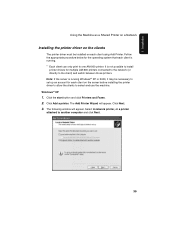
... appear. The following window will appear. Installation
Using the Machine as a Shared Printer on a Network
Installing the printer driver on each client is running . Click Next. 3. Note: If the server is running Windows“ XP or 2000, it may be installed on the clients
The printer driver must be necessary to set up an account for multiple AM-900 printers connected to the...
AM-900 Online Guide - Page 56
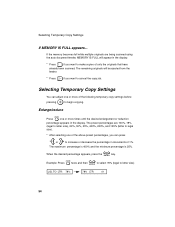
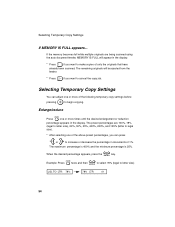
... scanned.
If the memory becomes full while multiple originals are 100%, 78% (legal to letter size), 64%, 50%, 25%, 400%, 200%, and 129% (letter to letter size)
LGL TO LTR: 78...copy settings before
pressing
to increase or decrease the percentage in the display.
The preset percentages are being scanned using the auto document feeder, MEMORY IS FULL will be ejected from the feeder. ...
AM-900 Online Guide - Page 63


..., they pass
through the document feeder. Insert gently to prevent double-feeding.
1 Adjust the document guides to force the sheets in the feeder under the last sheet while the last sheet is being scanned. 2. i Ink, glue, and correcting fluid on documents must be dry before loading
in the auto document feeder at once. i If your document.
61 i All clips, staples...
AM-900 Online Guide - Page 64
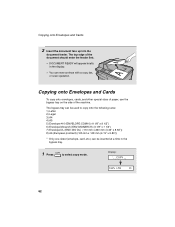
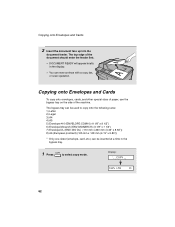
Copying onto Envelopes and Cards
2 Insert the document face up into the
document feeder.
The top edge of the machine. The bypass tray can be used to select copy mode. x DOCUMENT READY will appear briefly
in the
bypass tray.
1 COPY
Press
to copy onto the following sizes: 1) Letter 2) Legal 3) A4 4) A5 5) Envelope #10 (ENVELOPE:COM10) (4 1/8" x 9 1/2") 6) Envelope Monarch (ENV...
AM-900 Online Guide - Page 65


Copying
Copying onto Envelopes and Cards
2 Place the original on the
bypass tray to the width of the original is
aligned with the center mark on the glass with the top edge against the document guide.
Using the auto document feeder: Adjust the document guide to the width of the sheet or envelope.
63 letter size) can
be...
AM-900 Online Guide - Page 66
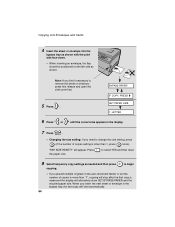
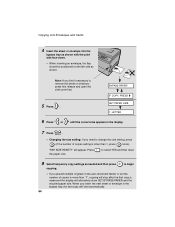
...copy settings as shown with the print side face down.
IF COPY, PRESS SET PAPER SIZE 1: LETTER
6 Press Z or A until the correct size appears in the auto document feeder or set the
number of copies setting ...positioned on the left side as shown.
x Changing the size setting: If you insert the next sheet or envelope in the bypass tray, the next copy will appear. SIZE RESET?" to begin
x ...
AM-900 Online Guide - Page 100
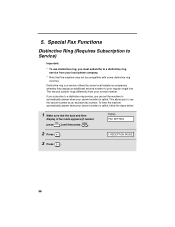
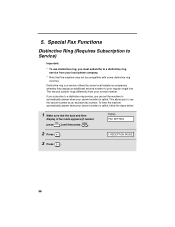
... from your local phone company. This allows you to use distinctive ring, you can set the machine to your normal number. Display: FAX SETTING
2 Press
.
1:RECEPTION MODE
3 Press
.
98 Special Fax Functions
Distinctive Ring (Requires Subscription to a distinctive ring
service from your regular single line. Distinctive ring is called .
If you subscribe to...
AM-900 Online Guide - Page 105
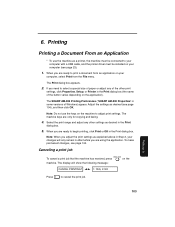
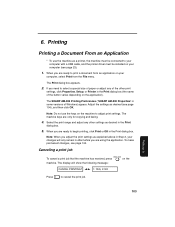
... printer driver must be installed on the
machine.
Note: Do not use the machine as explained above in the Print dialog box. The machine keys are using the application.
Printing
Printing a Document From an Application
i To use the keys on the application). Adjust the settings as desired in the Print dialog box (the name of Windows...
AM-900 Online Guide - Page 112


... a USB cable, and the scanner driver and utility software (Sharpdesk) must be in the auto document
feeder.
x Important: Make sure the glass is not
suitable for an image scanned at high resolution to scan a document from a
TWAIN application.
1 Place the original on the document glass or in scan mode to appear on the document guide, and then close the...
AM-900 Online Guide - Page 146
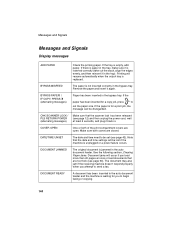
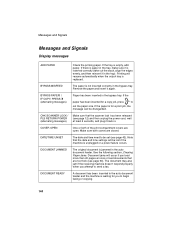
... once or load documents that the date and time settings will be lost if the machine is replaced. Remove the paper and insert it in the bypass tray. If the paper is empty, add paper. If the
paper has been inserted for a print job, the message can be set the paper size. CHK SCANNER LOCK / PLS...
AM-900 Online Guide - Page 153


...To order parts, contact the parts distribution center located nearest you. Setup Guide
TCADH3738XHZZ
Output tray
LPCTP3344XHSA
Telephone line cord
QCNWG370BXHZZ
CD-ROM
UDSKA2050XHZB
Document feeder tray
PHOP-2121XHSA
Part distribution centers
Tritronics, Inc. 1306 Continental Drive Abingdon, MD 21009
Tritronics, Inc. 1015 NW 52nd Street Ft. only)
Ordering Parts (U.S.A.
Lauderdale...
Sharp AM 900 Reviews
Do you have an experience with the Sharp AM 900 that you would like to share?
Earn 750 points for your review!
We have not received any reviews for Sharp yet.
Earn 750 points for your review!
