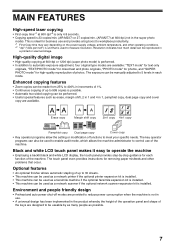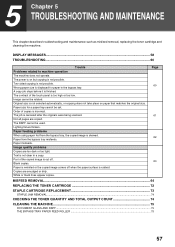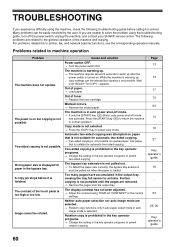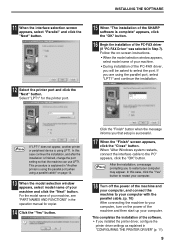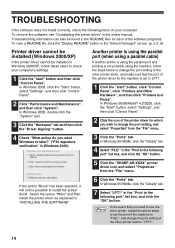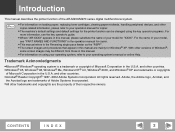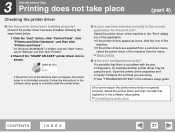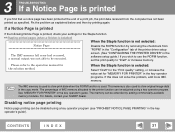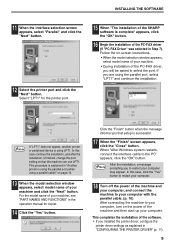Sharp AR-M237 - B/W Laser - Copier Support and Manuals
Get Help and Manuals for this Sharp item

View All Support Options Below
Free Sharp AR-M237 manuals!
Problems with Sharp AR-M237?
Ask a Question
Free Sharp AR-M237 manuals!
Problems with Sharp AR-M237?
Ask a Question
Most Recent Sharp AR-M237 Questions
How To Remove The Hard Drive From Ar-m237 Model?
How to remove the hard drive from AR-M237 model?
How to remove the hard drive from AR-M237 model?
(Posted by Anonymous-145711 9 years ago)
Sharp Ar-m237 Drum Unit How To Replace
(Posted by Larodn 9 years ago)
Sharp Arm237 Wont Print Windows 7
(Posted by bobtBe 9 years ago)
Sharp Ar-m237 How To Factory Reset
(Posted by philno 9 years ago)
Does The Ar-m237 Have A Harddrive
(Posted by orhmu 9 years ago)
Popular Sharp AR-M237 Manual Pages
Sharp AR-M237 Reviews
We have not received any reviews for Sharp yet.