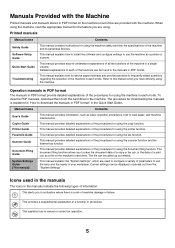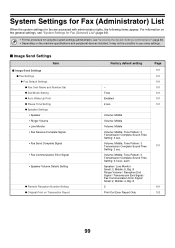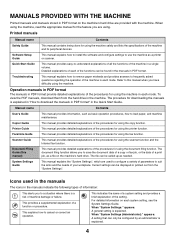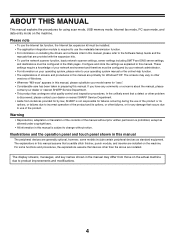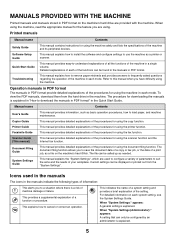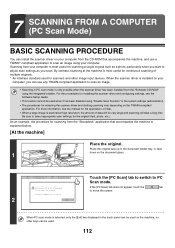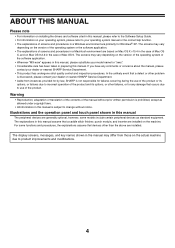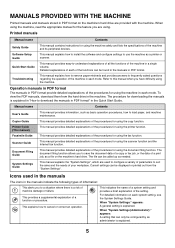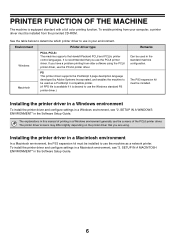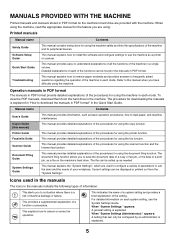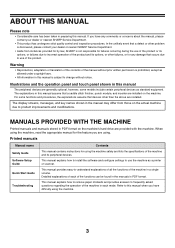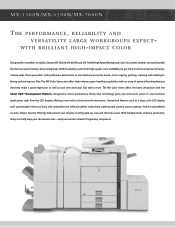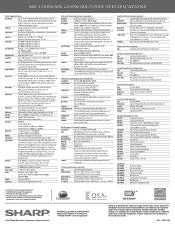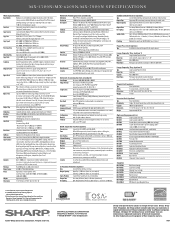Sharp MX 5500N - Color Laser - Copier Support and Manuals
Get Help and Manuals for this Sharp item

View All Support Options Below
Free Sharp MX 5500N manuals!
Problems with Sharp MX 5500N?
Ask a Question
Free Sharp MX 5500N manuals!
Problems with Sharp MX 5500N?
Ask a Question
Most Recent Sharp MX 5500N Questions
Sharp Mx-2010u
hii sir i am shoaib form dubai my copyer sharp mx2010u coming error f2-43?i am already change the to...
hii sir i am shoaib form dubai my copyer sharp mx2010u coming error f2-43?i am already change the to...
(Posted by shoaib200962 8 years ago)
How To Change Toner Waste On Sharp Copier
(Posted by Michelyenc 10 years ago)
Does The The Time Automatically Change During Daylight Savings?
Where is the time control box located?
Where is the time control box located?
(Posted by pbsecy 11 years ago)
Sharpdesk Does Not Recognize The Mx-5500n And Will Not Scan.
Help?
(Posted by actionsy1 11 years ago)
Printing To Mx 5500n From A Mac
I have our PC's set up to print to the Sharp, but No Matter which driver I use, I canont get our Mac...
I have our PC's set up to print to the Sharp, but No Matter which driver I use, I canont get our Mac...
(Posted by chood 12 years ago)
Sharp MX 5500N Videos
Popular Sharp MX 5500N Manual Pages
Sharp MX 5500N Reviews
 Sharp has a rating of 4.00 based upon 1 review.
Get much more information including the actual reviews and ratings that combined to make up the overall score listed above. Our reviewers
have graded the Sharp MX 5500N based upon the following criteria:
Sharp has a rating of 4.00 based upon 1 review.
Get much more information including the actual reviews and ratings that combined to make up the overall score listed above. Our reviewers
have graded the Sharp MX 5500N based upon the following criteria:
- Durability [1 rating]
- Cost Effective [1 rating]
- Quality [1 rating]
- Operate as Advertised [1 rating]
- Customer Service [1 rating]