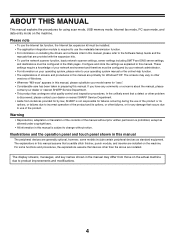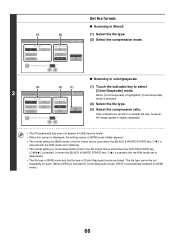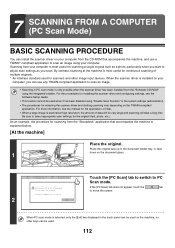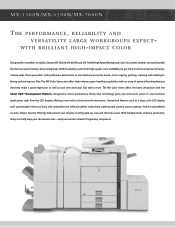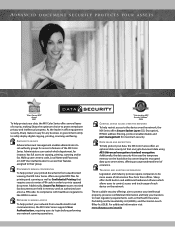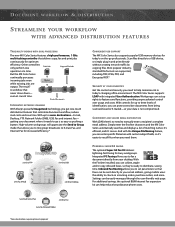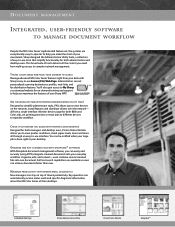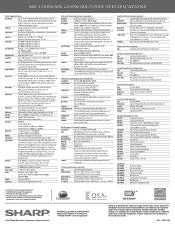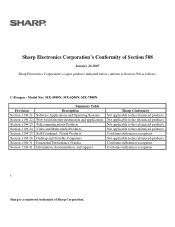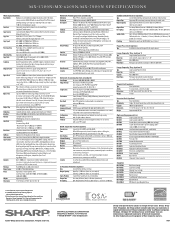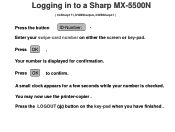Sharp MX 5500N Support Question
Find answers below for this question about Sharp MX 5500N - Color Laser - Copier.Need a Sharp MX 5500N manual? We have 5 online manuals for this item!
Question posted by actionsy1 on November 30th, 2012
Sharpdesk Does Not Recognize The Mx-5500n And Will Not Scan. Help?
The person who posted this question about this Sharp product did not include a detailed explanation. Please use the "Request More Information" button to the right if more details would help you to answer this question.
Current Answers
Related Sharp MX 5500N Manual Pages
Similar Questions
Sharp Mx-2010u
hii sir i am shoaib form dubai my copyer sharp mx2010u coming error f2-43?i am already change the to...
hii sir i am shoaib form dubai my copyer sharp mx2010u coming error f2-43?i am already change the to...
(Posted by shoaib200962 8 years ago)
How Do I Find A Color Profile For This Device?
Is there a PPD or a color profile I can download for the SHARP MX-4101N PCL6
Is there a PPD or a color profile I can download for the SHARP MX-4101N PCL6
(Posted by electroscribe 8 years ago)
Sharp Mx-5001n / Multifunction Devices
I want to scan a color print and email to myself. 1) Can this machine scan to TIFF rather than pdf? ...
I want to scan a color print and email to myself. 1) Can this machine scan to TIFF rather than pdf? ...
(Posted by garbagebinz 9 years ago)
Printing To Mx 5500n From A Mac
I have our PC's set up to print to the Sharp, but No Matter which driver I use, I canont get our Mac...
I have our PC's set up to print to the Sharp, but No Matter which driver I use, I canont get our Mac...
(Posted by chood 12 years ago)
Scanning In Color
I have a sharp mx4501n and i am trying to scan in color and only give me B&W copies. I have gone...
I have a sharp mx4501n and i am trying to scan in color and only give me B&W copies. I have gone...
(Posted by nycollepettus 13 years ago)