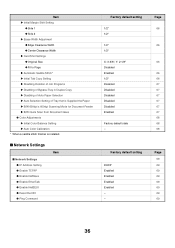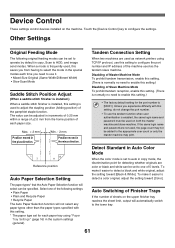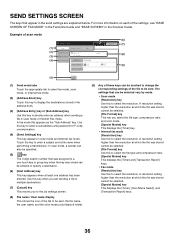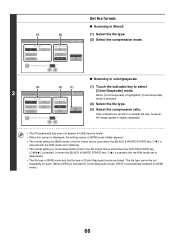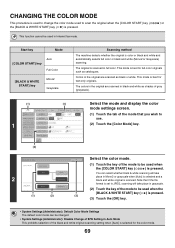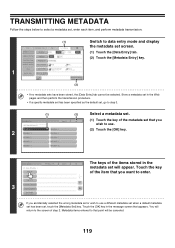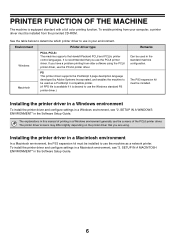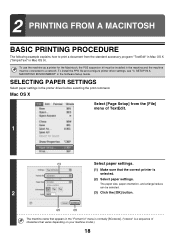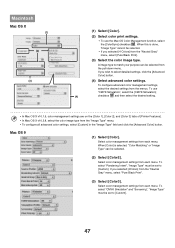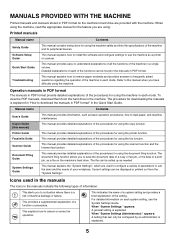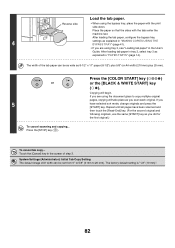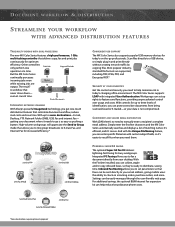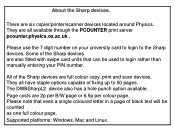Sharp MX 5500N Support Question
Find answers below for this question about Sharp MX 5500N - Color Laser - Copier.Need a Sharp MX 5500N manual? We have 5 online manuals for this item!
Question posted by chood on May 8th, 2012
Printing To Mx 5500n From A Mac
Current Answers
Answer #1: Posted by thehotchili2000 on June 29th, 2012 9:03 AM
go to sharpusa.com and download the corrct drivers.
Unzip the driver and click on the DMG file.
System prefernces
printers
+add
drivers
now it should search for the driver and should select either a generic driver or the one you downloaded(which may actually be the generic one)
Related Sharp MX 5500N Manual Pages
Similar Questions
hii sir i am shoaib form dubai my copyer sharp mx2010u coming error f2-43?i am already change the to...
I want to scan a color print and email to myself. 1) Can this machine scan to TIFF rather than pdf? ...
My AL1631 copier keeps flashing h 4 Cannot make copies. What can I do to fix it?