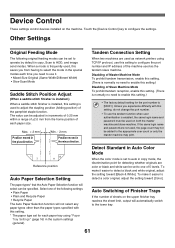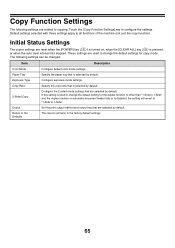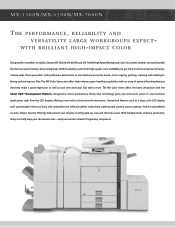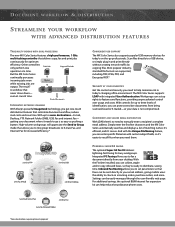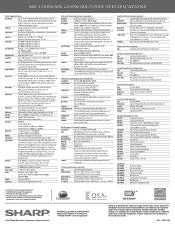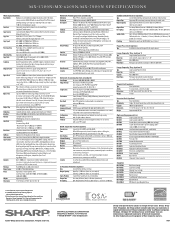Sharp MX 5500N Support Question
Find answers below for this question about Sharp MX 5500N - Color Laser - Copier.Need a Sharp MX 5500N manual? We have 5 online manuals for this item!
Question posted by pbsecy on March 11th, 2013
Does The The Time Automatically Change During Daylight Savings?
Current Answers
Answer #1: Posted by thehotchili2000 on March 11th, 2013 11:36 AM
1)Open web browser
type in IP address of the MFP(copier)
System settings-General you will see the time listed on first line. Scroll down to enable Daylight savings time if it isnt already enabled..
Submit
2)From front panel of the machine
System Settings
think its listed under default or general settings as well..
If you are required to logon, pw is admin
Related Sharp MX 5500N Manual Pages
Similar Questions
hii sir i am shoaib form dubai my copyer sharp mx2010u coming error f2-43?i am already change the to...
Is there a PPD or a color profile I can download for the SHARP MX-4101N PCL6
My AL1631 copier keeps flashing h 4 Cannot make copies. What can I do to fix it?