Sharp AL-1640 - B/W Laser - Copier Support and Manuals
Get Help and Manuals for this Sharp item
This item is in your list!

View All Support Options Below
Free Sharp AL-1640 manuals!
Problems with Sharp AL-1640?
Ask a Question
Free Sharp AL-1640 manuals!
Problems with Sharp AL-1640?
Ask a Question
Popular Sharp AL-1640 Manual Pages
AL-1640 Operation Manual - Page 1


... World Wide Web or call 1 - 800 -
MODEL NUMBER
DATE OF PURCHASE
Dealer
Address
State
Zip
Service Station
Address
State
Zip
SERIAL NUMBER
City Telephone
City Telephone
For location of the unit. We also suggest you record all the information listed and retain for future reference. BE-SHARP
For customer assistance, please visit http...
AL-1640 Operation Manual - Page 2


...
q
TD CARTRIDGE REPLACEMENT 30
q
DRUM CARTRIDGE REPLACEMENT 32
q
MISFEED REMOVAL 34
Notes provide information relevant to the copier regarding specifications, functions, performance, operation and such, that injury to the user or damage to the user. However, This manual describes only the copier features. GETTING STARTED
q CAUTIONS 2 q MAIN FEATURES 3 q PART NAMES AND FUNCTIONS...
AL-1640 Operation Manual - Page 4


...space saving. t Printer feature q This copier can be adjusted in a power save mode reduces toner consumption by the year 2000.
3 This copier will not be affected by approximately 10%. This...with a 1-page memory buffer.
q Toner save mode or immediately after power on the scanning mechanism, which adapts to the automatic exposure mode, the manual exposure can also be used as ...
AL-1640 Operation Manual - Page 6


Take care in removing paper.
@2 Paper guide Open to remove misfed paper. PART NAMES AND FUNCTIONS
GETTING STARTED
Part names and functions
!5
!6
!7
!8
!9
@2
@0
@1
!5 Drum cartridge handle Hold to pull out the drum cartridge.
!6 Drum cartridge Copy images are formed on the photoconductive drum.
!7 TD cartridge lock release lever Use to unlock the TD cartridge.
!8 TD cartridge ...
AL-1640 Operation Manual - Page 7


...) : Misfeed indicator (p.28) : TD cartridge replacement required indicator (p.24) : Drum replacement required indicator (p.26)
y AUTO PAPER SELECT indicator If the bypass tray was previously selected, the AUTO PAPER SELECT function will select the tray for printer functions See the printer manual. o PAPER SIZE ENTER key (p.12) Use to set the paper size in the cassette.
AL-1640 Operation Manual - Page 8


See page 32, USER PROGRAMS.
7 Initial settings The copier assumes the initial settings when it is made to date.
1st display
2nd display...last copy is first turned on . PART NAMES AND FUNCTIONS
GETTING STARTED
Part names and functions
!7 AUTO IMAGE key and indicator Press for automatic copy ratio selection.
!8 TRAY SELECT ( ) key (p. 15) Use to manually select a paper tray.
!9 PRESET...
AL-1640 Operation Manual - Page 30


... modes. Follow the procedure below for approximately 5 seconds.
/
q The MANUAL (
) indicator will go out and the PHOTO ( )
indicator will begin to select the MANUAL ( ) mode.
/
/ ) key
2 Press and hold down the AUTO/MANUAL/PHOTO ( / ) key for setting the toning level. TONER SAVE MODE
This mode reduces toner consumption by approximately 10% in step 3.
29 MAKING COPIES...
AL-1640 Operation Manual - Page 42


...
POWER SAVE ( ) indicator will start within 10 seconds. POWER SAVE MODES
Setting the power save modes
The time that elapses before the copier enters a power...set with user program No. 2 for the preheat mode and user program No. 3 for the auto power shut-off mode after any other copier operation is made can be set manually. For these settings, see page 32. q When the START ( ) key is set...
AL-1640 Operation Manual - Page 45


...the original table.
See pages 18 and 40.
Copier trouble? Solution
Plug the copier into a grounded outlet. q...blotchy?
Blank copies
Copies smear if rubbed.
q Paper too heavy? Replace with dry copy paper.
q Pieces of misfed paper. Copies are too...installed. Remove all pieces of paper inside copier? See page 28. Copies are smudged or dirty. See page 40. Clean regularly. Problem...
AL-1640 Operation Manual - Page 46
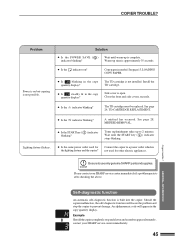
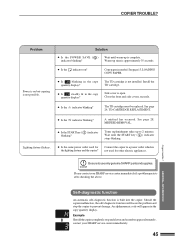
.... See page 24, TD CARTRIDGE REPLACEMENT.
See page 13, LOADING COPY PAPER.
A misfeed has occurred. Toner replenishment takes up is complete. Wait until warm-up to prevent damage. An alphanumeric code will locate the problem and stop and a letter and a number appear alternately, contact your SHARP service center immediately if a problem persists after checking the above...
AL-1640 Operation Manual - Page 47


... factory is the maximum size that can be set at a time through the bypass tray.
** Do not use only genuine SHARP parts and supplies. bond paper)
250 sheets
15 ...SHARP. q For best results, use the correct part numbers as listed below. q Special papers except envelopes must be fed through the bypass tray.
Supply list
Supply TD cartridge Drum cartridge
Part number AL-160TD AL...
AL-1640 Operation Manual - Page 48


... be sure to use only SHARP Genuine Supplies which improves copy quality uniformity.
Supplies
GENUINE SUPPLIES
Photoconductive drum
The AL-1600/AL-1610 Copiers have advanced process ..., operator use other drums, the process control system cannot run properly. Store the supplies in paper misfeeds.
47
GENERAL INFORMATION For best copying results, be replaced by automatically compensating for...
AL-1640 Operation Manual - Page 52


... 17
D Dark key 15 Drum cartridge - operation panel 6 - special 18 - reduction/enlargement 17 - specifications 40 Paper output tray 4 Paper size 40 Paper tray 13 Part names 4 Photo mode 16 Platen cover 4 Power cord 10, 12 Power on handling 9 Copier trouble 38 Copying - indicator 26 - TD cartridge 24
Index
GENERAL INFORMATION
51 replacement 26
E Enlargement 17...
AL-1640 Operation Manual - Page 54


...
Sharp Corporation 22...models other than rats did not show any symptoms of Ames test is based upon the development of lung tumors in rats receiving chronic inhalation
exposures to chemicals for information: 01923-474013
Section 3.
Remove to instructions, studies do not indicate any association between toner...AL-160TD (Black Toner)
Date Issued:Nov. 1, 1998 MSDS ...
AL-1640 Operation Manual - Page 56


...toner is included in rats receiving chronic inhalation
exposures to any association between toner...Sharp Electronics of this toner...toner.
Canada
United Kingdom
(Name and Telephone Number)
Sharp...Name and Address
Sharp Corporation 22-...toner preparation containing carbon black (a small amount of toner...SHARP
MATERIAL SAFETY DATA SHEET
Section 1.
Mutagenicity The toner...animal models ...
Sharp AL-1640 Reviews
Do you have an experience with the Sharp AL-1640 that you would like to share?
Earn 750 points for your review!
We have not received any reviews for Sharp yet.
Earn 750 points for your review!
