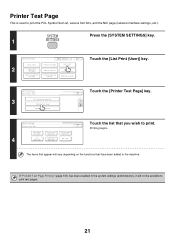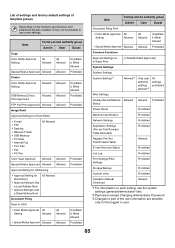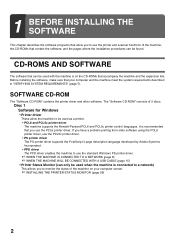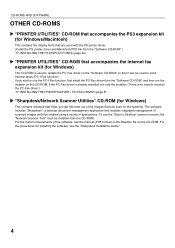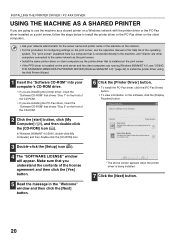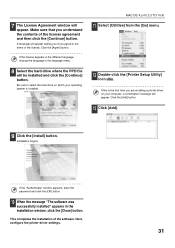Sharp MX 3501N - Color Laser - Copier Support and Manuals
Get Help and Manuals for this Sharp item

View All Support Options Below
Free Sharp MX 3501N manuals!
Problems with Sharp MX 3501N?
Ask a Question
Free Sharp MX 3501N manuals!
Problems with Sharp MX 3501N?
Ask a Question
Most Recent Sharp MX 3501N Questions
How To Print A Fax Confirmation From A Sharp Mx3501n
(Posted by jasonis 9 years ago)
How To Send Fax From Sharp Mx3501n
(Posted by Stevhoki 9 years ago)
Sharp Mx-3501n How To Use The Bypass Tray
(Posted by smnv4rodel 9 years ago)
How To Empty Punch Module On Sharp Mx3501n
(Posted by ggghjkl 9 years ago)
Sharp MX 3501N Videos
Popular Sharp MX 3501N Manual Pages
Sharp MX 3501N Reviews
We have not received any reviews for Sharp yet.