Sharp MX 3501N Support Question
Find answers below for this question about Sharp MX 3501N - Color Laser - Copier.Need a Sharp MX 3501N manual? We have 3 online manuals for this item!
Question posted by ggghjkl on July 31st, 2014
How To Empty Punch Module On Sharp Mx3501n
The person who posted this question about this Sharp product did not include a detailed explanation. Please use the "Request More Information" button to the right if more details would help you to answer this question.
Current Answers
There are currently no answers that have been posted for this question.
Be the first to post an answer! Remember that you can earn up to 1,100 points for every answer you submit. The better the quality of your answer, the better chance it has to be accepted.
Be the first to post an answer! Remember that you can earn up to 1,100 points for every answer you submit. The better the quality of your answer, the better chance it has to be accepted.
Related Sharp MX 3501N Manual Pages
MX-2300N | MX-2700N | MX-3500N | MX-3501N | MX-4500N | MX-4501N Operation Manual Suite - Page 69


... of Tray Setting ● Disabling of Finisher*5 ● Disabling of Offset ● Disabling of Stapler*5 ● Saddle Stitch Position Adjust*6 ● Disabling of Punch*7 ● Disabling of Color Mode*8 ● Auto Paper Selection Setting ● Registration Adjustment
X Auto Adjustment ● Optimization of the Hard Disk ● Tandem Connection Setting
X IP Address of...
MX-2300N | MX-2700N | MX-3500N | MX-3501N | MX-4500N | MX-4501N Operation Manual Suite - Page 81
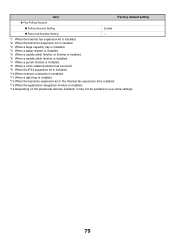
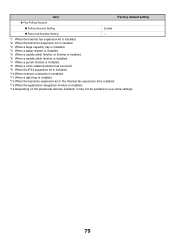
... a punch module is installed. *8 When a color-related problem... has occurred. *9 When the PS3 expansion kit is installed. *10 When network connection is enabled. *11 When a right tray is installed. *12 When the facsimile expansion kit or the Internet fax expansion kit is installed. *13 When the application integration module is installed. *14 Depending on the peripheral devices...
MX-2300N | MX-2700N | MX-3500N | MX-3501N | MX-4500N | MX-4501N Operation Manual Suite - Page 96


... is used to adjust the stapling position (folding position) of color mode can be prohibited on the
or key.)
Disabling of Punch
(When a punch module is installed.) This setting is enabled, only a service technician...[OK] key. (To make
the number change quickly, keep your dealer or nearest SHARP service department to prohibit stapling, such as an emergency measure.
This function is used ...
MX-2300N | MX-2700N | MX-3500N | MX-3501N | MX-4500N | MX-4501N Operation Manual Suite - Page 121
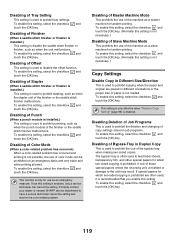
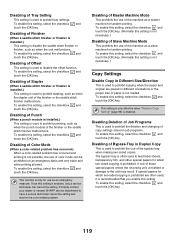
... dealer or nearest SHARP service department to the unit may result. Disabling of Master Machine Mode
This prohibits the use of the machine as when the punch module of the finisher ... Punch
(When a punch module is installed.) This setting is not possible, the use of the bypass tray when making two-sided copies. Disabling of Color Mode
(When a color-related problem has occurred.) When a color-...
MX-2300N | MX-2700N | MX-3500N | MX-3501N | MX-4500N | MX-4501N Operation Manual Suite - Page 128
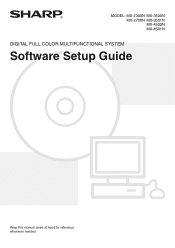
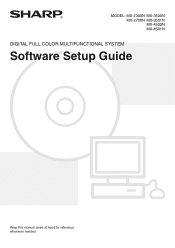
MODEL: MX-2300N MX-3500N MX-2700N MX-3501N MX-4500N MX-4501N
DIGITAL FULL COLOR MULTIFUNCTIONAL SYSTEM
Software Setup Guide
Keep this manual close at hand for reference whenever needed.
MX-2300N | MX-2700N | MX-3500N | MX-3501N | MX-4500N | MX-4501N Operation Manual Suite - Page 375
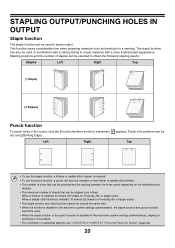
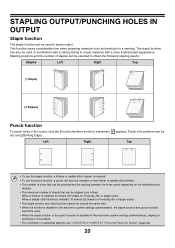
... function, a finisher or saddle stitch finisher is required. • To use the punch function, a punch unit must be installed on the installed punch
module. • The maximum number of staples can be selected to obtain the following stapling results. STAPLING OUTPUT/PUNCHING HOLES IN OUTPUT
Staple function
The staple function can be used to create...
MX-2300N | MX-2700N | MX-3500N | MX-3501N | MX-4500N | MX-4501N Operation Manual Suite - Page 414


...Yes
Yes
Yes
No
Yes*5
Document Filing
Yes
Yes
Yes
No
Yes*5,11
Color mode
Color Adjustment
Yes
Yes
Yes
adjusting
function
Text To Black/ Vector To Black
... v10.1.5. *6 Can be used when a finisher or saddle stitch finisher is installed. (To use the punch function, a punch module must
be also installed.) *7 To use the pamphlet staple function, a saddle stitch finisher is required. *8...
MX-2300N | MX-2700N | MX-3500N | MX-3501N | MX-4500N | MX-4501N Operation Manual Suite - Page 648


...; Sort mode (page 43)
(4) Output display An icon will vary depending on what peripheral devices are installed, it may not be selected. Output Sort
Group
Center
Right Tray
OK
Tray
Offset... tray.) When this function is
the base screen. The screen when a right tray, finisher
and punch module are not installed.
Output functions that the sets will not
(7) [OK] key Touch this key ...
MX-2300N | MX-2700N | MX-3500N | MX-3501N | MX-4500N | MX-4501N Operation Manual Suite - Page 651


... an optional punch module is 11" x 17" to enable stapling or punching in output.
Staple sort
Document feeder tray
Document glass
Punch
Document feeder tray... and other special types of paper cannot be used.
[Examples] [Original 1]
[Punch positions]
[Original 2]
[Punch positions]
The saddle stitch and hole punch functions cannot be placed as shown below to 8-1/2" x 11" (16 lbs. ...
MX-2300N | MX-2700N | MX-3500N | MX-3501N | MX-4500N | MX-4501N Operation Manual Suite - Page 745
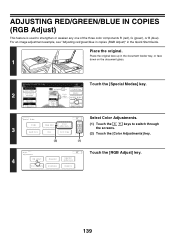
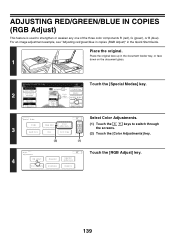
...Plain 81/2x11
2-Sided Copy Output
Special Modes File
Quick File
Special Modes
OK
Stamp
3/4 Color Image Edit Adjustments
3
Quick File
File
Proof Copy
(2)
(1)
Select Color Adjustments.
(1) Touch the the screens. Color
OK
Adjustments
Suppress
4
RGB Adjust
Sharpness
Background
Color Balance
Brightness
Intensity
Touch the [RGB Adjust] key.
139
Ready to switch through...
MX-2300N | MX-2700N | MX-3500N | MX-3501N | MX-4500N | MX-4501N Operation Manual Suite - Page 747
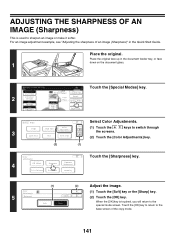
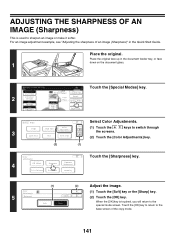
...] key to return to scan for copy.
0 Touch the [Special Modes] key. Place the original face up in the Quick Start Guide.
Color
OK
Adjustments
Suppress
4
RGB Adjust
Sharpness
Background
Color Balance
Brightness
Intensity
Touch the [Sharpness] key. ADJUSTING THE SHARPNESS OF AN IMAGE (Sharpness)
This is touched, you will return to switch through
(2) Touch the...
MX-2300N | MX-2700N | MX-3500N | MX-3501N | MX-4500N | MX-4501N Operation Manual Suite - Page 749
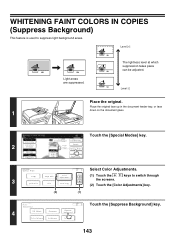
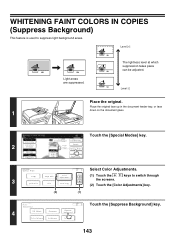
...Quick File
File
Proof Copy
(2)
(1)
Select Color Adjustments.
(1) Touch the the screens. keys to switch through
(2) Touch the [Color Adjustments] key.
Level [-]
Place the original. The lightness level at which suppression takes place can be adjusted. Color
OK
Adjustments
Suppress
4
RGB Adjust
Sharpness
Background
Color Balance
Brightness
Intensity
Touch the [Suppress Background...
MX-2300N | MX-2700N | MX-3500N | MX-3501N | MX-4500N | MX-4501N Operation Manual Suite - Page 779


... single pass feeder (automatic document feeder)
This automatically feeds and scans multiple originals. A punch module can also be used to select functions and enter the number of copies.
☞...the MX-3501N/4501N. PART NAMES AND FUNCTIONS
EXTERIOR
(1)
(2) (3) (4) (5) (6)
(7)
When using the MX-3501N/4501N
When a finisher, paper pass unit and saddle stitch finisher (peripheral devices) ...
MX-2300N | MX-2700N | MX-3500N | MX-3501N | MX-4500N | MX-4501N Operation Manual Suite - Page 780


...(14)
(9) Saddle stitch finisher*
This can also be installed to punch holes in output.
☞ SADDLE STITCH FINISHER (page 45)
(10) Tray 1
This holds paper. A punch module can be loaded.
☞ TRAY SETTINGS FOR TRAYS 1 TO ...☞ LOADING PAPER IN TRAY 5 (Large capacity tray)
(page 26)
* Peripheral Devices
5 Up to create a pamphlet. Up to 500 sheets of paper can automatically staple ...
MX-2300N | MX-2700N | MX-3500N | MX-3501N | MX-4500N | MX-4501N Operation Manual Suite - Page 813
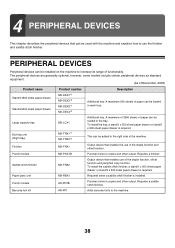
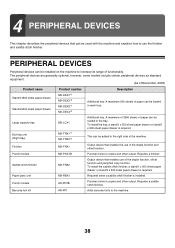
... machine.
This can be loaded in the tray. Finisher
MX-FNX1
Output device that enables use the finisher and saddle stitch finisher. Requires a finisher. Punch module
AR-PN1B
Punches holes in copies and other output. The peripheral devices are generally optional, however, some models include certain peripheral devices as standard equipment.
(As of the staple function, offset...
MX-2300N | MX-2700N | MX-3500N | MX-3501N | MX-4500N | MX-4501N Operation Manual Suite - Page 815
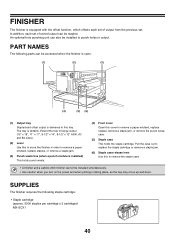
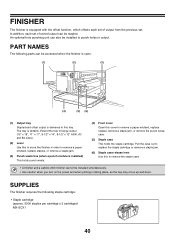
... x 3 cartridges) MX-SCX1
40 The tray is slidable.
Pull the case out to replace the staple cartridge or remove a staple jam.
(6) Staple case release lever Use this cover to punch holes in order to remove a paper misfeed, replace staples, or remove a staple jam.
(3) Punch waste box (when a punch module is installed) This holds punch waste.
(4) Front...
MX-2300N | MX-2700N | MX-3500N | MX-3501N | MX-4500N | MX-4501N Operation Manual Suite - Page 819


Discarding punch waste (when a punch module is installed)
Open the cover.
1
Grasp the punch waste box handle,
gently pull out the box, and discard the
2
punch waste.
Gently push the box back in a plastic bag or other container,
taking care not to let the waste scatter. Discard the punch waste in .
3
Close the cover.
4
44
MX-2300N | MX-2700N | MX-3500N | MX-3501N | MX-4500N | MX-4501N Operation Manual Suite - Page 826
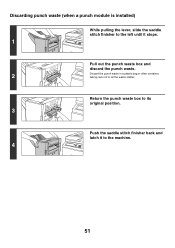
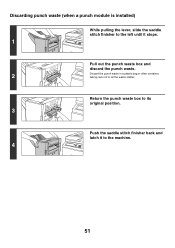
Discarding punch waste (when a punch module is installed)
While pulling the lever, slide the saddle stitch finisher to the left until it to let the waste scatter.
Return the punch waste box to its original position.
3
Push the saddle stitch finisher back and latch it stops.
1
Pull out the punch waste box and discard the punch waste...
MX-2300N | MX-2700N | MX-3500N | MX-3501N | MX-4500N | MX-4501N Operation Manual Suite - Page 830
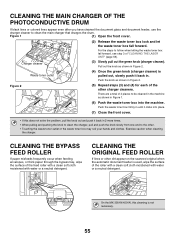
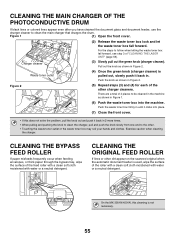
...PHOTOCONDUCTIVE DRUM
If black lines or colored lines appear even after you have... in Figure 2.
Figure 2
(5) Repeat steps (3) and (4) for each of "CLEANING THE LASER UNIT" (page 56). There are a total of the roller with a clean soft cloth ... original when the automatic document feeder is not necessary.
55
On the MX-3501N/4501N, this does not solve the problem, pull the knob out and...
Quick Start Guide - Page 53


... Print) • Using the document filing function (Retention/Document Filing)
51 Punching holes in output (Punch)
Use this function to punch holes in the output. (When a finisher/punch module is not necessary, such as when you save color toner when color printing is installed.)
Printing a color image in grayscale (Black and White Print)
Use this function to print...
Similar Questions
How Much Is A Used Sharp Mx3501n Copier Machine
(Posted by Jewedesir 9 years ago)
Mx3501n Sharp How To Empty Hole Punch
(Posted by schnargan 10 years ago)
How Do I Switch My Saddle Stitch Finisher Mx-2300n/2700n From 2 To 3 Punch Modul
(Posted by katynew83 11 years ago)
Optional Punch Module For Sharp Mx-m453n
Does the optional punch module for Sharp MX-M453N include both 2-hole punch and 3-hole punch capabil...
Does the optional punch module for Sharp MX-M453N include both 2-hole punch and 3-hole punch capabil...
(Posted by jat 11 years ago)
What Staples Fit?
I ordered staples to fit my Sharp Mx 3501N PCL 6 copier and they do not fit. Do you have a part numb...
I ordered staples to fit my Sharp Mx 3501N PCL 6 copier and they do not fit. Do you have a part numb...
(Posted by goddessconst 12 years ago)

