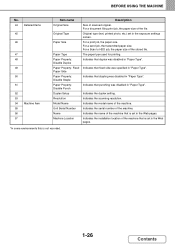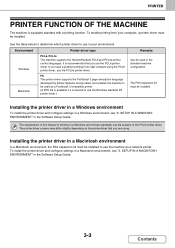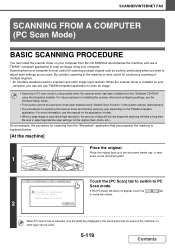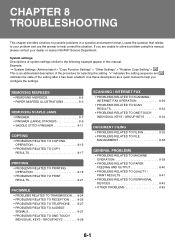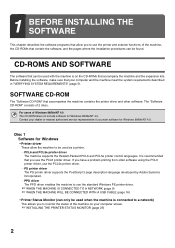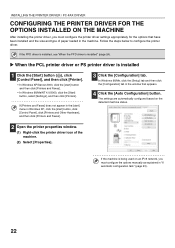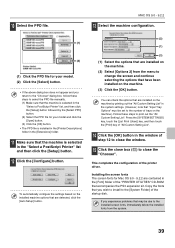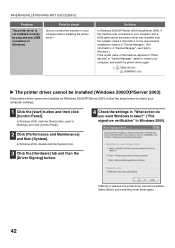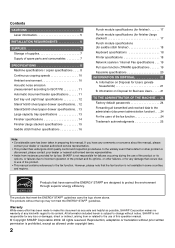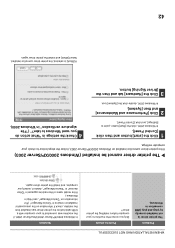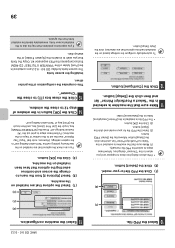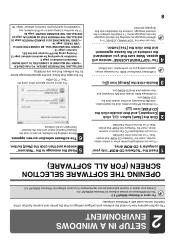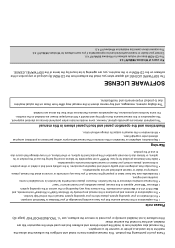Sharp MX-M453N Support and Manuals
Get Help and Manuals for this Sharp item

View All Support Options Below
Free Sharp MX-M453N manuals!
Problems with Sharp MX-M453N?
Ask a Question
Free Sharp MX-M453N manuals!
Problems with Sharp MX-M453N?
Ask a Question
Most Recent Sharp MX-M453N Questions
Error Code U2-30 In Sharp 453n Printer
(Posted by temechewabebe2127 8 months ago)
Double Sided Scanning Of Documents
Can I scan double-sided 8.5x11 pages into document feeder instead of manually?
Can I scan double-sided 8.5x11 pages into document feeder instead of manually?
(Posted by ccarlson60650 2 years ago)
Mx-m453n Firmware.
Where to download the sharp mx-m453n firmware?
Where to download the sharp mx-m453n firmware?
(Posted by bereketferde22375378 2 years ago)
We Have An Mx M453n Sharp Copier. We Need To Reset The Admin Password Back To
default. I am trying to find the proper process in which to do this.
default. I am trying to find the proper process in which to do this.
(Posted by danielweg 4 years ago)
Right Side Printing
The Sharp MX-M453N copies to the left side. I was told after buying the right hand shelf unit that i...
The Sharp MX-M453N copies to the left side. I was told after buying the right hand shelf unit that i...
(Posted by timothyeverly 8 years ago)
Popular Sharp MX-M453N Manual Pages
Sharp MX-M453N Reviews
We have not received any reviews for Sharp yet.