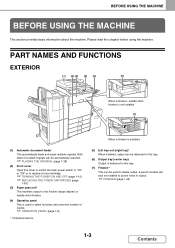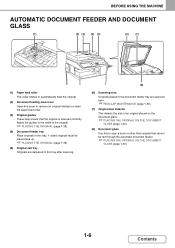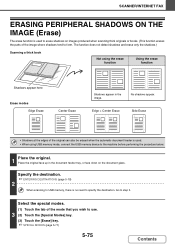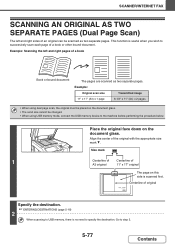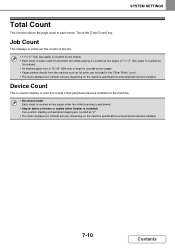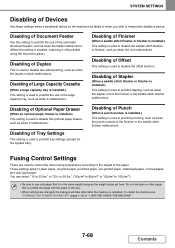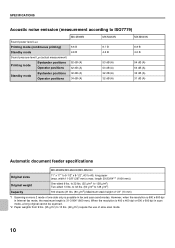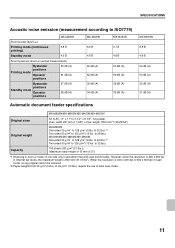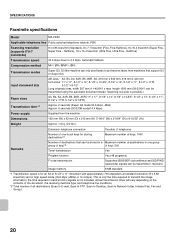Sharp MX-M453N Support Question
Find answers below for this question about Sharp MX-M453N.Need a Sharp MX-M453N manual? We have 2 online manuals for this item!
Question posted by ccarlson60650 on December 15th, 2021
Double Sided Scanning Of Documents
Can I scan double-sided 8.5x11 pages into document feeder instead of manually?
Current Answers
Answer #1: Posted by hzplj9 on December 15th, 2021 7:35 PM
Section 3-25 of the manual available here explains the procedure.
https://www.manualslib.com/manual/324865/Sharp-Mx-M453n.html
Hope that helps
Related Sharp MX-M453N Manual Pages
Similar Questions
Sharp Mx-5001n / Multifunction Devices
I want to scan a color print and email to myself. 1) Can this machine scan to TIFF rather than pdf? ...
I want to scan a color print and email to myself. 1) Can this machine scan to TIFF rather than pdf? ...
(Posted by garbagebinz 9 years ago)
I Just Want To Know How To Scan Documents That Are Back To Back On The M453
Multifunctional Printer/Copier/Scanner?
Multifunctional Printer/Copier/Scanner?
(Posted by VeronicaCalimano 10 years ago)
How Scan Back To Back Documents On M453n Mutlitunctional Copier.
(Posted by VeronicaCalimano 10 years ago)
Document Feeder Malfunction
Document feeder is pulling sheets in crooked, and bending the upper left corner of sheet causing the...
Document feeder is pulling sheets in crooked, and bending the upper left corner of sheet causing the...
(Posted by suebussard 11 years ago)