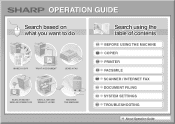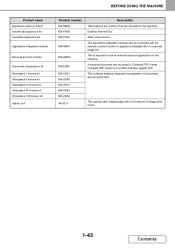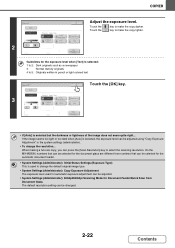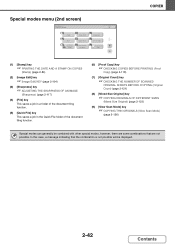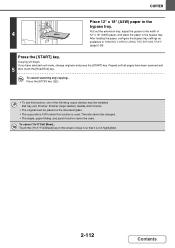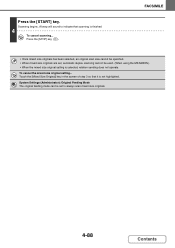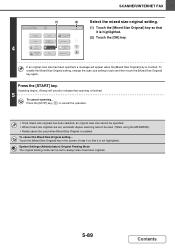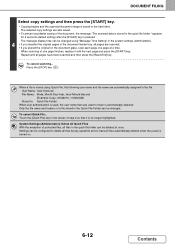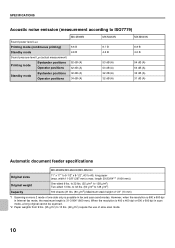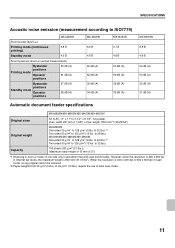Sharp MX-M453N Support Question
Find answers below for this question about Sharp MX-M453N.Need a Sharp MX-M453N manual? We have 2 online manuals for this item!
Question posted by VeronicaCalimano on April 24th, 2014
How Scan Back To Back Documents On M453n Mutlitunctional Copier.
The person who posted this question about this Sharp product did not include a detailed explanation. Please use the "Request More Information" button to the right if more details would help you to answer this question.
Current Answers
Related Sharp MX-M453N Manual Pages
Similar Questions
We Have An Mx M453n Sharp Copier. We Need To Reset The Admin Password Back To
default. I am trying to find the proper process in which to do this.
default. I am trying to find the proper process in which to do this.
(Posted by danielweg 4 years ago)
How Do I Scan Documents Into A Thumb Drive?
How do I scan documents into a thumb drive?
How do I scan documents into a thumb drive?
(Posted by susan1507 7 years ago)
I Just Want To Know How To Scan Documents That Are Back To Back On The M453
Multifunctional Printer/Copier/Scanner?
Multifunctional Printer/Copier/Scanner?
(Posted by VeronicaCalimano 10 years ago)
Sharp Mx-m453n Scanner/copier/fax - How To Print To Envelopes
We have a Sharp MX-M453N Scanner/Copier/Fax that we would like to use to print envelopes. But each t...
We have a Sharp MX-M453N Scanner/Copier/Fax that we would like to use to print envelopes. But each t...
(Posted by ksladek 10 years ago)