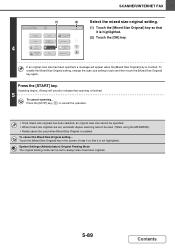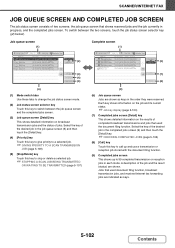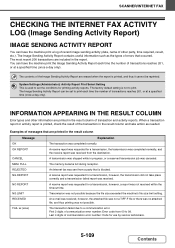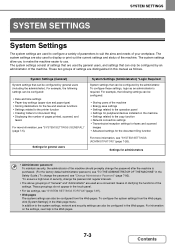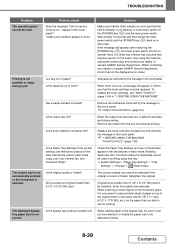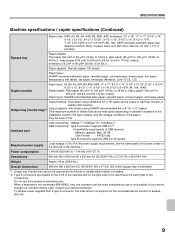Sharp MX-M453N Support Question
Find answers below for this question about Sharp MX-M453N.Need a Sharp MX-M453N manual? We have 2 online manuals for this item!
Question posted by ksladek on January 28th, 2014
Sharp Mx-m453n Scanner/copier/fax - How To Print To Envelopes
Current Answers
Answer #1: Posted by thehotchili2000 on January 28th, 2014 9:13 PM
What is happening is that the envelopes slide down the bypass tray and arent tripping the sensor that detects envelopes present. This often happens with labels as well. Load more then one, and also give them a little push further down to where they enter the device. Where the bypass tray meets the device, the envelopes actually hit the hinge of the tray and get stuck with out rising up and entering the device(and tripping the sensor.) give that a try.
Also, when you are using the bypass tray(remember it will print on the underside of the envelopes), I usually load the envelopes with the widest part first. You may have to run some plain sheets of paper to experiment with which way the printing is oriented on the paper.
Related Sharp MX-M453N Manual Pages
Similar Questions
default. I am trying to find the proper process in which to do this.
We have a Sharp MX- M623N model copier. The top two paper trays are stocked with standard 8.5 x 11 p...
I am trying to use the bypass paper tray to print something on 8-1/2 x 14 paper. Every time I try pu...