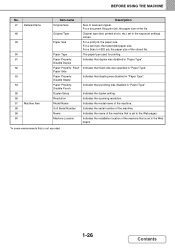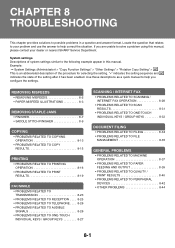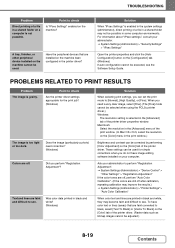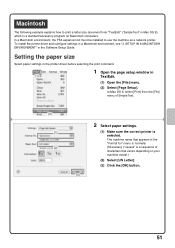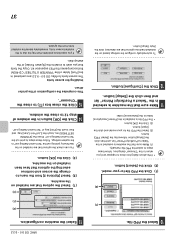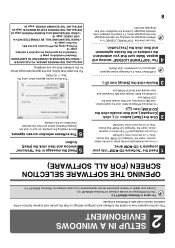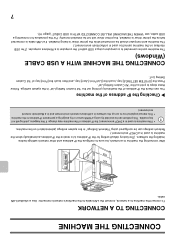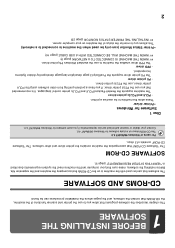Sharp MX-2600N Support and Manuals
Get Help and Manuals for this Sharp item

View All Support Options Below
Free Sharp MX-2600N manuals!
Problems with Sharp MX-2600N?
Ask a Question
Free Sharp MX-2600N manuals!
Problems with Sharp MX-2600N?
Ask a Question
Most Recent Sharp MX-2600N Questions
Sharp Photo Copy Machine
how to solve sharp photo copy machine says close the copier paper feed tray cover
how to solve sharp photo copy machine says close the copier paper feed tray cover
(Posted by aragawassen 1 year ago)
Usage Report Understanding
what it stands for "other" in the printed usage report?
what it stands for "other" in the printed usage report?
(Posted by colo2784 2 years ago)
Cyan And Magenta Color Some Times Stop When Adjusting Print Quality On 2600n
what can I do?
what can I do?
(Posted by mondaybenson196 2 years ago)
How To Resolve L4-30 In The Sharp Mx 2600
(Posted by agwuodey1 2 years ago)
Sharp Mx2600n I Have Error Code C4-02 What Can I Do To Rectify The Error ?
(Posted by glokechi 3 years ago)
Sharp MX-2600N Videos
Popular Sharp MX-2600N Manual Pages
Sharp MX-2600N Reviews
We have not received any reviews for Sharp yet.