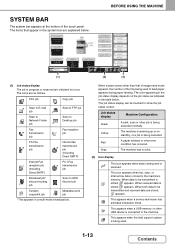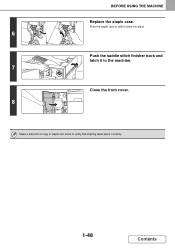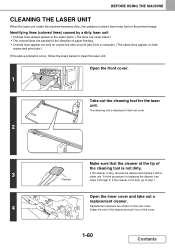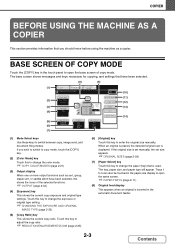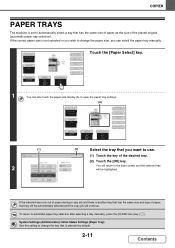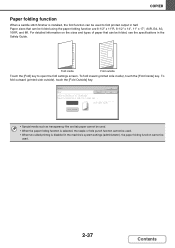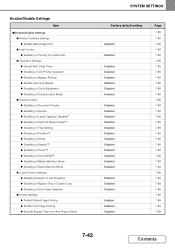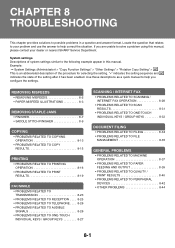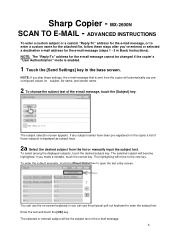Sharp MX-2600N Support Question
Find answers below for this question about Sharp MX-2600N.Need a Sharp MX-2600N manual? We have 4 online manuals for this item!
Question posted by aragawassen on March 15th, 2023
Sharp Photo Copy Machine
how to solve sharp photo copy machine says close the copier paper feed tray cover
Current Answers
Answer #1: Posted by SonuKumar on March 15th, 2023 7:29 PM
If your Sharp MX-2600N copier is displaying an error message saying "Close the copier paper feed tray cover", it means that the cover to the paper feed tray is not properly closed or is malfunctioning. Here are a few steps you can take to solve this issue:
- Check the cover: Open the paper feed tray cover and inspect it for any visible damage or blockages that may be preventing it from closing properly. Close the cover firmly and ensure that it clicks into place.
- Check the sensors: There may be a sensor on the copier that detects whether the paper feed tray cover is closed or not. If the sensor is malfunctioning, it could be causing the error message. Check the sensor and clean it if necessary. If the sensor is damaged or broken, it may need to be replaced.
- Power cycle the copier: Turn off the copier, unplug it from the power source, wait a few minutes, and then plug it back in and turn it on. This may reset any error messages and allow you to close the paper feed tray cover properly.
- Contact customer support: If none of the above solutions work, it may be necessary to contact Sharp customer support or a professional repair service for assistance. They will be able to diagnose the issue and provide a solution
Please respond to my effort to provide you with the best possible solution by using the "Acceptable Solution" and/or the "Helpful" buttons when the answer has proven to be helpful.
Regards,
Sonu
Your search handyman for all e-support needs!!
Related Sharp MX-2600N Manual Pages
Similar Questions
Mx 2600n Machine Code
Please what's the meaning of the code H5 - 01 displayed on the screen of Sharp Mx 2600n? What's the ...
Please what's the meaning of the code H5 - 01 displayed on the screen of Sharp Mx 2600n? What's the ...
(Posted by blissfulenterprise99 4 years ago)
Error Message Code:l4-30 On Sharp Mx-2600n
Our kindergarten in Tonga Island just received a gift from our relatives in New Zealand last month S...
Our kindergarten in Tonga Island just received a gift from our relatives in New Zealand last month S...
(Posted by 4aemanupuna 9 years ago)
How To Remove Toner Collection Container On Sharp Mx-2600n
(Posted by sigj28 9 years ago)
How To Get Individual User Count From Mx-2600n
We have a MX-2600N copier, have several different users with individual codes. How do we print off t...
We have a MX-2600N copier, have several different users with individual codes. How do we print off t...
(Posted by info69823 11 years ago)