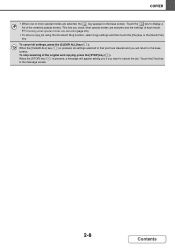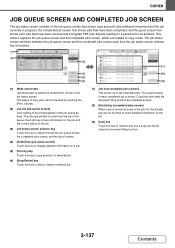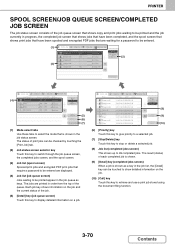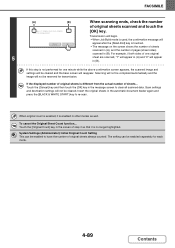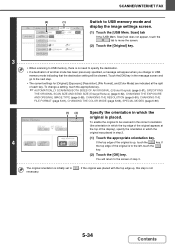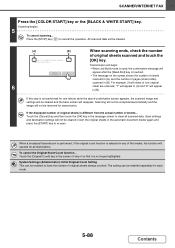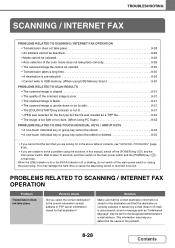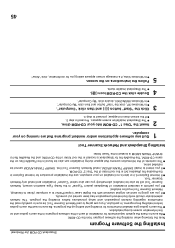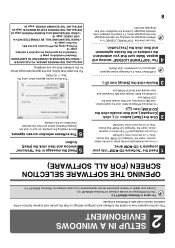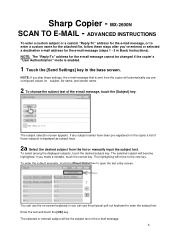Sharp MX-2600N Support Question
Find answers below for this question about Sharp MX-2600N.Need a Sharp MX-2600N manual? We have 4 online manuals for this item!
Question posted by 4aemanupuna on August 28th, 2014
Error Message Code:l4-30 On Sharp Mx-2600n
Our kindergarten in Tonga Island just received a gift from our relatives in New Zealand last month Sharp MX-2600N. But error message on the screen Code:L4-30, Let us travel on 1 hour to the nearest photocopy to copy our students homework for the next day, I try to call to our local companies but no one could fix sharp brand. Could you please help our kids..
Current Answers
Answer #1: Posted by TommyKervz on August 28th, 2014 5:02 AM
See problem course below
http://www.printcopy.info/?l=en&mod=free&chap=erc&brand=Sharp&model=MX2600N&code=L4-30
http://www.printcopy.info/?l=en&mod=free&chap=erc&brand=Sharp&model=MX2600N&code=L4-30
Related Sharp MX-2600N Manual Pages
Similar Questions
Error Code L4-06
My sharp Photocopier is showing error Code L4-06 and can't photocopy once that error message remains...
My sharp Photocopier is showing error Code L4-06 and can't photocopy once that error message remains...
(Posted by cosmosduni 2 years ago)
Mx 2600n Machine Code
Please what's the meaning of the code H5 - 01 displayed on the screen of Sharp Mx 2600n? What's the ...
Please what's the meaning of the code H5 - 01 displayed on the screen of Sharp Mx 2600n? What's the ...
(Posted by blissfulenterprise99 4 years ago)
Sharp Mx-5001n / Multifunction Devices
I want to scan a color print and email to myself. 1) Can this machine scan to TIFF rather than pdf? ...
I want to scan a color print and email to myself. 1) Can this machine scan to TIFF rather than pdf? ...
(Posted by garbagebinz 9 years ago)
How To Get Individual User Count From Mx-2600n
We have a MX-2600N copier, have several different users with individual codes. How do we print off t...
We have a MX-2600N copier, have several different users with individual codes. How do we print off t...
(Posted by info69823 11 years ago)