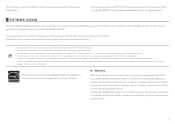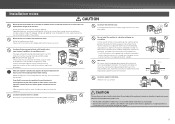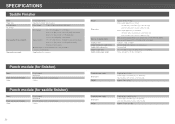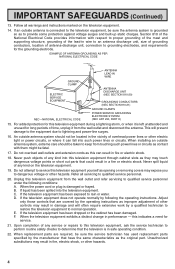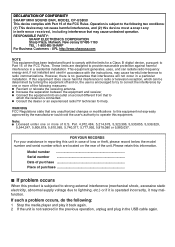Sharp MX-2610N Support Question
Find answers below for this question about Sharp MX-2610N.Need a Sharp MX-2610N manual? We have 7 online manuals for this item!
Question posted by cosmosduni on May 9th, 2022
Error Code L4-06
My sharp Photocopier is showing error Code L4-06 and can't photocopy once that error message remains.
Current Answers
Answer #1: Posted by SonuKumar on May 9th, 2022 9:17 AM
https://printcopy.info/?l=en&mod=erc&brand=Sharp&model=MXC300&code=L4-06
https://www.fixya.com/support/t26962600-clear_error_code_l4_06_sharp_copier
https://www.coronatechnical.com/2019/08/error-code-l4-06-sharp-mx-copier.html
Please respond to my effort to provide you with the best possible solution by using the "Acceptable Solution" and/or the "Helpful" buttons when the answer has proven to be helpful.
Regards,
Sonu
Your search handyman for all e-support needs!!
Related Sharp MX-2610N Manual Pages
Similar Questions
Fk3 Error Message On Sharp Mx-m850 Copiers
How do i fix the fk3 error messsge on my sharp mx-m850, please advice on which parts to be replaced ...
How do i fix the fk3 error messsge on my sharp mx-m850, please advice on which parts to be replaced ...
(Posted by tmaribe2000 8 years ago)
Error Message Code:l4-30 On Sharp Mx-2600n
Our kindergarten in Tonga Island just received a gift from our relatives in New Zealand last month S...
Our kindergarten in Tonga Island just received a gift from our relatives in New Zealand last month S...
(Posted by 4aemanupuna 9 years ago)
Unable To Scan Or Copy, Missfeed Error Message Error Appears
Everytime I try to scan or photocopy a document a missfeed error message appears. I checked and it d...
Everytime I try to scan or photocopy a document a missfeed error message appears. I checked and it d...
(Posted by chrissoupioni 10 years ago)
Confirmation Report
How do I receive a printed copy of a confirmation that the fax transmitted successfully?
How do I receive a printed copy of a confirmation that the fax transmitted successfully?
(Posted by dmthane1 11 years ago)