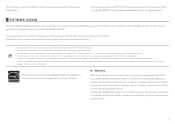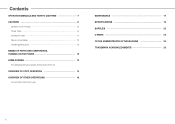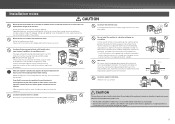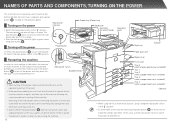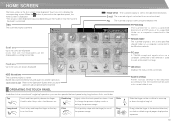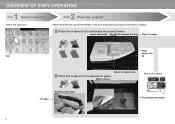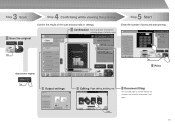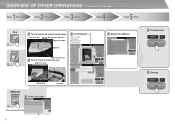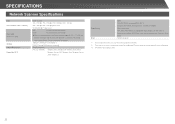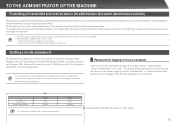Sharp MX-2610N Support Question
Find answers below for this question about Sharp MX-2610N.Need a Sharp MX-2610N manual? We have 7 online manuals for this item!
Question posted by chrissoupioni on January 28th, 2014
Unable To Scan Or Copy, Missfeed Error Message Error Appears
Everytime I try to scan or photocopy a document a missfeed error message appears. I checked and it does not look there are any missfeeds.
Current Answers
Related Sharp MX-2610N Manual Pages
Similar Questions
Error Code L4-06
My sharp Photocopier is showing error Code L4-06 and can't photocopy once that error message remains...
My sharp Photocopier is showing error Code L4-06 and can't photocopy once that error message remains...
(Posted by cosmosduni 2 years ago)
How Can You Scan A Document And Create One That You Can Edit?
(Posted by acataldi 11 years ago)
How Do You Scan A Document That Is 9x14?
We are trying to scan a book that is about 8 3/4" x 14" but it cuts off the bottom of each page. Can...
We are trying to scan a book that is about 8 3/4" x 14" but it cuts off the bottom of each page. Can...
(Posted by kmartint 11 years ago)
Does Mx-2610n Keep Copies Of Scan To Email Documents
does mx-2610N keep copies of scan to email documents
does mx-2610N keep copies of scan to email documents
(Posted by beanstocks 11 years ago)
How Do I Scan A Document To A Network File?
I know how to scan a document to an email but if the printer is connected to a network can I save th...
I know how to scan a document to an email but if the printer is connected to a network can I save th...
(Posted by dvaage 11 years ago)