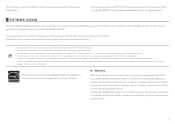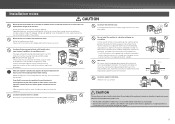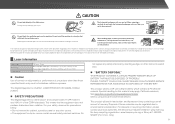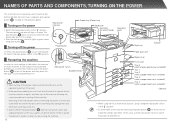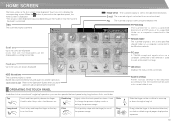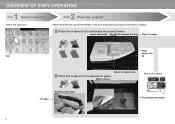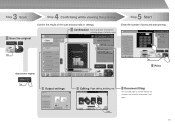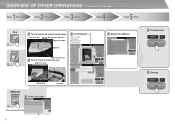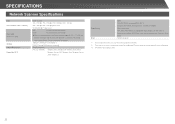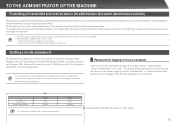Sharp MX-2610N Support Question
Find answers below for this question about Sharp MX-2610N.Need a Sharp MX-2610N manual? We have 7 online manuals for this item!
Question posted by acataldi on March 11th, 2013
How Can You Scan A Document And Create One That You Can Edit?
Current Answers
Answer #1: Posted by thehotchili2000 on March 11th, 2013 11:33 AM
When scanning from the MFP you can only add pages or rearrange the order, then print them. Is this what you are trying to accomplish?
Answer #2: Posted by SoCalWoman on March 11th, 2013 10:25 AM
Please note: Although, your scanner's make/model differs from the one in the link, the answer should be the same.
Also, I would not want to cause any copyright infringement. Which, is why I provided the link instead of copying the text and pasting here.
Hope this helps
Much appreciation to those who acknowledge our members for their contribution toward finding a solution.
~It always seems impossible until it is done~
Nelson Mandela
Related Sharp MX-2610N Manual Pages
Similar Questions
How do I scan documents into a thumb drive?
does mx-2610N keep copies of scan to email documents