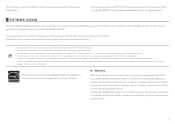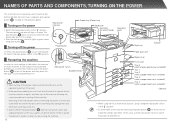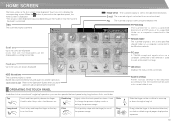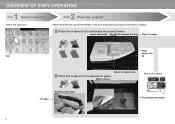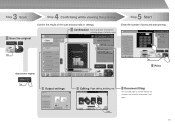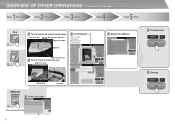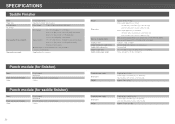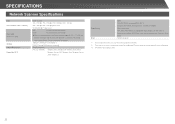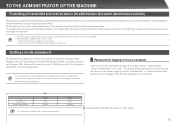Sharp MX-2610N Support Question
Find answers below for this question about Sharp MX-2610N.Need a Sharp MX-2610N manual? We have 7 online manuals for this item!
Question posted by michelle72665 on August 13th, 2014
How Can You Scan Documents To A Pdf
The person who posted this question about this Sharp product did not include a detailed explanation. Please use the "Request More Information" button to the right if more details would help you to answer this question.
Current Answers
Answer #1: Posted by TommyKervz on August 13th, 2014 7:57 AM
See the scanning options on the operations manual
Dowload below
http://www.helpowl.com/manuals/Sharp/MX2610N/108096
Dowload below
http://www.helpowl.com/manuals/Sharp/MX2610N/108096
Related Sharp MX-2610N Manual Pages
Similar Questions
How Do I Scan Documents Into A Thumb Drive?
How do I scan documents into a thumb drive?
How do I scan documents into a thumb drive?
(Posted by susan1507 7 years ago)
Sharp Mx-2610n How Do I Store Address For Sending Scans Directly To Pc
(Posted by jdc15gk 9 years ago)
How Can You Scan A Document And Create One That You Can Edit?
(Posted by acataldi 11 years ago)
Does Mx-2610n Keep Copies Of Scan To Email Documents
does mx-2610N keep copies of scan to email documents
does mx-2610N keep copies of scan to email documents
(Posted by beanstocks 11 years ago)