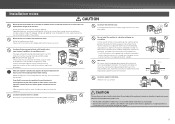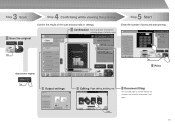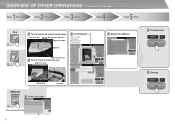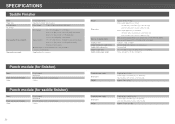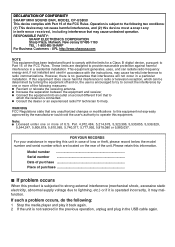Sharp MX-2610N Support Question
Find answers below for this question about Sharp MX-2610N.Need a Sharp MX-2610N manual? We have 7 online manuals for this item!
Question posted by dmthane1 on October 5th, 2012
Confirmation Report
Current Answers
Answer #1: Posted by thehotchili2000 on October 21st, 2012 8:38 AM
login as admin (default pw is admin)
SYSTEM SETTINGS
-image send
-fax
select SEND Settings
scroll down to bottom of screen and you will see:
Transmission report : Single Send <Only print on Error>
Broadcast " "
keep in mind, it will only print a 1 line msg showing date/time/fax# and "error code" if applicable. Waste of toner and paper..If copier on lease, you are getting charged for printed page and toner usage.
Related Sharp MX-2610N Manual Pages
Similar Questions
How do I set sharp mx-2310u to print with only black toner cartridge present
does mx-2610N keep copies of scan to email documents
How do i set a Sharp Molel mx-m283n to print a Fax Confirmation?