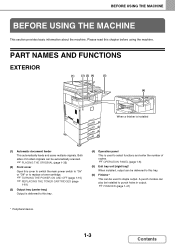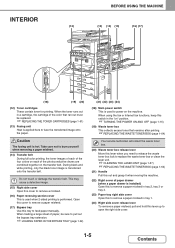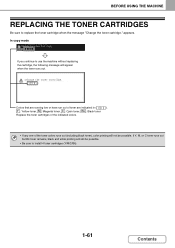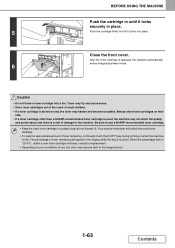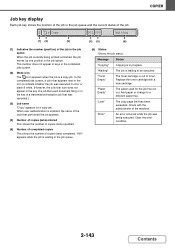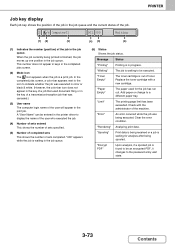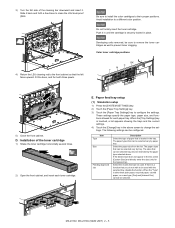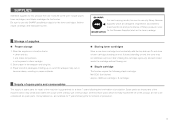Sharp MX-2310U Support Question
Find answers below for this question about Sharp MX-2310U.Need a Sharp MX-2310U manual? We have 3 online manuals for this item!
Question posted by shecess on May 28th, 2014
Sharp Mx-2310u Not Printing
How do I set sharp mx-2310u to print with only black toner cartridge present
Current Answers
Related Sharp MX-2310U Manual Pages
Similar Questions
Sharp Mx-5001n / Multifunction Devices
I want to scan a color print and email to myself. 1) Can this machine scan to TIFF rather than pdf? ...
I want to scan a color print and email to myself. 1) Can this machine scan to TIFF rather than pdf? ...
(Posted by garbagebinz 9 years ago)
How Many Prints We Have With A Full Toner Cartridge Of K In Sharp Mx3500n?
I have a problem with this issue as long as i can not understand how many prints do we have with a f...
I have a problem with this issue as long as i can not understand how many prints do we have with a f...
(Posted by mahtabx 9 years ago)
Sharp Mx-2310u
can sombody tell me Sharp mx-2310u toner cartridg weight, in individual
can sombody tell me Sharp mx-2310u toner cartridg weight, in individual
(Posted by Novelnps 10 years ago)
Mx-2310u Not Printing Via Wireless
Loaded all the drivers up, it found the printer, did test print left the Q on the pc but never print...
Loaded all the drivers up, it found the printer, did test print left the Q on the pc but never print...
(Posted by philbowdler 10 years ago)
Serial Number Of Sharp Mx-2310u Scanner Installation
i want Sharp MX-2310u printer scanner installation serial number can any one help me.
i want Sharp MX-2310u printer scanner installation serial number can any one help me.
(Posted by atiq1458afgs 11 years ago)