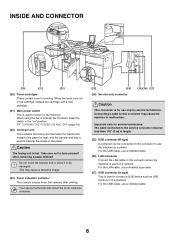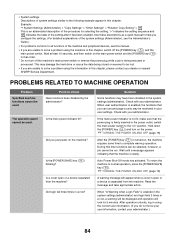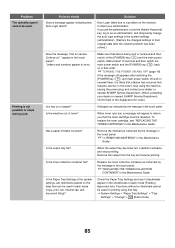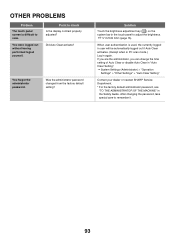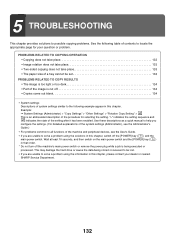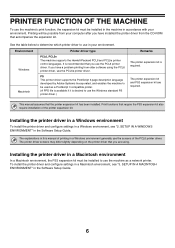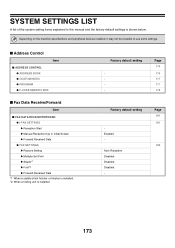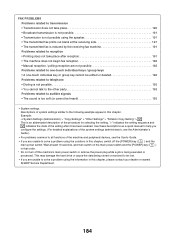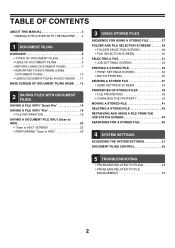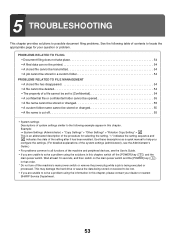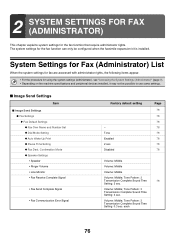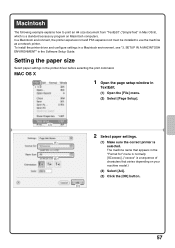Sharp MX-M850 Support and Manuals
Get Help and Manuals for this Sharp item

View All Support Options Below
Free Sharp MX-M850 manuals!
Problems with Sharp MX-M850?
Ask a Question
Free Sharp MX-M850 manuals!
Problems with Sharp MX-M850?
Ask a Question
Most Recent Sharp MX-M850 Questions
Forgot Login Details
I forget the user logins ,how can I reset and set new ones???
I forget the user logins ,how can I reset and set new ones???
(Posted by rikashurio392 2 years ago)
Sharp Mx-m850 Has An Error Code Of U9-00
I inserted a USB flash drive into the printer USB slot and now I have an error code of U9-00 . That ...
I inserted a USB flash drive into the printer USB slot and now I have an error code of U9-00 . That ...
(Posted by Kathleenwilliam 5 years ago)
Where Is This The Vertical Feed?
(Posted by judybernal 6 years ago)
Mx-m850 Scanner Cable Part Number
What is the part number for the sharp mx-m850 scanner (ADF) cable?need it agently please
What is the part number for the sharp mx-m850 scanner (ADF) cable?need it agently please
(Posted by Phinn 7 years ago)
Fk3 Error Message On Sharp Mx-m850 Copiers
How do i fix the fk3 error messsge on my sharp mx-m850, please advice on which parts to be replaced ...
How do i fix the fk3 error messsge on my sharp mx-m850, please advice on which parts to be replaced ...
(Posted by tmaribe2000 8 years ago)
Sharp MX-M850 Videos
Popular Sharp MX-M850 Manual Pages
Sharp MX-M850 Reviews
We have not received any reviews for Sharp yet.