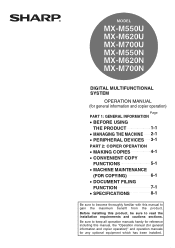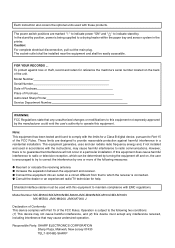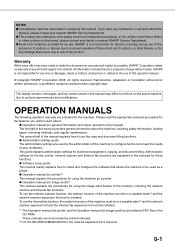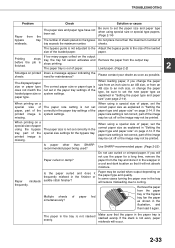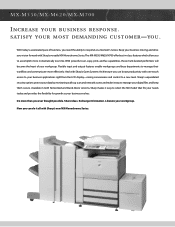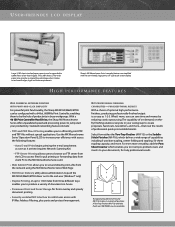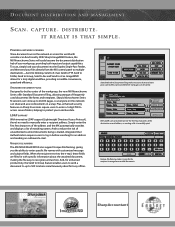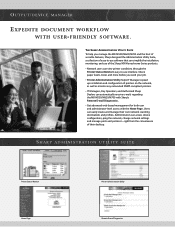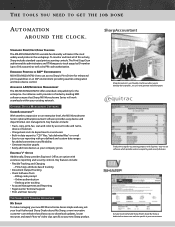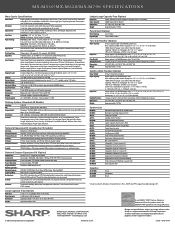Sharp MX-M700N Support and Manuals
Get Help and Manuals for this Sharp item

View All Support Options Below
Free Sharp MX-M700N manuals!
Problems with Sharp MX-M700N?
Ask a Question
Free Sharp MX-M700N manuals!
Problems with Sharp MX-M700N?
Ask a Question
Most Recent Sharp MX-M700N Questions
Change Admin Password
i have an admin code on my sharp mx m700n but forgot it, is there any way to reset the admin passwor...
i have an admin code on my sharp mx m700n but forgot it, is there any way to reset the admin passwor...
(Posted by singer27785 9 years ago)
Reset Admin Code Or Machine
how can i reset the admin password or make a factory reset on the sharp mx m700n?
how can i reset the admin password or make a factory reset on the sharp mx m700n?
(Posted by singer27785 9 years ago)
Enter Email Address
What are the steps for an email address for scanning?
What are the steps for an email address for scanning?
(Posted by michellestjacques 9 years ago)
Changing Staples
Our Copier Machine Is Giving Staples Change Message Please Guide Us How To Do It
Our Copier Machine Is Giving Staples Change Message Please Guide Us How To Do It
(Posted by hardcorefd 9 years ago)
Popular Sharp MX-M700N Manual Pages
Sharp MX-M700N Reviews
We have not received any reviews for Sharp yet.