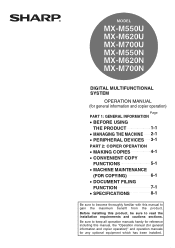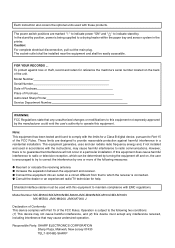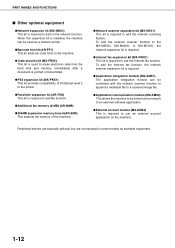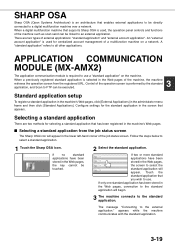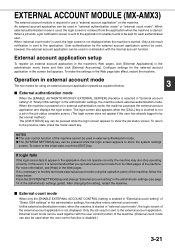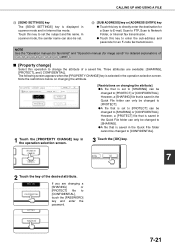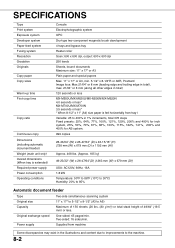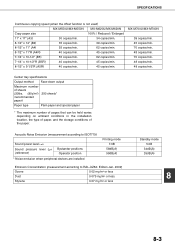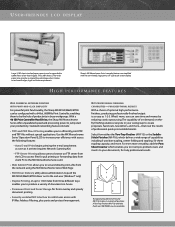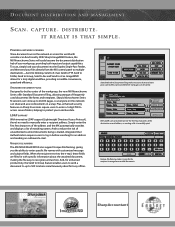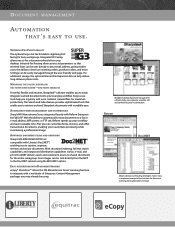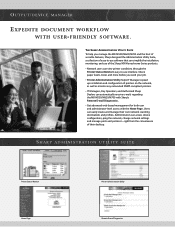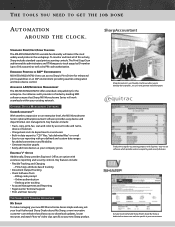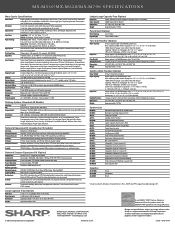Sharp MX-M700N Support Question
Find answers below for this question about Sharp MX-M700N.Need a Sharp MX-M700N manual? We have 2 online manuals for this item!
Question posted by michellestjacques on February 9th, 2015
Enter Email Address
What are the steps for an email address for scanning?
Current Answers
Answer #1: Posted by TommyKervz on February 9th, 2015 2:36 PM
Please download an operation manual to refer for instructions
Related Sharp MX-M700N Manual Pages
Similar Questions
Change Admin Password
i have an admin code on my sharp mx m700n but forgot it, is there any way to reset the admin passwor...
i have an admin code on my sharp mx m700n but forgot it, is there any way to reset the admin passwor...
(Posted by singer27785 9 years ago)
Reset Admin Code Or Machine
how can i reset the admin password or make a factory reset on the sharp mx m700n?
how can i reset the admin password or make a factory reset on the sharp mx m700n?
(Posted by singer27785 9 years ago)
How Do You Save Email Addresses In The Mx-m700n Copier
(Posted by mashafer 12 years ago)
Entering Email Addresses/editing Email Addresses
How do I edit the email addresses in the scanner function?
How do I edit the email addresses in the scanner function?
(Posted by coni55338 12 years ago)