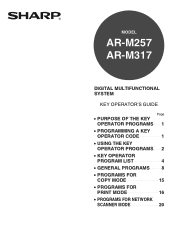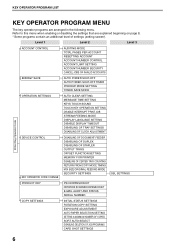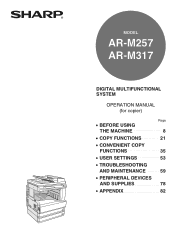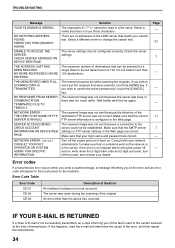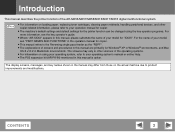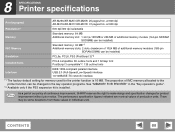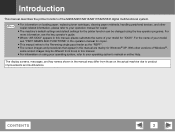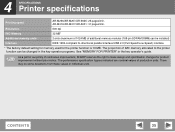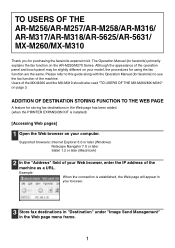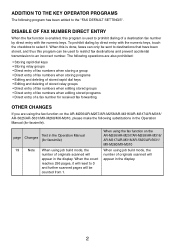Sharp AR-M317 Support Question
Find answers below for this question about Sharp AR-M317.Need a Sharp AR-M317 manual? We have 2 online manuals for this item!
Question posted by MBLACK80151 on May 24th, 2013
How Do I Enter Email Addresses
Current Answers
Answer #1: Posted by thehotchili2000 on May 24th, 2013 2:50 PM
type in IP address of copier
left column will show "Destination" or "set Destination"
(this may be under a tab called Image Send)
You will see a tabs "Email" "network" etc. select the type of address you are saving.
Fill in the email address info and select submit.
Answer #2: Posted by TommyKervz on May 24th, 2013 10:20 AM
Hope this will helps
Answer #3: Posted by TommyKervz on May 24th, 2013 10:45 AM
http://www.sharpprinterguy.com/2013/01/sharp-printer-address-book-add-scanning.html
Hope it helps
Related Sharp AR-M317 Manual Pages
Similar Questions
What are the steps for an email address for scanning?
How do I edit the email addresses in the scanner function?