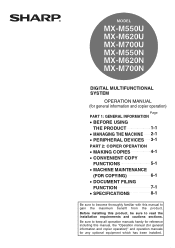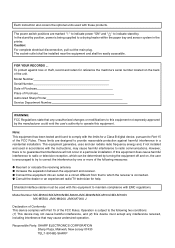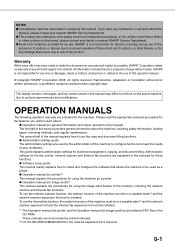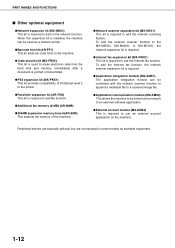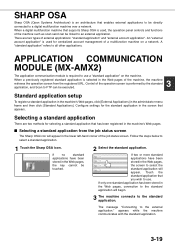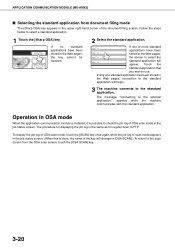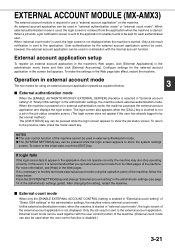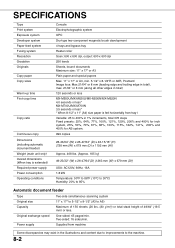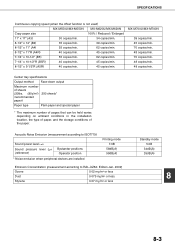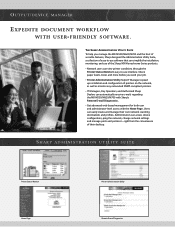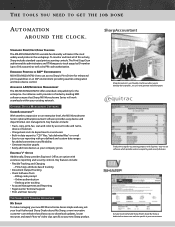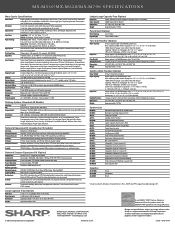Sharp MX-M700N Support Question
Find answers below for this question about Sharp MX-M700N.Need a Sharp MX-M700N manual? We have 2 online manuals for this item!
Question posted by singer27785 on March 10th, 2015
Change Admin Password
Current Answers
Answer #1: Posted by waelsaidani1 on March 10th, 2015 12:33 PM
Touch the [ADMINISTRATOR SETTINGS] key.
Use the numeric keys to enter the 5-digit administrator password.
Each time a number is entered, the dashes (-) in the display will change to asterisks ( ). The factory default setting for the key operator code number is 00000.
Touch the [CHANGE ADMIN PASSWORD] key
If you wish to configure a different administrator setting, select the desired setting in this step. A screen for the selected setting will appear. Configure the setting as explained on pages 7 and following of this manual.
Use the numeric keys to enter the new 5-digit administrator password.
Use a number for the administrator password that has not been set as an account number for auditing mode (a number that has been set as an account number cannot be used).The entered number will be the new administrator password. Be sure to remember this number.
Touch the [OK] key. You will return to the screen of step 4
This completes the procedure for changing the administrator password. If you wish to configure another setting, touch the key of the desired setting in the screen of step 4
Touch the [EXIT] key.
You will exit the administrator settings.
Answer #2: Posted by TechSupport101 on March 10th, 2015 12:39 PM
Password : Sharp
Password case sensitive. You will have to reset your network settings to factory is all else still fails.
Related Sharp MX-M700N Manual Pages
Similar Questions
how can i reset the admin password or make a factory reset on the sharp mx m700n?
Our Copier Machine Is Giving Staples Change Message Please Guide Us How To Do It