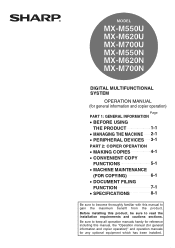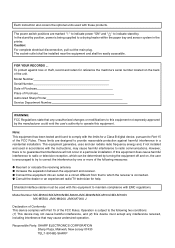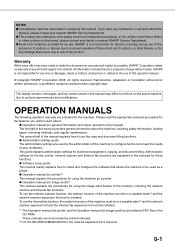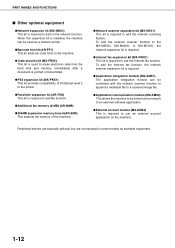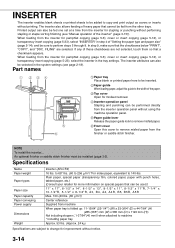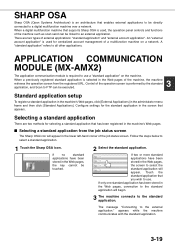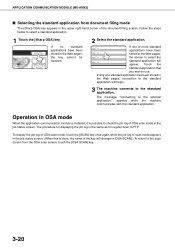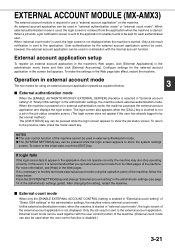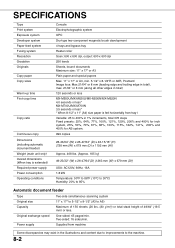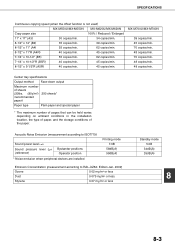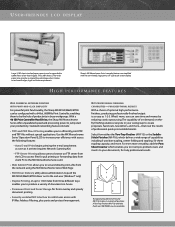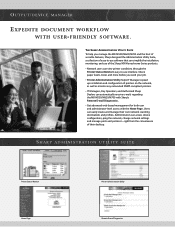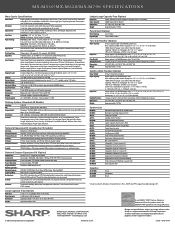Sharp MX-M700N Support Question
Find answers below for this question about Sharp MX-M700N.Need a Sharp MX-M700N manual? We have 2 online manuals for this item!
Question posted by hardcorefd on September 12th, 2014
Changing Staples
Current Answers
Answer #1: Posted by thehotchili2000 on September 12th, 2014 9:09 AM
Small gray panel where paper comes out
grasp top left corner and pull to open
squeeze green handle to release exit tray
after opening you will see stapler on left side with a green tab on it.
pull tab down to release catridge
At opposiute end of cartridge you will see a small flat metal tab with a green dot on it. lift this up to release staple rack. load new stack of staples into this and reverse all the steps to secure staples...when loading catridge bak into slot, push catridge in then push up on green tab to lock catridge..
External Finisher
open panel on finisher...grab top right corner( external finisher is the large object to the right of the copier)
you should see a green plastic handle of the staple catridge...lift up to release...
follow the step above for loading the catridge..
Related Sharp MX-M700N Manual Pages
Similar Questions
i have an admin code on my sharp mx m700n but forgot it, is there any way to reset the admin passwor...
how can i reset the admin password or make a factory reset on the sharp mx m700n?
What is the operating temperature of the Sharp MX-M450N copier / printer heat rollers?