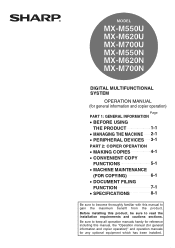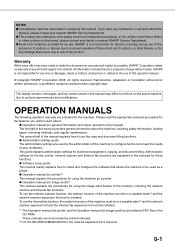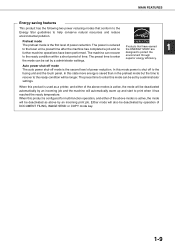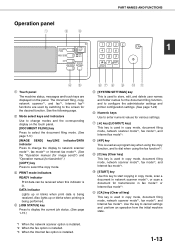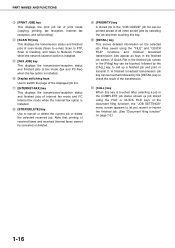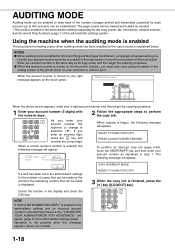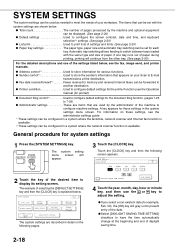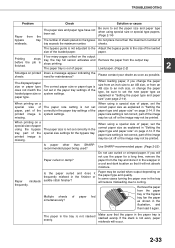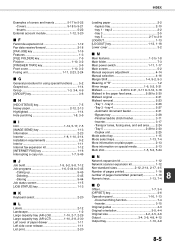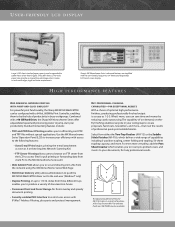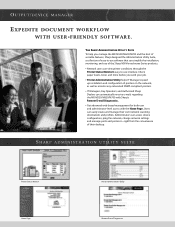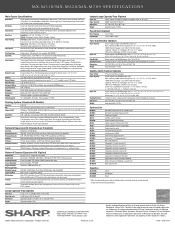Sharp MX-M550N Support and Manuals
Get Help and Manuals for this Sharp item

View All Support Options Below
Free Sharp MX-M550N manuals!
Problems with Sharp MX-M550N?
Ask a Question
Free Sharp MX-M550N manuals!
Problems with Sharp MX-M550N?
Ask a Question
Most Recent Sharp MX-M550N Questions
Faxing Problems
I'm not receiving faxes. I turned the machine off twice and it still doesn't work.
I'm not receiving faxes. I turned the machine off twice and it still doesn't work.
(Posted by julie51031 9 years ago)
How To Use The Staples Function?
(Posted by ykao 9 years ago)
I Need To Know How To Programme The Scanner To Accept Email Addresses
mxc300w - all the answers were about programming it from a computer, I need to know how to add and d...
mxc300w - all the answers were about programming it from a computer, I need to know how to add and d...
(Posted by lorraineaxford 9 years ago)
It Enlarges Copies On Second Side Of Duplex Only??? Why Is This
Sharp MXM550N makes enlarged copies on second side of a duplex copy when not intending to. does this...
Sharp MXM550N makes enlarged copies on second side of a duplex copy when not intending to. does this...
(Posted by Anonymous-139222 9 years ago)
How Do I Install Staples In A Sharp Mx-m55on Printer
(Posted by raheemhwll 9 years ago)
Sharp MX-M550N Videos
Popular Sharp MX-M550N Manual Pages
Sharp MX-M550N Reviews
We have not received any reviews for Sharp yet.