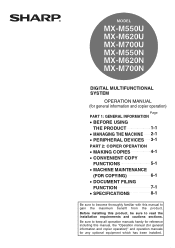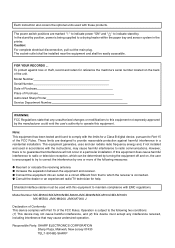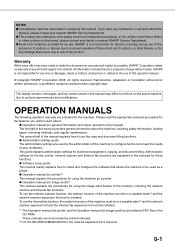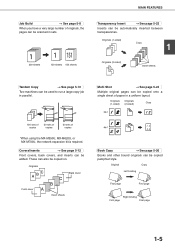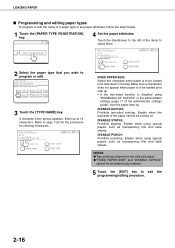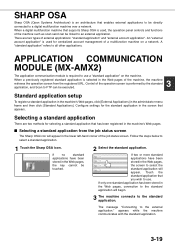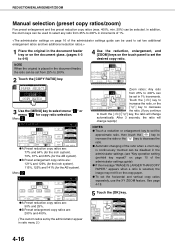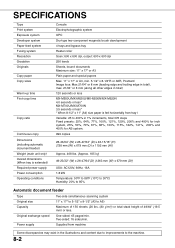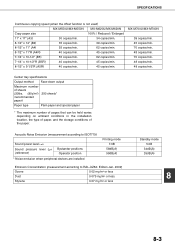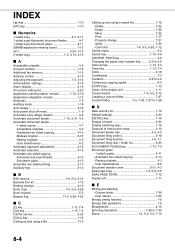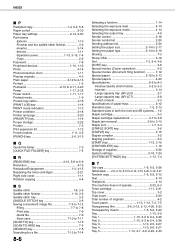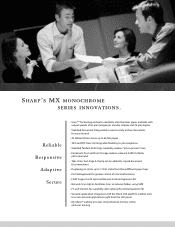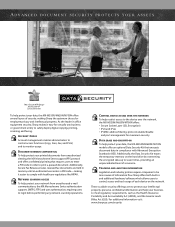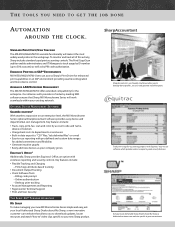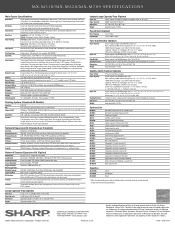Sharp MX-M550N Support Question
Find answers below for this question about Sharp MX-M550N.Need a Sharp MX-M550N manual? We have 2 online manuals for this item!
Question posted by Anonymous-139222 on July 1st, 2014
It Enlarges Copies On Second Side Of Duplex Only??? Why Is This
Sharp MXM550N makes enlarged copies on second side of a duplex copy when not intending to. does this even on the glass when running a (1 sided to 2 sided copy) copy off of glass. ????? how to fix this??? reboot cures for short period of time then comes back
Current Answers
Related Sharp MX-M550N Manual Pages
Similar Questions
Sharp Mx-5001n / Multifunction Devices
I want to scan a color print and email to myself. 1) Can this machine scan to TIFF rather than pdf? ...
I want to scan a color print and email to myself. 1) Can this machine scan to TIFF rather than pdf? ...
(Posted by garbagebinz 9 years ago)
How Do I Install Staples In A Sharp Mx-m55on Printer
(Posted by raheemhwll 10 years ago)
How To Make It It Sort And Not Group On Sharp Mx-m363n Copier Making It A
default
default
(Posted by bujokn 10 years ago)
Message: Load Extra Paper
We keep getting the following message on the copier: Load extra paper (Type: Plain) We can pr...
We keep getting the following message on the copier: Load extra paper (Type: Plain) We can pr...
(Posted by rhiatt 11 years ago)