Sharp MX-M363N Support Question
Find answers below for this question about Sharp MX-M363N.Need a Sharp MX-M363N manual? We have 2 online manuals for this item!
Question posted by bujokn on January 21st, 2014
How To Make It It Sort And Not Group On Sharp Mx-m363n Copier Making It A
default
Current Answers
There are currently no answers that have been posted for this question.
Be the first to post an answer! Remember that you can earn up to 1,100 points for every answer you submit. The better the quality of your answer, the better chance it has to be accepted.
Be the first to post an answer! Remember that you can earn up to 1,100 points for every answer you submit. The better the quality of your answer, the better chance it has to be accepted.
Related Sharp MX-M363N Manual Pages
MXM363N|MXM453N|MXM503N Operation Manual - Page 41


...in this manual
The peripheral devices are installed. This explains how to your dealer or nearest SHARP Service Department. • This product has undergone strict quality control and inspection procedures. When "System Settings (Administrator):" appears: A setting that occurs due to use the MX-M283N/MX-M363N/MX-M453N/MX-M503N digital multifunctional system. ABOUT OPERATION MANUAL
This...
MXM363N|MXM453N|MXM503N Operation Manual - Page 70


...on which either the print side or the reverse side
has been printed on by another printer or multifunction device. • Paper with a wave-like pattern due to the paper well and can be used
... 1 to 4; Some types cannot be performed properly.
1-29
Contents
Contact your dealer or nearest SHARP Service Department for advice on the paper type and tray. face down in the normal way (...
MXM363N|MXM453N|MXM503N Operation Manual - Page 79


...sizes (Maximum size that can be used. to 34 lbs. (35 g/m2 to place originals in original misfeeds. COPIER "SPECIFYING THE ORIGINAL SIZE" (page 2-27) ☞ 4. to 34 lbs. (50 g/m2 to 128 g/m2... and on the document glass. SCANNER / INTERNET FAX "IMAGE SETTINGS" (page 5-53)
Allowed original weights
MX-M363N/M453N/M503N
1-sided copying: 9 lbs. to 28 lbs. (50 g/m2 to 49 g/m2), use ...
MXM363N|MXM453N|MXM503N Operation Manual - Page 115
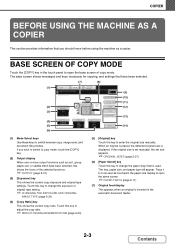
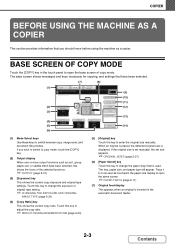
... copy ratio. The tray, paper size, and paper type will appear. COPIER
BEFORE USING THE MACHINE AS A COPIER
This section provides information that you wish to switch to switch between copy,...
This appears when an original is used. If you should know before using the machine as sort, group, staple sort, or saddle stitch have been selected.
(7)
(8)
(1)
COPY
IMAGE SEND
Ready to scan for...
MXM363N|MXM453N|MXM503N Operation Manual - Page 116
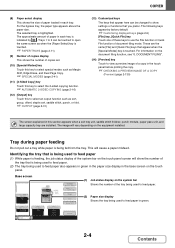
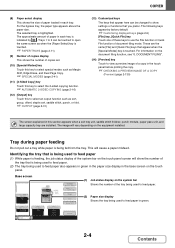
...
This shows the size of paper loaded in each tray is indicated by factory default:
☞ Customizing displayed keys (page 2-5)
[File] key, [Quick File]...2-130)
The screen explained in this to select an output function such as sort, group, offset, staple sort, saddle stitch, punch, or fold.
☞ OUTPUT (page 2-31)
COPIER
(13) Customized keys The keys that you prefer. The image will cause...
MXM363N|MXM453N|MXM503N Operation Manual - Page 119


...making copies. OK Right Tray
The main settings are as follows:
• Sort mode ☞Sort mode (page 2-33) • Group mode ☞Group mode (page 2-33) • Offset mode ☞Offset function (page 2-33)
• Staple sort mode
☞Staple sort... Offset Tray Offset
Sort Staple Sort Group
COPIER
Output settings
Select copy output settings. Press the [START] key.
2-7
Contents
MXM363N|MXM453N|MXM503N Operation Manual - Page 143


... the output is used to the offset tray. You can be selected are sort, group, offset, staple sort, saddle stitch, and punch. Output functions that a saddle stitch finisher is installed.
(6)
(7) (8)
Output
(1)
Offset Tray
(2)
Offset
OK Right Tray
(3)
Sort
(4)
Staple Sort
(5)
Group
Saddle Stitch
Punch
(10)
Fold
(11)
(9)
(1) [Offset Tray] key ([Center Tray] key*) Output...
MXM363N|MXM453N|MXM503N Operation Manual - Page 144
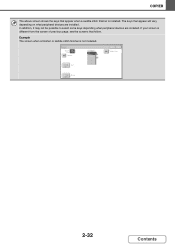
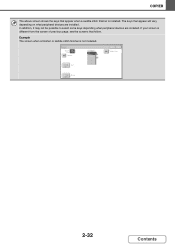
... is installed.
The keys that appear will vary depending on what peripheral devices are installed. Output Offset Tray
Offset
OK Right Tray
Sort
Group
2-32
Contents In addition, it may not be possible to select some keys depending what peripheral devices are installed. COPIER
The above screen shows the keys that appear when a saddle stitch...
MXM363N|MXM453N|MXM503N Operation Manual - Page 628
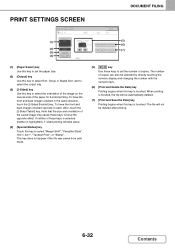
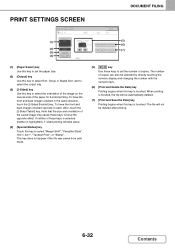
... if the file was saved from print mode.
(5)
key
Use these keys to set the paper size.
(2) [Output] key Use this key to select Sort, Group or Staple Sort, and to each other, touch the [2-Sided Tablet] key. To have the front and back images oriented opposite to select the output tray.
(3) [2-Sided...
MXM363N|MXM453N|MXM503N Operation Manual - Page 700


..., see "List of settings and factory default settings of user authority settings. The authority of each user is specified by selecting one of template groups" (page 7-53).
When the [Authority Group List] key is stored.
System Settings Authority Group List
Group 1 Group 3 Group 5 Group 7 Group 9 Group 11
Group 2 Group 4 Group 6 Group 8 Group 10 Group 12
Back Add New
• [Add...
MXM363N|MXM453N|MXM503N Operation Manual - Page 719


...Quick Scan from Document Glass
This is enabled, automatic selection of the bypass tray when making two-sided copies.
When this setting is used to change the
ratio.
7-71
Contents
...and other special media for copying using the document glass from 600 x 300 dpi (MX-M363N/MX-M503N)/600 x 400dpi (MX-M283N) to disable the Auto Paper Selection function. When high quality mode is the ...
MXM363N|MXM453N|MXM503N Operation Manual - Page 853


DIGITAL MULTIFUNCTIONAL SYSTEM
Safety Guide
Before installing this manual close at hand for reference whenever needed. MODEL: MX-M363N MX-M453N MX-M503N
Keep this product, be sure to read the "CAUTIONS" and "INSTALLATION REQUIREMENTS" sections.
CAUTIONS INSTALLATION REQUIREMENTS SUPPLIES SPECIFICATIONS TO THE ADMINISTRATOR OF THE MACHINE
MXM363N|MXM453N|MXM503N Operation Manual - Page 858
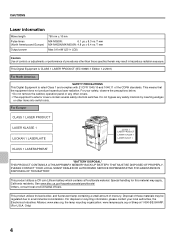
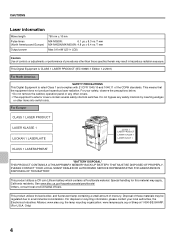
...
Pulse times (North America and Europe)
Output power
790 nm ± 10 nm
MX-M363N:
6.1 µs ± 8.3 ns /7 mm
MX-M453N/MX-M503N: 4.8 µs ± 6.4 ns /7 mm
Max 0.6 mW (LD1+... Industries Alliance: www.eiae.org, the lamp recycling organization: www.lamprecycle.org or Sharp at 1-800-BE-SHARP. (For U.S.A.
For disposal or recycling information, please contact your safety, observe the...
MXM363N|MXM453N|MXM503N Operation Manual - Page 861


...document feeder specifications". SPECIFICATIONS
Machine specifications / copier specifications
Name
Digital Multifunctional System MX-M363N/MX-M453N/MX-M503N
Type
Desktop
Photoconductive type OPC drum
... x 300 dpi (factory default values), 600 x 400 dpi, 600 x 600 dpi
Automatic document feeder
600 x 300 dpi (factory default values), 600 x 400 dpi,
(MX-M363N/MX-M453N/MX-M503N) 600 x 600 dpi...
MXM363N|MXM453N|MXM503N Operation Manual - Page 862


SPECIFICATIONS
Machine specifications / copier specifications (Continued)
Paper sizes: 12" x 18", 11" x 17", 8-1/2" x ...tray (Center tray)*1
Output capacity: 400 sheets (using SHARP-recommended 8-1/2" x 11" or A4 paper) (The ...177;10% 60 Hz
Power consumption
1.44kW
Typical electricity consumption
MX-M363N: 4.41 kWh/week MX-M453N: 4.60 kWh/week MX-M503N: 4.99 kWh/week
Dimensions
25-25/64" (W) ...
MXM363N|MXM453N|MXM503N Operation Manual - Page 872


Scanning speed
MX-M363N/MX-M453N/MX-M503N: Color (8-1/2" x 11" / A4) One-sided: 70 pages/min. (200 x 200 dpi),
Two-sided: 70 ...black and white only)
File types: TIFF-FX (TIFF-F, TIFF-S) Compression modes: Medium (G3) / High (G4)
Number of one group (1 key): 500 stored in one -touch keys for resolutions other than 200 x 100 dpi. SPECIFICATIONS
Network scanner / Internet Fax*1 specifications
...
MXM363N|MXM453N|MXM503N Operation Manual - Page 879


...MX-M363N Digital Multifunctional System MX-M453N Digital Multifunctional System MX-M503N Digital Multifunctional System In the event that this authorized dealer does not honor its warranty commitments, please contact the General Manager, Business Products Group, Sharp Electronics Corporation, 1 Sharp...authorized dealers to extend its own warranty to make any damages or loss, either express or ...
MXM363N|MXM453N|MXM503N Operation Manual - Page 884


MX-M363N/MX-M453N/MX-M503N Safety Guide
SHARP ELECTRONICS CORPORATION
1 Sharp Plaza, Mahwah, New Jersey 07495-1163.
PRINTED IN CHINA
2009B KS1 TINSE4372FCZZ www.sharpusa.com
SHARP ELECTRONICS OF CANADA LTD.
335 Britannia Road East, Mississauga, Ontario, L4Z 1W9
This manual has been printed using a vegetable-based soy oil ink to help protect the environment.
Installation Manual - Page 1
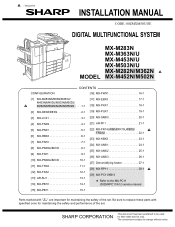
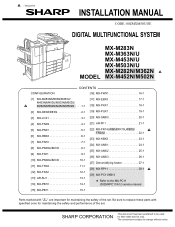
.../I3E
DIGITAL MULTIFUNCTIONAL SYSTEM
MX-M283N MX-M363N/U MX-M453N/U MX-M503N/U MX-M282N/M362N 1 MODEL MX-M452N/M502N
CONTENTS
CONFIGURATION
[16] MX-FWX1 16-1
[1] MX-M283N/M363N/M363U/
[17] MX-EBX3 17-1
M453N/M453U/M503N/M503U/
1
M282N/M362N/M452N/M502N . . . . 1-1 [18] MX-PKX1 18-1
[2] MX-DEX8/DEX9 2-1 [19] MX-PUX1 19-1
[3] MX-LCX1 3-1 [20] MX-SMX3 20-1
[4] MX-FNX9 4-1 [21...
Installation Manual - Page 4
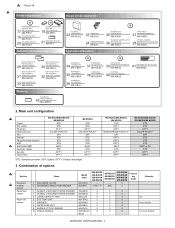
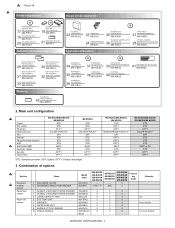
...*1: Product key target.
3. Main unit configuration
1
Copier
PCL printer
PS printer
Main body LCD
FAX
Scanner
Filing (Print hold function)
HDD
1
RSPF/DSPF/OC
Automatic duplex
Security
Internet Fax
MX-M363N/MX-M453N/ MX-M503N STD STD OPT*1
COLOR WVGA 8.5" OPT STD STD STD DSPF STD OPT*1 OPT*1
MX-M283N
STD STD OPT*1 COLOR WVGA 8.5" OPT...
Similar Questions
Sharp Mx-5001n / Multifunction Devices
I want to scan a color print and email to myself. 1) Can this machine scan to TIFF rather than pdf? ...
I want to scan a color print and email to myself. 1) Can this machine scan to TIFF rather than pdf? ...
(Posted by garbagebinz 9 years ago)
Heat Roller Temperature For The Sharp Mx-m450n Copier / Printer?
What is the operating temperature of the Sharp MX-M450N copier / printer heat rollers?
What is the operating temperature of the Sharp MX-M450N copier / printer heat rollers?
(Posted by jch85940 10 years ago)
How Do You Load Staples Into A Sharp Mx-m363n Copier
The operator's manual does not describe how you load staples into the Sharp MX-M363N multi-function ...
The operator's manual does not describe how you load staples into the Sharp MX-M363N multi-function ...
(Posted by Anonymous-119206 10 years ago)
Mx-m363n, Have To Enter The Fax Number Twice To Send A Fax.
Place document to be faxed in the document feeder, enter fax number, press start, machine asks for t...
Place document to be faxed in the document feeder, enter fax number, press start, machine asks for t...
(Posted by jmctague 11 years ago)

