Sharp MX-M363N Support Question
Find answers below for this question about Sharp MX-M363N.Need a Sharp MX-M363N manual? We have 2 online manuals for this item!
Question posted by Anonymous-119206 on August 26th, 2013
How Do You Load Staples Into A Sharp Mx-m363n Copier
The operator's manual does not describe how you load staples into the Sharp MX-M363N multi-function copier
Current Answers
There are currently no answers that have been posted for this question.
Be the first to post an answer! Remember that you can earn up to 1,100 points for every answer you submit. The better the quality of your answer, the better chance it has to be accepted.
Be the first to post an answer! Remember that you can earn up to 1,100 points for every answer you submit. The better the quality of your answer, the better chance it has to be accepted.
Related Sharp MX-M363N Manual Pages
MXM363N|MXM453N|MXM503N Operation Manual - Page 41


... for failures occurring during the use the MX-M283N/MX-M363N/MX-M453N/MX-M503N digital multifunctional system. This indicates the name of a system setting and provides a brief explanation of a function or procedure. iv
Icons used in the manuals
The icons in preparing this manual assume that can only be configured by law, SHARP is not responsible for any comments...
MXM363N|MXM453N|MXM503N Operation Manual - Page 45
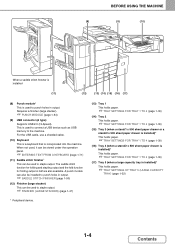
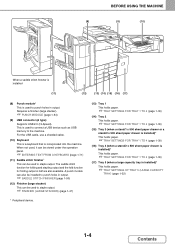
...stapling output and the fold function for folding output in output.
☞ SADDLE STITCH FINISHER (page 1-50)
(12) Finisher (large stacker) This can be used to staple output.
☞ FINISHER (LARGE STACKER) (page 1-47)
* Peripheral device... that is used to staple output. This is incorporated into the machine. When not used, it can be stored under the operation panel.
☞ ENTERING...
MXM363N|MXM453N|MXM503N Operation Manual - Page 70


... adhere to 4
Load the paper with the print side face up. Contact your dealer or nearest SHARP Service Department for ...Stapled paper • Damp paper • Curled paper • Paper on which either the print side or the reverse side
has been printed on by another printer or multifunction device...operating conditions, and paper characteristics, resulting in misfeeds or poor image quality.
MXM363N|MXM453N|MXM503N Operation Manual - Page 79


COPIER "SPECIFYING ... 15 lbs. SCANNER / INTERNET FAX "IMAGE SETTINGS" (page 5-53)
Allowed original weights
MX-M363N/M453N/M503N
1-sided copying: 9 lbs. to 34 lbs. (50 g/m2 to place ...width) A5: 148 mm (height) x 210 mm (width) Non-standard sizes (Minimum size that can be specified manually) 5-1/8" (height) x 5-1/2" (width) 131 mm (height) x 140 mm (width)
Standard sizes (Maximum size that...
MXM363N|MXM453N|MXM503N Operation Manual - Page 224
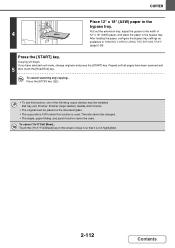
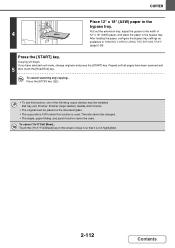
... the following output devices must be installed; The ratio cannot be changed. • The staple, paper folding, and punch function cannot be used . Copying will begin. Press the [START] key. Touch the [11x17 Full Bleed] key in the screen of step 3 so that it is used . To cancel 11x17 Full Bleed... COPIER
Place 12...
MXM363N|MXM453N|MXM503N Operation Manual - Page 290


... the [Punch] checkbox so that a checkmark appears.
(1) Select [Printer Features]. (2) Select the "Binding Edge". (3) Select the staple function or the punch
function.
• For the staple function, select the number of staples in the "Staple" menu.
• For the punch function, click the [Punch] checkbox so that a checkmark appears.
• In Mac OS X v10.2.8, select the settings in...
MXM363N|MXM453N|MXM503N Operation Manual - Page 719


...Scanning Mode for copying using the automatic document feeder from 600 x 300 dpi (MX-M363N/MX-M503N)/600 x 400dpi (MX-M283N) to the unit may result. The bypass tray is often used to... of Bypass-Tray in Duplex Copy
This is used to disable the Auto Paper Selection function. If a sheet of one of these special media enters the reversing unit, a ... is loaded in a tray while the machine is prohibited.
MXM363N|MXM453N|MXM503N Operation Manual - Page 803
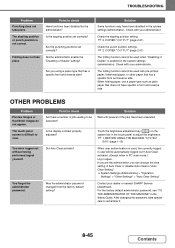
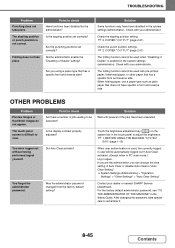
... punch position is enabled in the system settings (administrator).
Solution
Some functions may have been executed.
COPIER "OUTPUT" (page 2-31)
The folding function cannot be executed? The touch panel screen is difficult to check Have functions been disabled by the administrator?
Is the stapling position set correctly?
Touch the brightness adjustment key ( ) on the system...
MXM363N|MXM453N|MXM503N Operation Manual - Page 806


... operation panel and touch panel shown in this manual
The peripheral devices are installed, and how to the fax function....functions and procedures, the explanations assume that you have any portion of the software on the actual machine due to use of the product or its
options, or failures due to incorrect operation of the operating system. • Wherever "MX-xxxx" appears in this manual...
MXM363N|MXM453N|MXM503N Operation Manual - Page 858
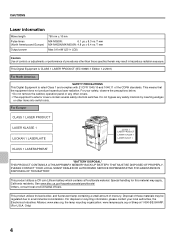
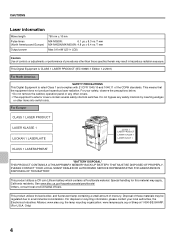
... America and Europe)
Output power
790 nm ± 10 nm
MX-M363N:
6.1 µs ± 8.3 ns /7 mm
MX-M453N/MX-M503N: 4.8 µs ± 6.4 ns /7 mm
Max 0.6 mW (LD1+ LD2)
Caution Use of controls or adjustments or performance of the CDRH standards.
PLEASE CONTACT YOUR LOCAL SHARP DEALER OR AUTHORIZED SERVICE REPRESENTATIVE FOR ASSISTANCE IN DISPOSING OF...
MXM363N|MXM453N|MXM503N Operation Manual - Page 860
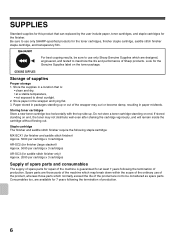
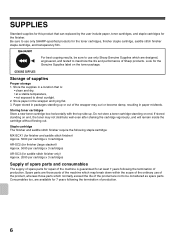
... the product, whereas those parts which normally exceed the life of the product are not to be sure to use only Sharp Genuine Supplies which are available for 7 years following staple cartridge: MX-SCX1 (for finisher and saddle stitch finisher) Approx. 5000 per cartridge x 3 cartridges AR-SC2 (for finisher (large stacker)) Approx. 5000...
MXM363N|MXM453N|MXM503N Operation Manual - Page 861


...lbs. (80 g/m2)) 500 sheets, heavy paper 200 sheets Paper types: SHARP-recommended plain paper, recycled paper, colored paper, and heavy paper
* First ...operating temperature and mirror motor at operating speed in increments of 8-1/2" x 11" (A4) sheets from 1st paper tray. SPECIFICATIONS
Machine specifications / copier specifications
Name
Digital Multifunctional System MX-M363N/MX-M453N/MX...
MXM363N|MXM453N|MXM503N Operation Manual - Page 862


...
1.44kW
Typical electricity consumption
MX-M363N: 4.41 kWh/week MX-M453N: 4.60 kWh/week MX-M503N: 4.99 kWh/week...tray
Paper weights: Thin paper (15 lbs. SPECIFICATIONS
Machine specifications / copier specifications (Continued)
Paper sizes: 12" x 18", 11" x ... size detection function. bond to 90 g/m2))
Paper capacity: Standard paper 100 sheets
Paper types: SHARP-recommended plain paper...
MXM363N|MXM453N|MXM503N Operation Manual - Page 879


... of its own warranty to you , the end-user, of warranty protection, Sharp extends a limited warranty to make any difficulties with this Product.
In order to which you purchased the Product. MX-M363N Digital Multifunctional System MX-M453N Digital Multifunctional System MX-M503N Digital Multifunctional System In the event that are entitled from which you are no one...
MXM363N|MXM453N|MXM503N Operation Manual - Page 884


MX-M363N/MX-M453N/MX-M503N Safety Guide
SHARP ELECTRONICS CORPORATION
1 Sharp Plaza, Mahwah, New Jersey 07495-1163.
www.sharpusa.com
SHARP ELECTRONICS OF CANADA LTD.
335 Britannia Road East, Mississauga, Ontario, L4Z 1W9
This manual has been printed using a vegetable-based soy oil ink to help protect the environment. PRINTED IN CHINA
2009B KS1 TINSE4372FCZZ
Installation Manual - Page 1
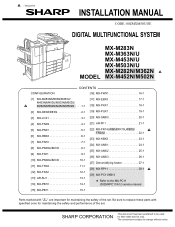
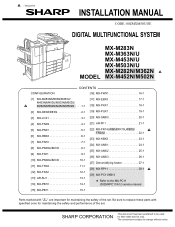
... these parts with " " are subject to change without notice.
1 : '10/Jun/18
INSTALLATION MANUAL
CODE: 00ZMXM503/I3E
DIGITAL MULTIFUNCTIONAL SYSTEM
MX-M283N MX-M363N/U MX-M453N/U MX-M503N/U MX-M282N/M362N 1 MODEL MX-M452N/M502N
CONTENTS
CONFIGURATION
[16] MX-FWX1 16-1
[1] MX-M283N/M363N/M363U/
[17] MX-EBX3 17-1
M453N/M453U/M503N/M503U/
1
M282N/M362N/M452N/M502N . . . . 1-1 [18...
Installation Manual - Page 3
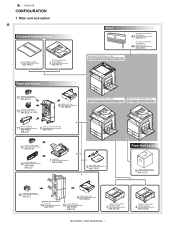
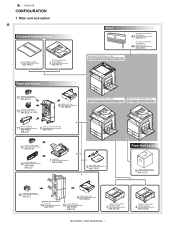
...
44 MOUNTING KIT MX-XB13
Paper exit system
12 STAPLE CARTRIDGE MX-SCX1
13 STAPLE CARTRIDGE AR-SC3 (For saddle)
8 PAPER PASS UNIT MX-RBX3
11 PUNCH MODULE MX-PNX5 A/B/C/D
9 SADDLE STITCH FINISHER MX-FN10
12 STAPLE CARTRIDGE MX-SCX1
10 PUNCH MODULE MX-PNX1 A/B/C/D
7 FINISHER MX-FNX9
DIGITAL MULTIFUNCTIONAL SYSTEM
MX-M283N/M363N/M453N/M503N
DIGITAL MULTIFUNCTIONAL SYSTEM
MX-M363U/M453U/M503U...
Installation Manual - Page 4
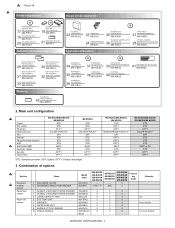
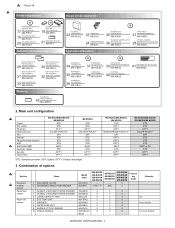
...
38 100 LICENSE KIT MX-USA0
APPLICATION
39 COMMUNICATION MODULE MX-AMX2
41 KEYBOARD (For N model only) MX-KBX2
EXTERNAL
40 ACCOUNT MODULE MX-AMX3
2. Main unit configuration
1
Copier
PCL printer
PS printer
Main body LCD
FAX
Scanner
Filing (Print hold function)
HDD
1
RSPF/DSPF/OC
Automatic duplex
Security
Internet Fax
MX-M363N/MX-M453N/ MX-M503N STD STD OPT...
Installation Manual - Page 5
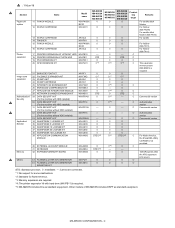
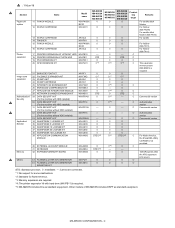
...
1 Section
Name
Model name
MX-M283N MX-M363N MX-M453N MX-M503N
MX-M363U MX-M453U MX-M503U
MX-M282N MX-M362N MX-M452N MX-M502N
Product key
target
Remarks
Paper exit
11 PUNCH MODULE
MX-PNX5A/
{
{
{
For saddle stitch
system
B/C/D
finisher
12 STAPLE CARTRIDGE
MX-SCX1
{
{
{
For finisher
(MX-FNX9)/
For saddle stitch
finisher (MX-FN10)
13 STAPLE CARTRIDGE
AR-SC3
{
{
{
For...
Installation Manual - Page 13
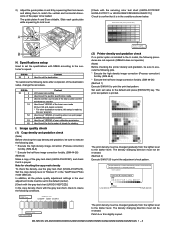
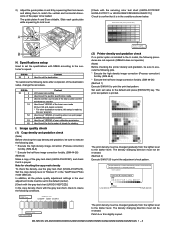
... for stapling. Set each set value...loaded...SIM64-5 does not operate.) (Note) ...SHARP gray chart
SHARP GRAY CHART
1
2
3
4
5
6
7
8
9
10
W
Patch 3 is printed. The print density must not be changed gradually. The density changing direction must be reversed.
I J K LMNOP
Q (Max) Low density
High density
Patch 2 is in the Text/Printed Photo mode (Manual). MX-M503N MX-M283N/M363N...
Similar Questions
Sharp Mx-5001n / Multifunction Devices
I want to scan a color print and email to myself. 1) Can this machine scan to TIFF rather than pdf? ...
I want to scan a color print and email to myself. 1) Can this machine scan to TIFF rather than pdf? ...
(Posted by garbagebinz 9 years ago)
How Do I Load Staples
need to know the process for loading staples in the copier and which staples to use. is there a vide...
need to know the process for loading staples in the copier and which staples to use. is there a vide...
(Posted by jschilling 10 years ago)
How To Make It It Sort And Not Group On Sharp Mx-m363n Copier Making It A
default
default
(Posted by bujokn 10 years ago)
Mx-m363n, Have To Enter The Fax Number Twice To Send A Fax.
Place document to be faxed in the document feeder, enter fax number, press start, machine asks for t...
Place document to be faxed in the document feeder, enter fax number, press start, machine asks for t...
(Posted by jmctague 11 years ago)

