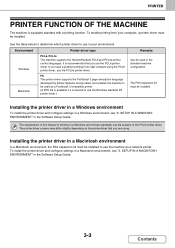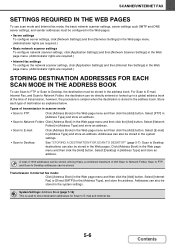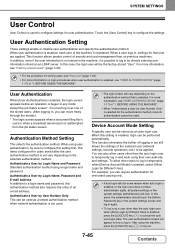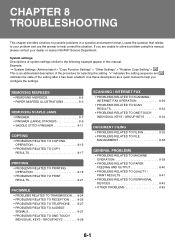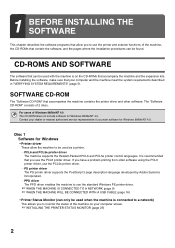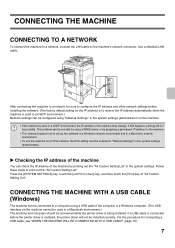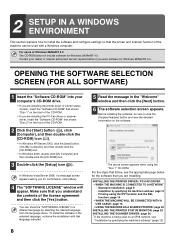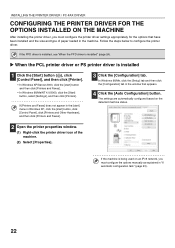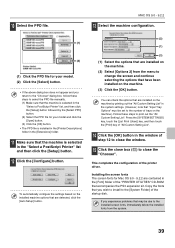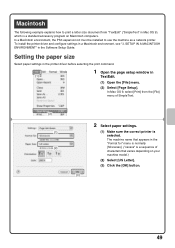Sharp MX-M503N Support and Manuals
Get Help and Manuals for this Sharp item

View All Support Options Below
Free Sharp MX-M503N manuals!
Problems with Sharp MX-M503N?
Ask a Question
Free Sharp MX-M503N manuals!
Problems with Sharp MX-M503N?
Ask a Question
Most Recent Sharp MX-M503N Questions
We Have This Printer At Work And I Do Not Know How To Print From A Flashdrive.
How do I download and print from a flashdrive?
How do I download and print from a flashdrive?
(Posted by ejms02 9 years ago)
Password Sharp Mx-m503n
(Posted by kokowade3 9 years ago)
Help With Fuser
please indicated part number to fuser MX-M503N?
please indicated part number to fuser MX-M503N?
(Posted by miguelangelcp18 9 years ago)
What Is The Default Password On Sharp Mx-m503n
(Posted by Falisa 9 years ago)
How Do You Program The Group Fax Folder For Sharp Mx-m503n
(Posted by XTRbf345 9 years ago)
Popular Sharp MX-M503N Manual Pages
Sharp MX-M503N Reviews
We have not received any reviews for Sharp yet.